- Decide how to select the winners
- Start with a Call to Action
- Describe the prize first
- State dates and duration
- Explain the participation requirements clearly
- Add an image
- Don’t forget the link to the Terms and Conditions
- Encourage people to share the post
- Encourage people to become fans
- Encourage people to post a mention
- Recommended post length
- Use hashtags on keywords to increase the visibility of the post
- Include symbols and emoticons in the post to draw attention and empathize with the user
- Program the post in advance and remember that you can always edit it
- Pin the contest to the top of your Feed
- Remind users of the giveaway
- Promote it and pay attention
Easypromos provides a Facebook Giveaway application that you can use to carry out giveaways among users who comment on or ‘like’ a post on your Facebook Page. Hence, the first thing you should do is write a post and publish it on your page to promote your giveaway, explain how to participate, and what the prize is. Once you have published your post, you can access the Easypromos control panel and follow the steps to set up the giveaway.
So, take a look at these 17 tips on how to write a post for carrying out a Facebook Giveaway:Note: At the end of the article we’ve written three examples of publications that you can use for your Facebook page. You can Copy/Paste these examples and readapt to your needs.
Decide how to select the winners
By ‘liking’ a post
An easy method for users as all they have to do is to ‘like’ the post in order to participate in the promotion.
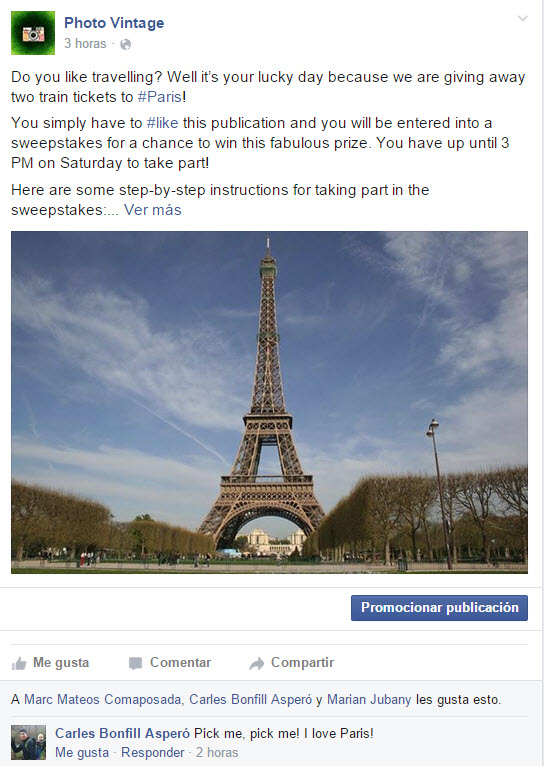
By commenting a post
Users have to leave a comment on the post to participate. This is also a simple way of organizing a contest. It enables you to ask your followers questions, gather information, or get feedback. Comment-based giveaways have the advantage of enabling you to announce a winner by simply responding to the comment made by the winning participant; this ensures that the notification reaches the winner in real time via Facebook.
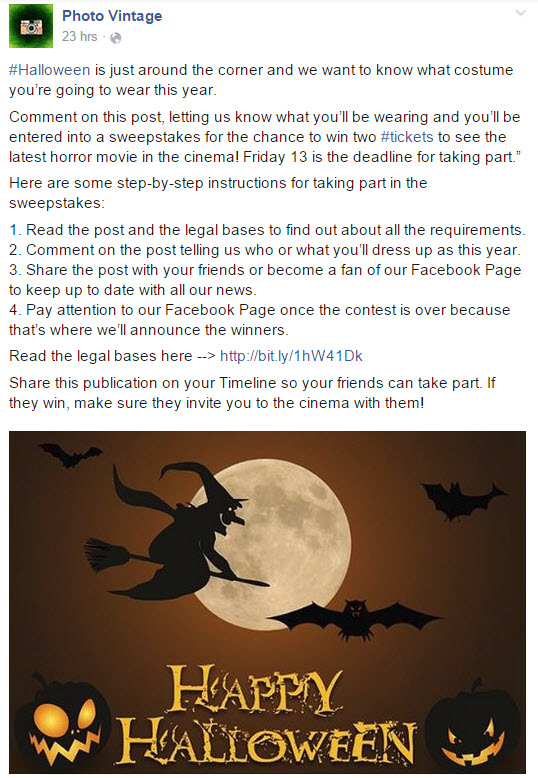
By Hashtag Giveaway
Only participants who write a comment including the giveaway hashtag will be eligible for a prize. This option helps filter participants and allows you to contact them directly. It’s an action suitable for carrying out a quick giveaway among participants who guess correctly in a sporting pool or a prediction game.

Giveaways based on likes are effective as participation is easy. However, communication with the winning user is not as direct as with comment-based giveaways: Organizers have to make an additional post to announce the winner. This can be done by providing a link to the winners page. The risk of this method is that the winner may not see the post.
Start with a Call to Action
Start the post with a phrase to grab the attention of users and encourage them to read on:
Example:
- Giveaway time! Win a weekend for two in Paris!
- Tell us what your favorite food is and win a dinner for two!
Describe the prize first
If you mention the prize at the very start of the post you’ll attract the attention of participants more If you mention the prize at the very start of the post you’ll attract the attention of participants more easily. You can describe the details of the prize in the bases. It’s also a good idea to show a photo of the prize.
State dates and duration
It’s important to indicate the deadline for taking part in the contest so that users don’t leave it too late. We suggest that this doesn’t extend further than a week or your fans may lose interest or forget about it all together.
Explain the participation requirements clearly
Make it easy for your followers by explaining step by step how to take part in the promotion. This will avoid confusion or discouraging users.
Example:
- Answer the question in the post comments.
- Share the post with your friends or become a fan of our Page to keep up to date with our news.
- Winners will be notified via DM and announced on a post in this account.
- Click on the link to see the terms and conditions.
Add an image
Choose an image that is representative and that choose a meaningful image that meets the following requirements:
- Size adapted to the Facebook format of 1200×630 px.
- If you want to use the post to advertise, remember that the text should not take up more than 20% of the image.
- Make sure that the prize appears in the image.
- Use keywords such as giveaway, win, requirements or use specific hashtags.
Don’t forget the link to the Terms and Conditions
Include a link to the terms and conditions of the sweepstakes and to a text providing more detailed iInclude a link to the terms and conditions and to a text providing more detailed information: a description of the prize, the method for participation, entry dates, the name of the contest organizer, how to contact the organizer, etc.
EEasypromos offers a free tool for writing and hosting your terms and conditions, and for providing a more detailed description of the sweepstakes. This tool also includes a template of the terms and conditions that you can use for your giveaway. You can reuse these terms and conditions for future giveaways. We also provide you with a shortened URL to include at the end of the post.
Encourage people to share the post
The current Facebook policy doesn’t allow you to require participants to post or share the promotion to their feed. However, you can encourage people to share the post with friends. Here are some examples of the types of phrases you could use to do this:
- Share the post with your friends so they can take part too!
- Invite your friends and find out who gets to take the prize home!
Facebook does not provide tools to ensure whether users have shared a post on their feed. Users have control over the privacy of their publications and who can see their profiles. Therefore, users can share, but the content is not public because of their own user privacy options.
Encourage people to become fans
The Facebook guidelines prohibit requiring users to follow a Page before they can participate. However, you can encourage participants to follow your profile so they can keep up with all your news and future contests. Here are some examples:
- Become a fan of our Page and stay up to date with our giveaways!
- Become a fan and get all the latest news!
Encourage people to post a mention
A good practice for increasing the visibility of your contest is to encourage participants to mention their friends in a comment on the post inviting them to participate or to challenge them to take part in a prediction game via hashtags. Don’t make it mandatory, as that would be against Facebook Guidelines, but do tell users that they have this option.

Recommended post length
The visible part of the text in a Facebook post is about 70 words, equivalent to a seven or eight lines. To The visible part of the text in a Facebook post is about 70 words, equivalent to seven or eight lines. To read the rest of the post, users should click on the button “See more”. Bear this in mind when writing your post so that your text doesn’t get cut off at an important point. The first lines should attract the attention of the public and make them keep on reading.
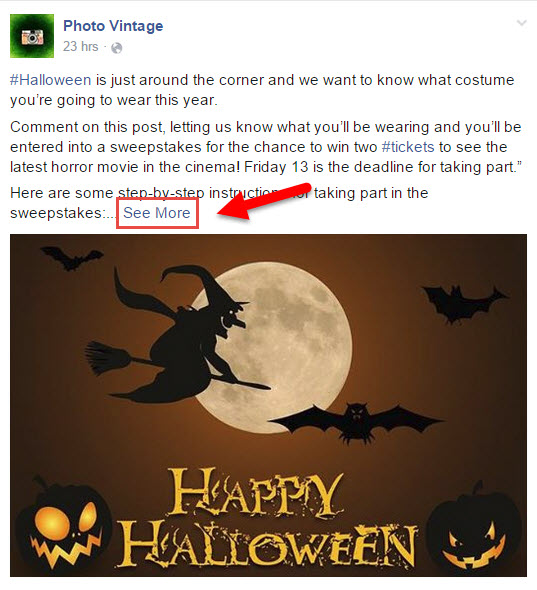
Use hashtags on keywords to increase the visibility of the post
On Facebook you can search by hashtag, so that if a user searches the word “Sweepstakes”, the most Use hashtags to highlight the keywords in the text as #giveaway, #contest, #Like or #prize. The post will gain visibility and allow you to reach more users within Facebook.
Visit our Facebook Giveaway Templates section where you will find lots of ready-made templates to use for your next giveaway!
Include symbols and emoticons in the post to draw attention and empathize with the user
Symbols and emoticons are a resource currently widely used in instant messaging applications, but Symbols and emoticons are a widely used resource and using them makes a post more personal and closer. For example, arrows can help you highlight important phrases and numbers can be used to order the steps users must follow. You can also add appealing emoticons. In this link you can find a list of images and ideas about how to use emoticons in your post.
Program the post in advance and remember that you can always edit it
Being a Facebook Post you can program it using Facebook’s Creator Studio. Once it has been programmed you can edit the text and make changes before it is published.
Pin the contest to the top of your Feed
Pin the contest publication to the top of your Feed to give it greater visibility and to ensure that it does not get pushed lower down when you make other posts.
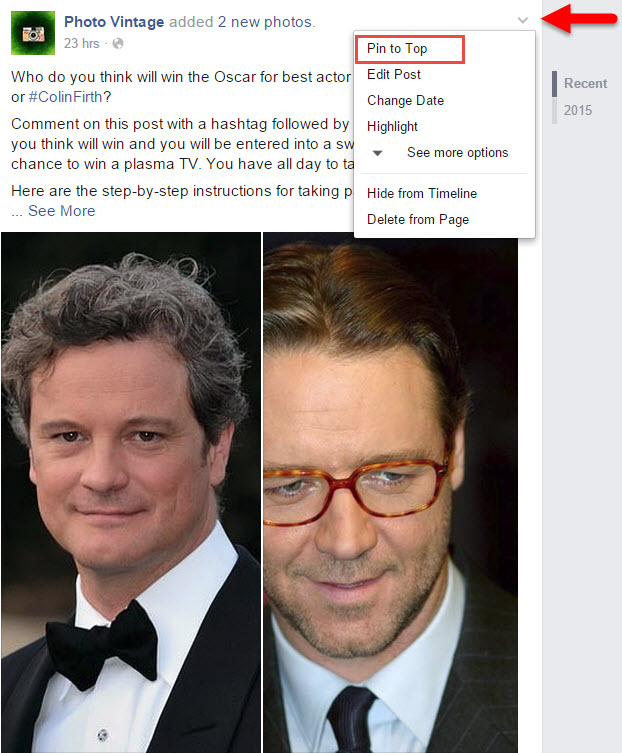
Remind users of the giveaway
If you wish your promotion to last more than two or three days it is a good idea to post reminders for your followers. This has the added advantage of generating greater levels of participation as these reminders will reach users who missed your original post. You have two ways of carrying out the reminder: sharing the original post again or writing a new post. If you do write a new post, make sure you include a link to the original contest post and make it clear to users that they need to go there to take part.
Promote it and pay attention
There are various ways of promoting the post so that it reaches the greatest possible number of users: posting reminders, using Facebook Ads or sending a newsletter to your database of contacts. You should also pay attention to the activity generated by your contest, liking comments posted by participants and replying to them if you need to correct a mistake they have made in their comment.
We hope you find these tips useful and if you need a detailed step-by-step guide on how to carry out your Facebook giveaway, take a look at this tutorial: How to create a Facebook Sweepstakes via a post on your Page