Tired of scheduling the same old posts on social media? Want to try something a bit different? Quizzes are a great way to have fun, share information and even learn more about your followers.
There are lots of different ways to run a quiz on social media — but some are more effective than others. In this post, I’ll share the secrets to building an engaging, effective quiz for social media.
Types of quiz on social media
There’s an almost endless variety of quizzes on social media. You’ve probably taken a few yourself.
However, in general terms there are five broad types of social media quiz:
- Personality Quiz: A light-hearted quiz where users answer questions to find out which personality type represents them.
- Product Recommender: Similar to a personality quiz, this quiz uses a few questions to recommend specific products or solutions to users.
- Educational quiz: A quiz which teaches users about your industry, product or service.
- Informational quiz: A quiz which shows you what your followers understand about your brand, and what knowledge they might be missing.
- Topical quiz: A fun quiz that’s related to a seasonal holiday, event, or current affairs.
Learn more about the quiz apps available with Easypromos, from Product Recommenders to Predictions challenges.
You can create in-app quizzes on some social networks, such as Twitter or Instagram. But these quizzes tend to have very limited options — and you can’t save your followers’ data or responses.
For example, you can create polls on Twitter. But you can only ask one question, with a maximum of 4 possible answers. It’s fun for followers, but it doesn’t give you very much information about your target audience.
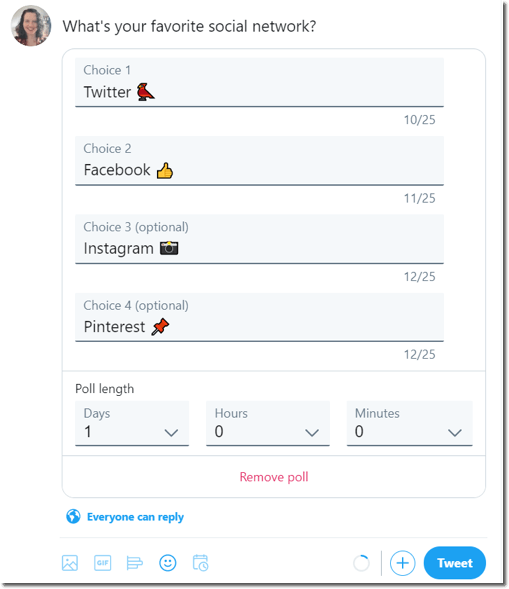
Instagram allows you to create both polls and quizzes, but the number of answers is still very limited. And you can’t collect the fine-grained data you need to inform your social media and lead generation strategy.
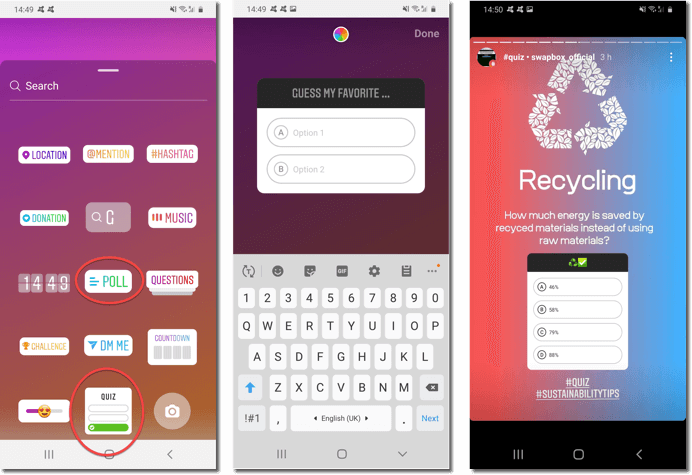
That’s why I recommend a different strategy: sharing quizzes on social media.
Instead of using the social networks’ native tools, you can design your own quiz, with as many questions and all the customization you want. Then you can use social media to share the quiz with as many people as possible.
Let’s take it step by step…
How to design a quiz for social media
The fastest, easiest way to build a quiz for social media is to use a ready-made quiz app. This means that you don’t have to do any of the programming yourself. All you have to do is pick some colours, add images and write the questions.
Easy, right?
And if you want to save even more time, you can use quiz templates that already include relevant images, seasonal colors, and suggested texts.
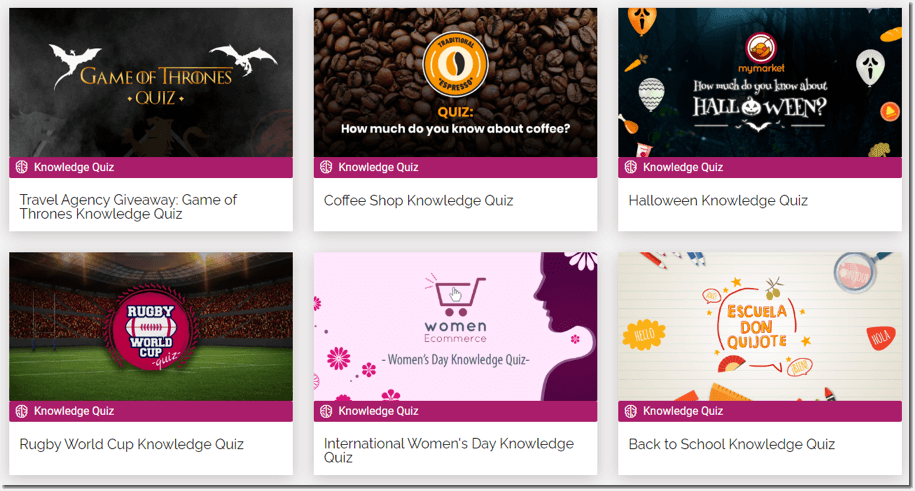
These templates give you a template for a successful quiz. But there are a few extra details you can add…
- Keep it brief. The most popular quizzes have between three and eight questions. If the quiz is shorter, people feel cheated; if the quiz is longer, it’s too much like hard work.
- Keep it realistic. Tailor the quiz questions to your target audience. For example, if you’re designing a back to school quiz for young kids, you probably want to avoid questions on advanced calculus.
- Make it multi-media. Use photos, videos, music and gifs to make the quiz attention-grabbing and interactive.
For example, this brand asked users to watch a short video before they took the quiz:
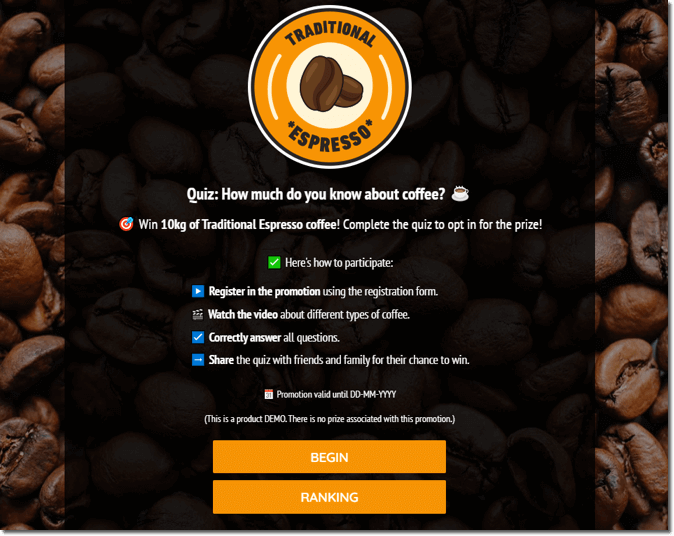
- Stay current. Link your quiz to current events, holidays or the seasons to get people’s attention and take advantage of trending topics.
For example, this office supplies brand ran an educational quiz to celebrate Earth Hour and teach their customers about choosing sustainable resources. While Earth Hour was trending on social media, the brand had everyone’s attention:
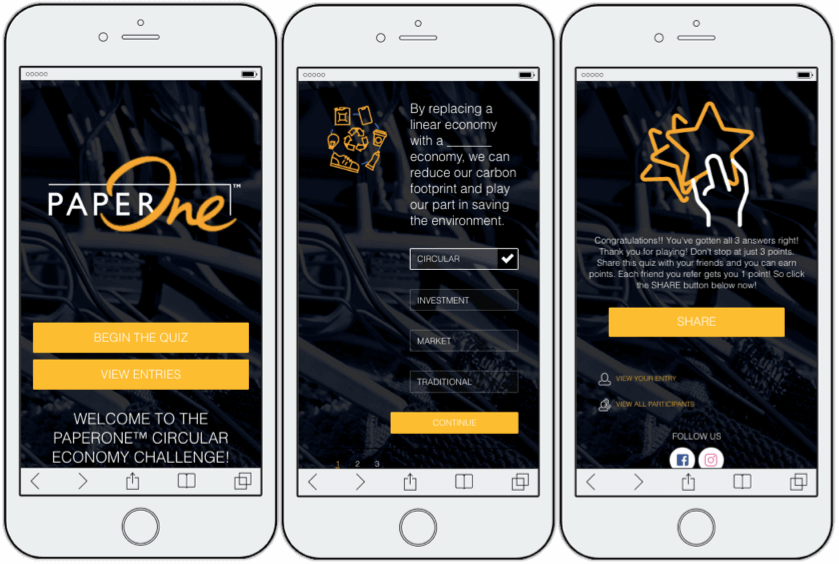
- Design for mobile. Most people view social media on their phones — so they’ll view your quiz on mobile, too. Choose a responsive quiz app which is fully compatible with mobile browsers.
- Offer an incentive. Tempt people to play with discounts, free gifts, coupons or prize draws. And if the reward is relevant to the topic of the quiz, even better.
How to share a quiz on social media
Once your quiz is designed and ready to go, you need to find your audience.
If you’ve used the Easypromos quiz builder, then you’ll automatically receive a unique web address where the quiz is hosted. All you have to do is share the link on Facebook, Instagram, Twitter, Pinterest, TikTok, or anywhere else that your followers hang out online.
Social media promotions are a vital part of marketing strategies of many brands, however, you don’t own any information about your social media community. That’s why it’s so important to organize marketing actions outside of social media platforms! You get to collect leads, you own the data and you have a direct way of contacting your customers even if all social media channels crash tomorrow!
However, simply sharing the link once is not enough. You need to create a buzz.
Here are some quick and easy ways to increase your reach:
- Trail the quiz in advance with sneak previews. You could even share the first question of the quiz on social media, then encourage people to click through for the rest of the quiz.
- Share clues on your social media channels. Monitor your quiz responses in real-time to see which questions people are struggling with.
- Show off rewards such as free gifts or exclusive prizes to motivate your followers.
- Congratulate your followers if they share their quiz results with you. This is a great opportunity to collect user-generated content and make the most of social listening.
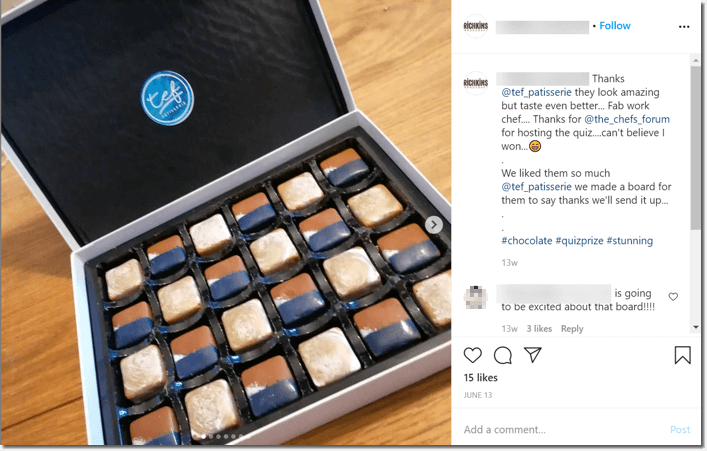
- Count down to when the quiz opens and closes. Create a sense of urgency to get more people playing!
- Announce the winners with all the fanfare you can manage! If you run a final prize draw or have a leaderboard of quiz results, be sure to announce the winners all over your social media.
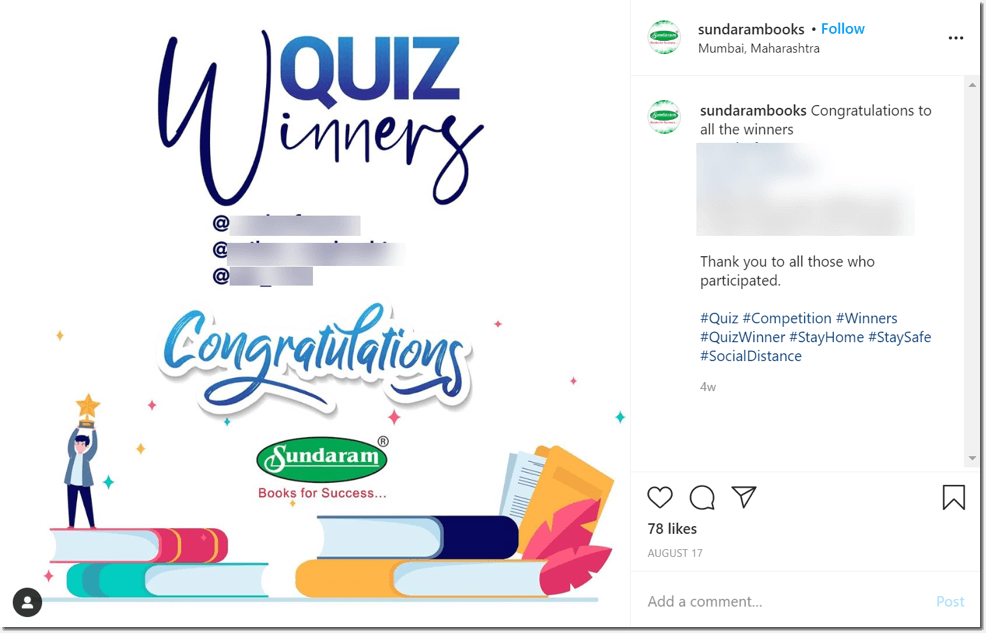
What’s next? Using your data and engagement
Earlier in this post, I mentioned that the quiz tools built into social networks like Facebook, Instagram and Twitter are a bit inadequate.
It’s not just because of the limited number of questions you can ask, or the lack of multimedia questions. It’s because of the lack of data. When you run a poll on Twitter, for example, you can’t even check who voted for which option in the poll. There’s no fine-grained feedback about your audience.
But when you run your own quiz…
- You can include an entry form which collects contact details and essential customer information, including opting in to email marketing.
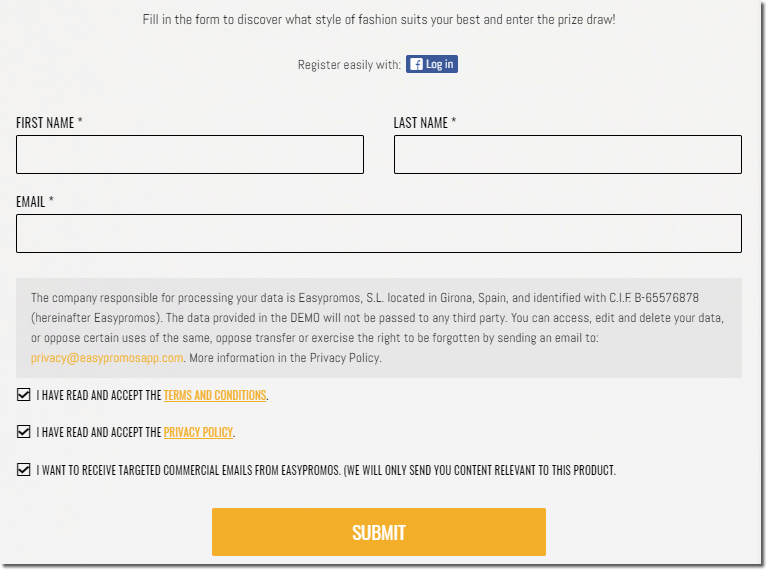
- You can filter quiz participants by their contact information and quiz responses.
- You can encourage participants to connect with you on more social networks.
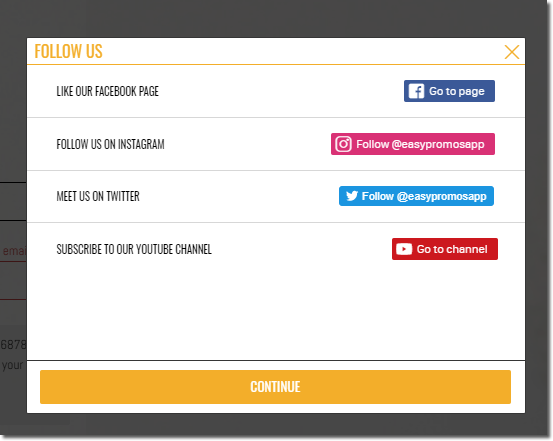
- You can add on a survey to get more detail about your followers’ needs, wants, likes, and shopping habits.
And best of all? You own all that data. You don’t have to rely on social networks to collect, store and protect it.
Once you’ve got that information, there are a hundred different ways to use it.
You can use contact details to follow up leads and re-target your marketing efforts. You can use quiz responses to understand your followers’ interests. You might even use quiz and survey responses to start developing your next product!
Ultimately, that’s what makes quizzes such a valuable tool for social media: they’re a win-win option for brands and customers. Your followers get entertainment, information and a fun sense of competition, while you get the essential marketing data you need.
Feeling inspired? Chat with our Support Team and start planning your social media quiz.