Selligent is just one of a long list of marketing software you can now integrate with Easypromos. Check out our other integrations!
What is Selligent?
Selligent is a cloud-based marketing platform. It offers tools for automated marketing campaigns, creating customer profiles, retargeting – and even AI!
Basically, it’s all about using data and smart systems to make your marketing as effective as possible. It’s been described as an “out-of-the-box, marketer-friendly” way to manage your campaigns (G2).
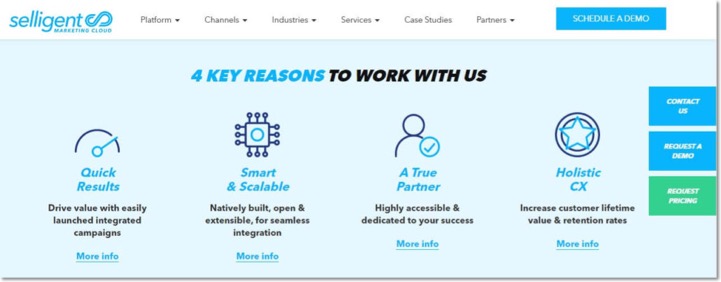
The platform also stands out for its “open architecture”. That means that it’s easy to set up integrations with other marketing tools… such as Easypromos.
How Selligent and Easypromos work together
Selligent is great at managing and using data. But where does all that data come from?
That’s where Easypromos comes in. We offer over 30 apps and lead generation solutions. They’re all designed to collect the data that you need – while rewarding loyal customers, raising brand awareness, and expanding your reach online.
That’s why we created an integration between Easypromos and Selligent. Now you can collect data, store it and use it in marketing campaigns… Seamlessly.
How to integrate Selligent with Easypromos
Here’s what you’ll need to get started:
- an active White Label or Corporate account with Easypromos.
- an active Selligent account.
- a leads list on Selligent, where you’ll add the data collected with Easypromos.
First, go to Admin Configuration in your Selligent account and create a new API. The API is like a channel between Easypromos and your cloud marketing account. Once the API is created, you’ll get a key and a secret answer so that you can open the channel securely.
Now head back over to your Easypromos account. Look for the “integrations” tab in your latest promotion. Choose Selligent from the list of available integrations, and put in your key and secret answer.
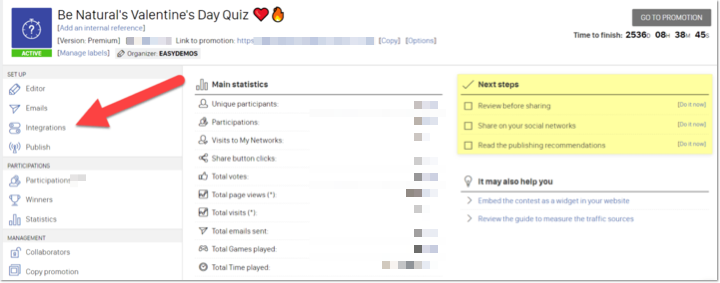
Finally, you’ll be asked to choose a leads list. This is where Easypromos will send user data from your promotion. The data will keep updating every 15 minutes, so it’s always current.
Want an even more detailed guide? Read the Selligent integration tutorial.
Ideas for using Easypromos with your Selligent account
You can collect all kinds of information with Easypromos. Things like…
- email addresses
- mobile numbers
- shopping preferences
- demographic information
- product recommendations
- product reviews
- user-generated content
Once that data is synced up, you can use it in all your automated marketing campaigns. You can…
- follow up on your promotion with a dedicated email marketing campaign.
- send shopping coupons over mobile.
- offer different discounts and rewards based on how your customers like to shop (for example, online or in store).
- tweak your marketing campaigns to suit the demographics of your audience – or even send out personalized marketing messages.
- run a retargeting campaign to support product recommendations.
- share product reviews and user-generated content on social media.
And those are just a few ideas to get you started! The data you collect could also be invaluable for building up buyer personae, designing new products, choosing new marketing channels and more.
To learn more about integrations or get help with your promotions, chat live with our support team!