- Why is user management an important aspect of digital promotions?
- Who can use the Easypromos User Manager feature?
- Filters and user segmentation
- View users with or without prizes
- Display a list of participants of a specific stage and the total number of participations
- Apply actions to selected users
- Export user data
- Search for and manage users
Why is user management an important aspect of digital promotions?
Promotional marketing is evolving rapidly and our platform goes hand in hand with the needs of businesses, brands, marketing agencies, and community managers. We are on a constant lookout for ways in which we can improve our platform, identifying opportunities with even the smallest improvements. We have gone from simple giveaway applications to promotion across multiple social media platforms, with series of raffles in individual promotions, several participations per user, etc.
This is where the need for a more advanced user management system arose: we needed to find a solution that would allow promotion participants to filter or segment users, group them by a number of participations or won prizes, or synch them with the organizer’s database. Promotion managers also needed to block participants or check if they’ve met all participation requirements. This is where the User Manager tool comes in handy.
Who can use the Easypromos User Manager feature?
The User Manager feature is available to all organizers of Premium and White Label promotions, as long as the Login system is enabled. The new tool is accessible in all quizzes, game and coupon applications, as well as all Multi-Game and Multi-Stage promotions, including interactive calendars.
You can access the participant management tool in the Users section of your promotion. Once you’re inside this section you will be able to navigate through different options, as well as access three tabs the Export, Tools, and Filter tabs.
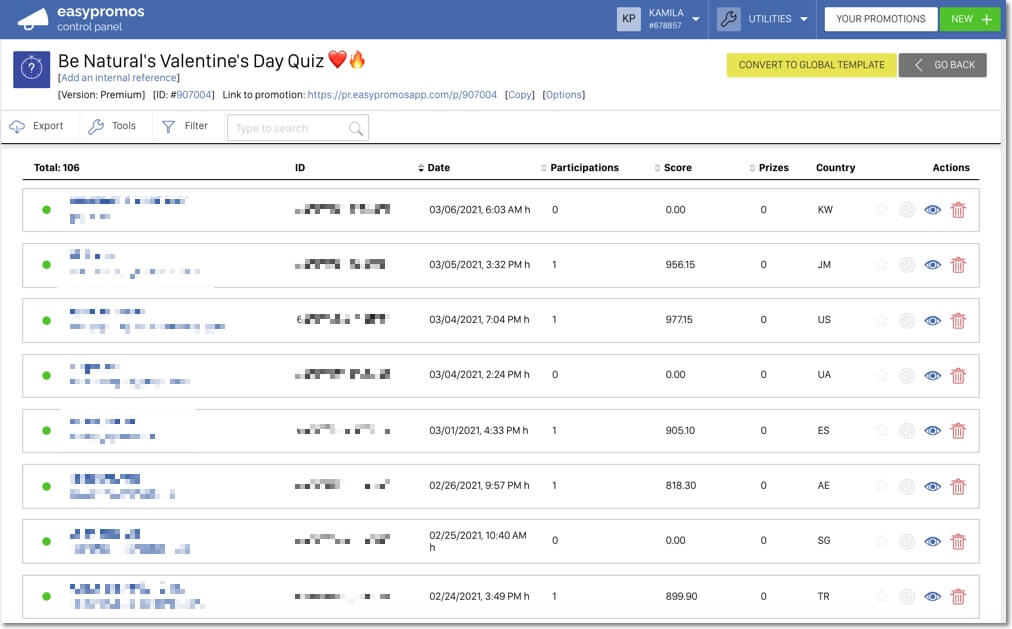
Let’s take a look at how the User Manager tool works and all you need to know to start benefiting from this new addition to the Easypromos platform.
Filters and user segmentation
Online promotions tend to attract many entrants – we’re talking about hundreds and even thousands of unique participants. So once it comes to raffling prizes it might be quite a task to gather all user data in one place. This is why using platforms like Easypromos is your best choice – they automate all the actions and save tons of time.
Therefore, the very first way to use the User Manager tool is to use filters and apply segments to your promotion participants. For example, if your giveaway was targeting only residents of the United States, filter the users by country to disqualify all those that participated from different countries. Did participants need to recruit at least two other users to enter your lucky draw? Use the filter to see a list of all users that completed this participation requirement.
The User Manager allows you to filter users by a number of different criteria:
- Participation date
- The country they participated from
- Marked users
- User status (for example, whether they accepted to receive commercial emails)
- Language
- Number of referrals
- Number of participations
- And more
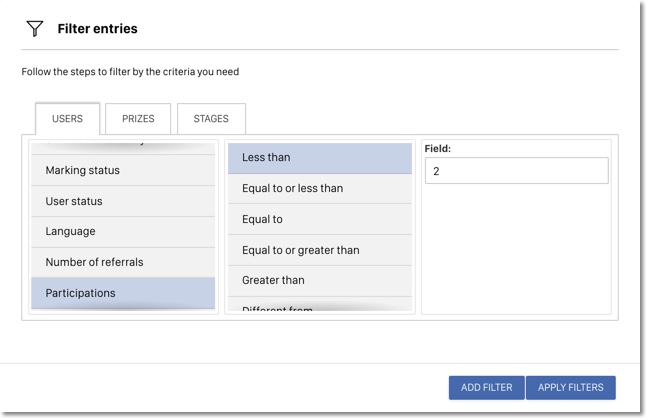
View users with or without prizes
Another important feature, especially for Multi-Stage promotions or contests with multiple prizes, is the ability to pull a list of users that have or haven’t won a prize. For example, imagine that you organize a Calendar promotion. Users participate every day for a new opportunity to win new prizes that are drawn the following day. Many brands find it interesting and beneficial to obtain a list of all the participants that had no luck – they use it to email discount codes and vouchers to still provide a positive user experience. There are three options in the Prizes filter:
- User has won a specific prize
- Has won a prize
- Has not won any prize
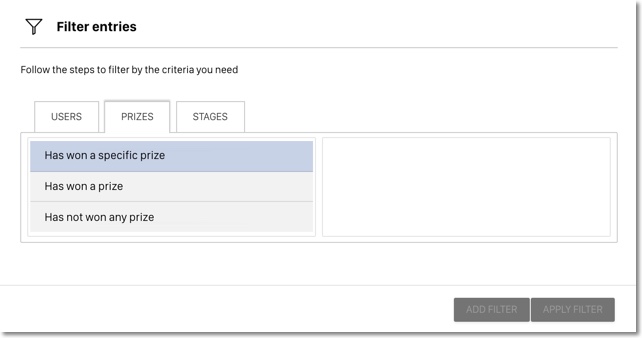
Display a list of participants of a specific stage and the total number of participations
Another way the User Manager tool can come in handy is to obtain a list of all the users that participated in a specific stage or to see the total number of user participations. This feature is often used by organizers of Advent Calendars or Multi-Round Predictions.
The User Manager will make it extremely easy for the organizers to view:
- Which users participated the most
- Who met all the entry requirements (for example, participation in at least three stages)
- Users that participated in all the stages
- List of the entrants with the highest score, etc.
To pull all this data you can filter users by the following criteria:
- Participated in all stages
- Participated in some stage
- Score
- Quiz answers
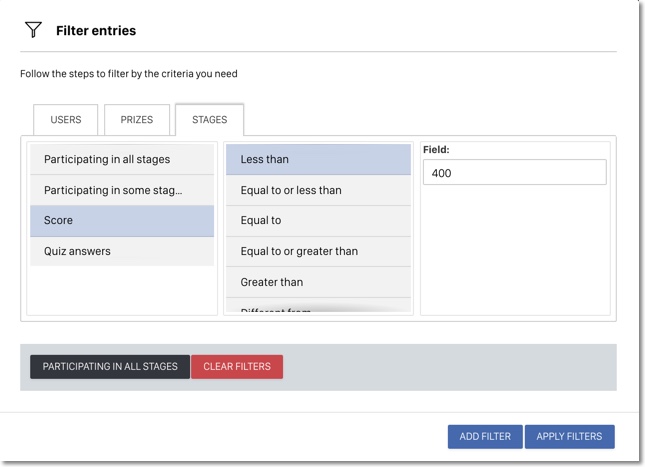
Discover a complete User Manager tutorial – learn how to use the new functionality.
Apply actions to selected users
Now you might be wondering: what do I do with all the selected users? Here’s the answer to this question.
Once you apply the filters to segment users according to your criteria or needs, the User Manager allows you to apply different actions to the selected users. You can send them a specific email, enter them into a new prize draw, or simply send over discounts and vouchers.
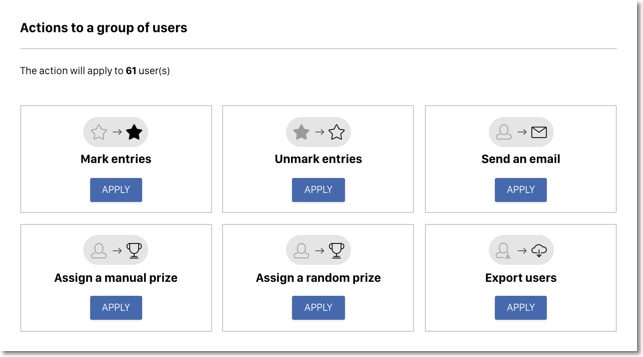
Export user data
Another functionality of the User Manager is the possibility to export user data. The organizer can export all the user information in an Excel/CSV file. You can do the following:
- Get a list of all the participants (in a specific stage or in all the stages)
- Export a list of winners (all winners or winners of a specific prize)
- Export the ranking (overall ranking or ranking of a specific stage)
- Obtain a list of participations (all the participations or in a specific stage
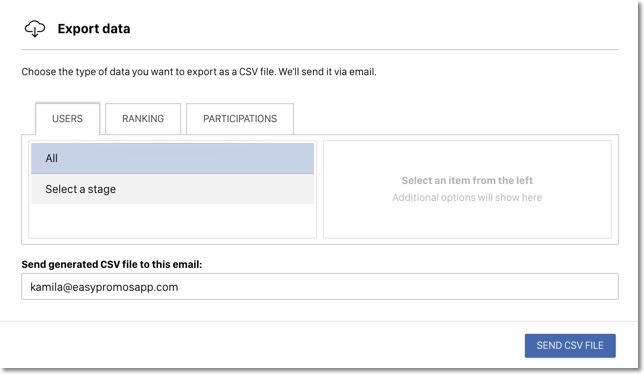
Search for and manage users
Last but not least, the User Manager tool also allows you to look for specific users. If you know the name or email address of the particular user you’re interested in, you can type it to the search bar and have all their information displayed within a second. You will be able to see all the information regarding the participant you searched for, including their registration date, number of participations, number of won prizes and the country they connected from, among others.
In this section, you can also delete the user’s participations, block the user from participating in your future promotions or simply mark them for internal purposes.
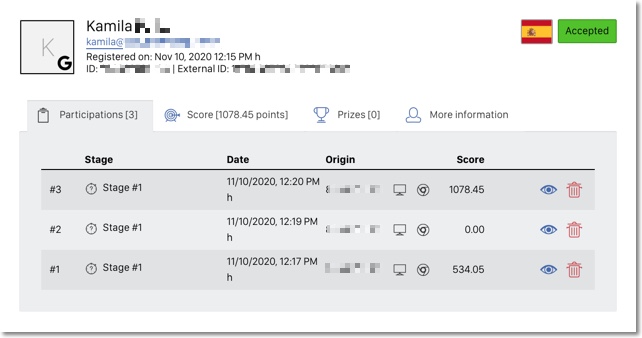
Are you ready to give a try to our User Manager? We’re pretty sure you will find it easy to use! Do you have any further questions? Contact our Support Team via our Live Chat!