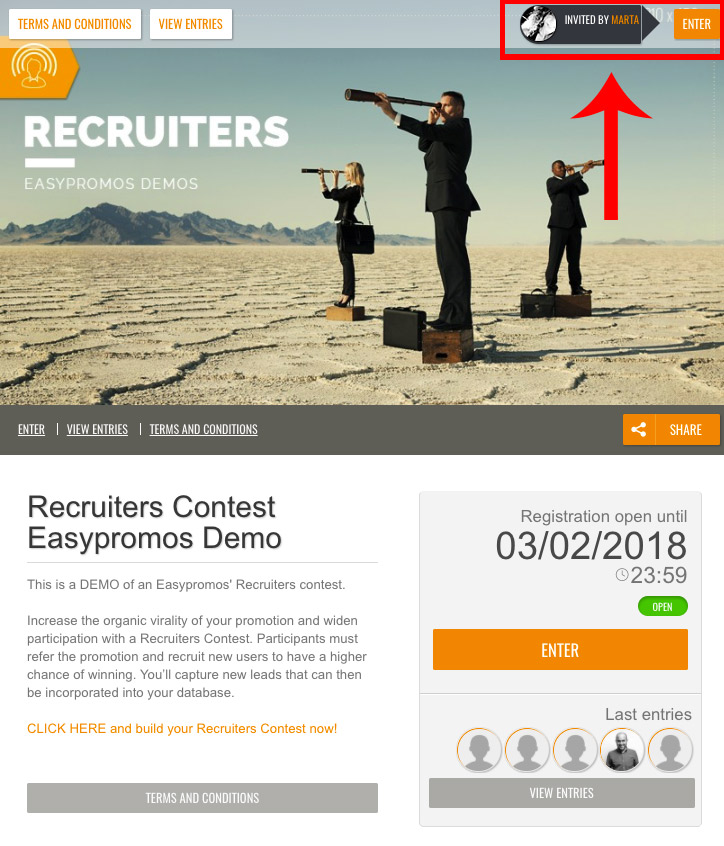- What is a recruited user?
- Is the recruiting system compatible with current Facebook guidelines?
- Is it compatible with mobile devices?
- Is a recruited user the same as a new fan?
- What type of contests can be carried out with the recruiting system?
- What is the main benefit of the recruiting system?
- How can a participant recruit their friends?
- How can you send invitations in order to recruit users?
- Can participants consult the users they have recruited?
- How does the administrator set up and activate the recruiting system?
- Can the administrator modify the default messages of publications when a participant invites and shares in order to recruit?
Easypromos administrators already had access to recruitment statistics of the promotions which allowed him/her to know the number of new fans and new users recruited by each participant. With the new recruiting system, the administrator can make this information public and therefore increase the types of promotions and contests that can be created with Easypromos.
Now we will explain how the system works, in the form of FAQs:
What is a recruited user?
A recruited user is one who has accepted an invitation from a participant and filled in the entry form.
Is the recruiting system compatible with current Facebook guidelines?
This system is 100% compatible with Facebook guidelines. Facebook prohibits directly encouraging the use of its social channels. For example, you cannot award points to, or choose winners from among, those who have most often shared the promotion on their walls or sent the most invitations. However, Facebook does allow you to award participants who have recruited new users through their invitations.
Is it compatible with mobile devices?
Yes, the Easypromos recruiting system is 100% compatible with all mobile devices supported by the Facebook platform: iPhone, iPad, iPod and Android.
Is a recruited user the same as a new fan?
No, a recruited user is one who enters the promotion after receiving an invitation from another participant. However, we recommend making it a requisite that in order to enter a promotion a user should not only fill in the entry form, but also become a fan of your page.
For example: a user sends an invitation to a friend to enter the promotion but this friend is already a fan of the page. If the friend accepts the invitation and enters the promotion, they will be counted as a recruited user, but they will not be counted a new fan.
What type of contests can be carried out with the recruiting system?
The recruiting system expands the possibilities for promotions created with Easypromos. We will now show some typical examples of how to use it:
- The winner is selected from among all the participants who have recruited a minimum number of users to the promotion.
- A promotion is a carried out, in which the participants compete to be the one who has recruited the highest number of users.
- A sweepstakes is held among all participants, in which the share of entries is given according to the number of recruits obtained.
What is the main benefit of the recruiting system?
The two main benefits of the recruiting system are:
- Increase in the organic virality of the promotion: as in the case of voting contests, the participants themselves have the task of finding new users to enter the pr0motion.
- Database of recruits: a user becomes a recruit by filling in the entry form. Unlike in a voting contest, the recruited users accept the rules of the contest and provide their details in order to enter.
How can a participant recruit their friends?
Upon completion of the entry form all participants obtain a unique URL with which to invite their friends. This URL leads to the home page of the promotion and incorporates recruiter information (tracking information), which allows the application to update the recruiter’s account when the user they have invited enters the promotion.
In addition, when a user accesses the promotion via the invite URL, tracking cookies are activated which allow the recruiter’s information to be stored during 48 hours. This means that if a user accesses the promotion through an invitation, but they don’t enter at that moment, they will have 48 hours to enter and be included as a recruited user. Try the recruiters DEMO and learn how it works.
How can you send invitations in order to recruit users?
The application offers various mechanisms to make recruiting friends easy and straightforward. Upon finalizing the entry process, a page with the unique invite URL will appear. This URL can be shared via the following methods:
- Posting the URL on the Facebook wall
- Sharing the URL on Internet (blogs, webs…) and social media.
- Sending the URL by email.
Can participants consult the users they have recruited?
Yes, participants can access the promotion and in the list of participants they will see all the recruited users. In addition, a progress bar will be displayed if the administrator has defined a minimum number of users to be obtained. Easypromos also allows you to order the participants by the number of users they have recruited.
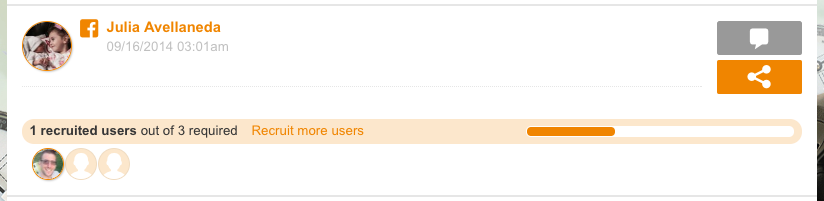
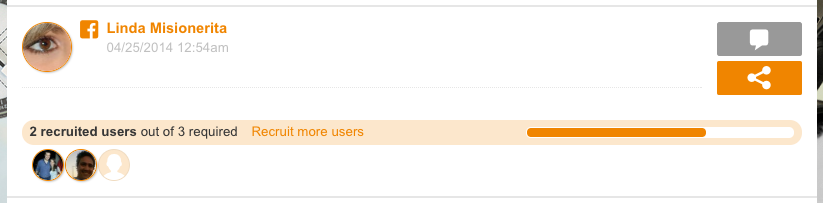
How does the administrator set up and activate the recruiting system?
The recruiting system is enabled by default in all Premium and White Label promotions. Recruitment information is always available in the administration panel, so that it is always possible to obtain statistics regarding the number of users recruited by participants.
From the control panel the administrator has the option to enable/disable the option of making the recruiting system information public. They have two options:
- Publish the recruited users: Upon activation, a list of users recruited by each one of the participants will be shown in the entries page. It also activates the option of being able to order the participants according to the number of users recruited.
- Minimum number of recruits: The administrator can set a target that participating users must reach. This option will indicate the progress of the recruiting activity of each participant.
Learn how to create a recruiting contest step by step on the following post.
Can the administrator modify the default messages of publications when a participant invites and shares in order to recruit?
Yes, from the control panel the administrator can modify the title and description of Facebook posts when the user shares their invite URL. It is also possible to customize the tweet content.
How does a new user know if they are being recruited by another participant when they enter the promotion?
When a user accepts an invitation to enter from another user, they will be directed to the promotion home page where they will see the name and photo of the friend they have been recruited by. In this way the social aspect of the promotion is increased and people are encouraged to take part.