The key to creating an Advent Calendar for social media is to plan in advance and to have clear objectives of the steps to follow and participation dynamic. In this article we will go over a step-by-step guide on how your calendar should be. As well as providing some resources to make configuring it easier for you.
If you’re looking for a more comprehensive Advent Calendar to share across all your channels and attract participants from various sources, discover our Advent Calendar app.
How to create an Instagram Advent Calendar
Giveaways and prizes
One of the most important aspects when creating an Advent Calendar on Social media is to decide in advance how many giveaways you will conduct and what prizes you will be giving away. To do this, you must take into account your target audience, the products you want to showcase, the size of your community, etc., to create an attractive promotional campaign that captivates users and generates engagement with your brand.
Depending on your brand’s Christmas marketing objectives, there are three options to organize an Advent Calendar on social media, whether it’s on Instagram or Facebook.
- 5 days, 5 giveaways – choose one week of the Advent month to run your 5 daily giveaways. You’ll need to create or schedule 5 posts, one for each day of the week. To organize this sort of Instagram Advent Calendar, use your BASIC subscription plan to run unlimited Instagram giveaways.
- Run a final big prize. Go big or go home! Another option is to give way a grand prize among all the users who comment on the five posts of your Advent Calendar. As in the previous case, your brand would publish one post per day and ask users to leave a comment on each one. The grand prize draw would take place on the sixth day, after the final calendar post. This kind of action requires an active Basic PRO plan.
- Advent Calendar with daily giveaways and a final big prize – The third option is to combine the two previous options to create a more comprehensive promotional campaign by giving away a prize each day during the five days of the calendar, or all 24 if you go for the complete version, and conducting a final draw among all participants. In this case, an active Basic PRO plan is necessary to carry out the giveaways.
How to pick and announce the winners of your Instagram Advent Calendar
Once the participation period for each giveaway has ended (after 24 hours of participation for each giveaway, or after the five days of the calendar have passed), it’s time to select the winner or winners of the giveaway using Easypromos.
Our recommendation is to carry out a daily giveaway as this dynamic resembles the traditional Advent Calendar the most. In this case, you will have to:
- If you don’t already have an Easypromos account, start by registering for free.
- In the Control Panel, click on the green ‘Create New Promotion’ button. Next, select the Giveaway application: Instagram Giveaway, Facebook Giveaway, or Twitter Giveaway. Choose the Comments/Replies option.
- Follow the step-by-step process to select the winner and alternates, and then announce the results to inform the lucky winner. This tutorial explains how to run a giveaway on Instagram step by step. Choose Instagram Giveaway with Comments from the list of apps.
- If it’s your first giveaway with Easypromos, you’ll be able to do it for free. Starting from the second giveaway and throughout the winner selection process, you’ll need to choose the Basic plan option to proceed with your giveaway. For subsequent giveaways, as you’ll already have the plan activated, this step is not necessary.
If you are doing a single final giveaway among all users, the steps are the same as in the previous point. However, when it comes to gathering all the posts, you should use the Basic PRO plan. You’ll need to select the five posts and proceed with the step-by-step process to choose the winner and alternates.
Instagram Advent Calendar: the most popular option
Advent Calendars on social media have become a popular action. However, an Instagram Advent Calendar is the most widely used and we have free resources available to make it Easy for you.
Free resources to create your Instagram Advent Calendar
A very important step when setting up your Instagram Advent Calendar is to publish daily posts on Instagram with customized text mentioning the prize of the day on each post. Begin with image 01 (corresponding to the first day of the giveaway) and continue to image 05.

Since the images of the calendar are an important aspect to consider, as the coherence and Christmas atmosphere of the campaign depend on them, we offer you the option to download five images that will set up your Advent Calendar on Instagram in a compact format. Additionally, they come with a guide containing tips and recommendations to ensure the success of your Advent Calendar campaign on Instagram.

Get your followers’ attention with short and punchy posts. Add emojis and punctuation to make it look exciting! Here’s a template you can copy:
#InstagramAdventCalendar DAY [XX]! Want to win [PRIZE]? Here we go…
✅ COMMENT and tell us [OPEN QUESTION]
✅ TAG [1-5 FRIENDS] who’d love a chance to win!
You can FOLLOW us [@USERNAME] for results, updates, and even more giveaways!
⏰The contest ends on [DATE] at [TIME]. ⏰ We’ll announce the winner on [DATE]!
The giveaway is managed using Easypromos. Instagram does not sponsor or endorse this promotion.
➡ Terms & Conditions link in BIO. Good Luck!
Post an Instagram Story to go along the giveaway post and promote them to increase the reach of your Advent Calendar and the visits to your profile.
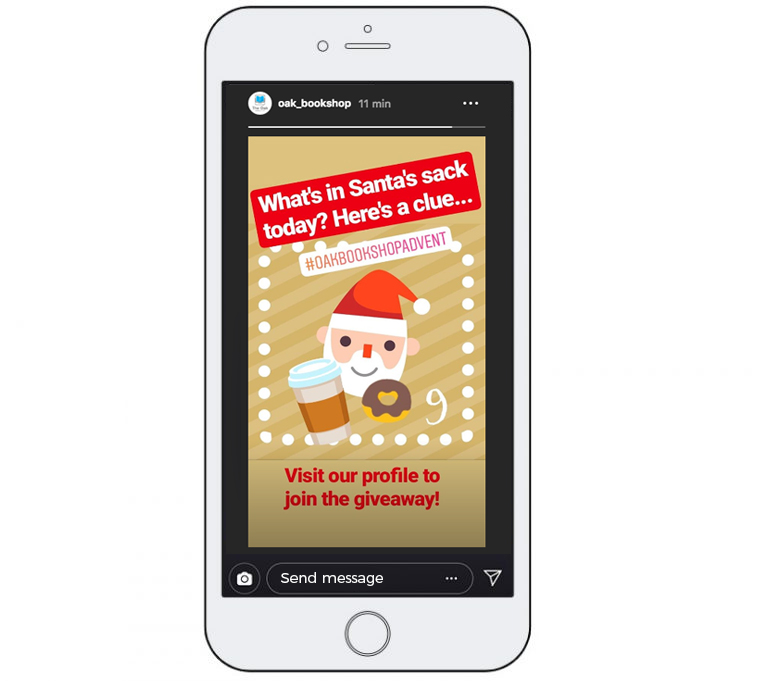
How to create an Instagram Stories Advent Calendar
Instagram Stories are ideal for boosting brand engagement and visibility. Furthermore, if you get users to interact with them, the following Stories you post will be the first ones they will see. So, don’t you think it’s a great idea to create a mini Advent Calendar on Instagram Stories?
There are two ways to conduct giveaways on Stories with Easypromos: mention-based giveaways or response-based giveaways. In this case, we believe that the best approach is to use the response-based giveaway, as you can request that a different hashtag be used each day to reply to the story. This way, you can easily and automatically carry daily giveaways. You will receive user replies in the private messages section of the account and, from the giveaway control panel, you can filter them using the hashtag.
We recommend using one hashtag pr day. E.g., #advent01 for day 1, #advent02 for day 2, and so on.
Images to create your Instagram Stories Advent Calendar
Now that you know how to create your Instagram Advent Calendar on Stories, here’s a useful resource to help you carry it out. We’ve used Canva to design story-format images that you can customize with your desired text.

Use our template to create your Instagram Advent Calendar Stories Easy!
Now that you have all the necessary tools to create an Advent Calendar on social media, get ready with all the elements to start your posts! And for any questions, contact our support team via chat.
