The unique features of White Label promotions are:
Unbranded: No mention of Easypromos
Promotions created in Basic and Premium versions show a footer that reads “Create your own promotion with Easypromos”.
However, in White Label promotions there’s no mention of the Easypromos brand, so the promotion administrators have two options:
1. Add a footer of their own. In this case, the administrator can decide to use their own page footer, which can include a brand logo and a link to an external website.
2. Not to add any footer. In this case, the application will not show any reference to Easypromos and the footer will be shown blank.
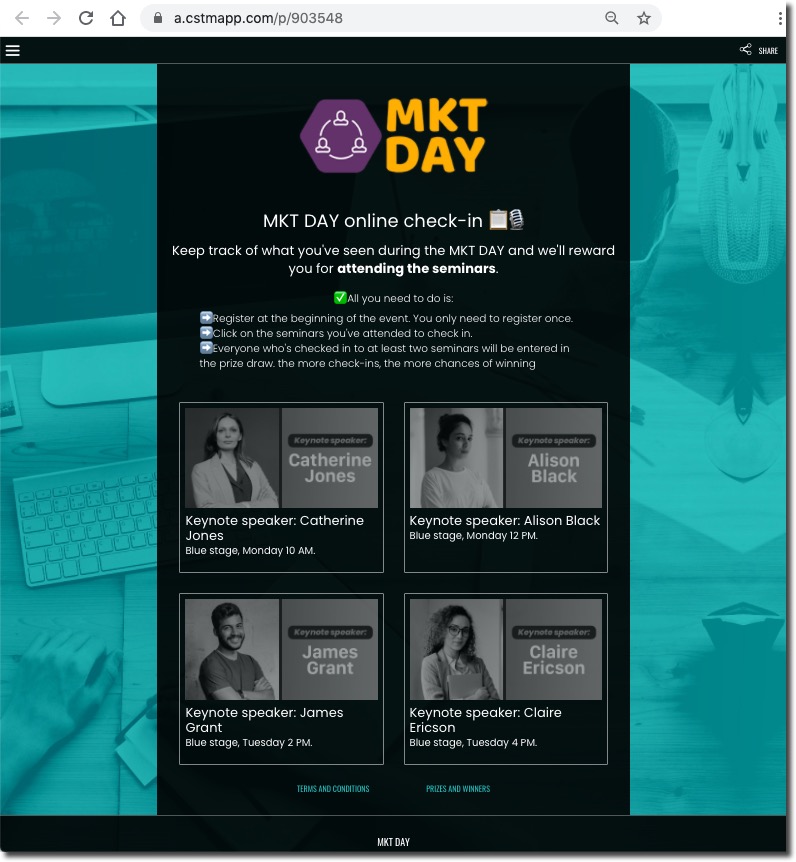
Custom domain to communicate the promotion with your own URL
For promotions created in the White Label version, you have the possibility to use a specific URL or domain to publish the promotion. It enables all promotion links to have the brand’s customized domain as their URL. This way there will be no reference to the Easypromos brand.
See how it will show on the browser:

This option is perfect if you’re going to disseminate the promotion via channels where users have no access to a direct link to the promotion: television, radio, written press, Instagram, etc. The users will find it easier to remember your chosen URL than a default URL generated by the application.
Learn how to use your own domain to communicate and disseminate your White Label promotion.
Multi-language Platform to create a single promotion in several languages
Easypromos supports up to 31 different languages. This means that the promotion administrator can create a promotion in the language where they are publishing their promotion.
Most of the content of the promotion can be changed in the promotion editor. But the administrator also has the dictionary system available to adjust texts that can’t be modified in the Editor, or if they want to change the ones that are already in the chosen language.
The Easypromos White Label version takes a step forward and allows to create multi-language contests and promotions: the administrator can add the same content (titles, descriptions, images, etc.) in several languages and the application will automatically show the content depending on the language settings in the users’ browser. This is especially interesting for global brands with clients from different countries who speak different languages, tourism and leisure businesses, and in general for companies and brands that need to communicate in several languages.
In this case, the administrator will be able to run a promotion in several languages at the same time and collect all the users in one promotion.
Do you want to discover what the user experience is like? Check out all the features and try our DEMOs.
Advanced tools for developers
Do you need to customize the design of the promotion completely? Do you need to apply your own Javascript code in order to obtain a unique behavior? Do you want to insert your own HTML code in the promotion? Or do you want to automatically sync the participants of the contest with your own database?
These are some of the needs that many agencies have when creating promotions for their clients. They don’t have enough time to develop a promotion from scratch but they have developers on their team that can give a unique look to the promotion with just a few changes to the Easypromos template.
White Label promotions offer the following 4 tools for developers with programming skills:
Full customization of CSS styles
One of the main advantages of the White Label version is the possibility to create contests and promotions which are totally adapted to the graphic and visual style of the brand in its layout.
In all Easypromos versions, the administrators can use their own images, texts, and background images to create their promotions but with White Label they also have the option to edit and modify the CSS styles of a promotion to highlight the graphics of the brand. The result is a promotion with a completely customized look & feel, allowing to adapt the promotion perfectly to the organizer’s corporate image.
Use your own HTML and Javascript code
Small details in a promotion can make the difference to convert visitors to participants. With this goal in mind, the Easypromos dashboard provides administrators with different options so they can insert their own HTML and Javascript code in each of the pages of the promotion.
This way, administrators can insert their own typography, modify the system labels, insert their own footer, insert pixel tracking code with Javascript, etc.
* It requires that the agency that sets up the promotion has a developer with programming skills. Here is an introductory guide to CSS, HTML, and Javascript programming available for White Label promotions.
Access to the API to export participants in real-time
All versions of Easypromos offer the option to export the list of participants as an Excel/CSV file with all the users’ data. This means that when an administrator needs to export the data, he will need to access the dashboard, go to the entries list, find the option to export and perform the action. However, sometimes it may be necessary to make this process automatic, for example:
- If you want to sync participants in real-time with an external database.
- If you want to automatically process the users’ data with the format provided by Easypromos and convert it to a valid format for an external database.
- If you want to show pictures uploaded by participants in real-time on an external website with your own carousel/gallery format.
- If you want to validate the user data in an external database and perform automatic actions, automatically and in real-time.
- If you want to save a copy of the users registered in an external server.
These are some of the actions that you can carry out with access to the API that is available in all White Label promotions. All developers will have the possibility to access this API in real-time, and develop a piece of software in order to program automatic actions to be carried out with the user data.
Webhooks Integration
If what you need is to be able to use the registered users’ data in real-time, use the Webhooks Integration. Use it to send the registration information collected through your promotions to an external application outside of Easypromos. For example to connect the database of your promotions with your own CRM or to gather the information from two or more promotions in one application. It can be useful for example to send photos and participations from all your contests to a microsite. Here you can find information on how to integrate your promotion with Webhooks.
Apart from access to the Easypromos API and Webhooks, with the White Label version you will also have access to direct integrations with different marketing automation and sales tools:
- Google Analytics
- Facebook Auth Login
- Hubspot
- Campaign Monitor
- Salesforce
- Selligent
- Mailchimp
- Zapier
If you would like to know more about the direct integrations we offer, you can see them here.
Multi-Stage promotions
With the White Label version of the Easypromos platform, you can also create Multi-Stage promotions. This kind of promotion is perfect for creating long-term engagement with your community because they will keep coming back to participate again. You can create a Multi-Game promotion, Multi-Round Predictions promotion, Coupon Directory, Advent Calendars, and Online Escape Rooms.
The users only have to register once and can then play all the times you let them. You can, for example, give 5 participations per hour, day or in total. You can also add a requirement so that users have to watch a video, or upload a purchase ticket or a code before they can play.
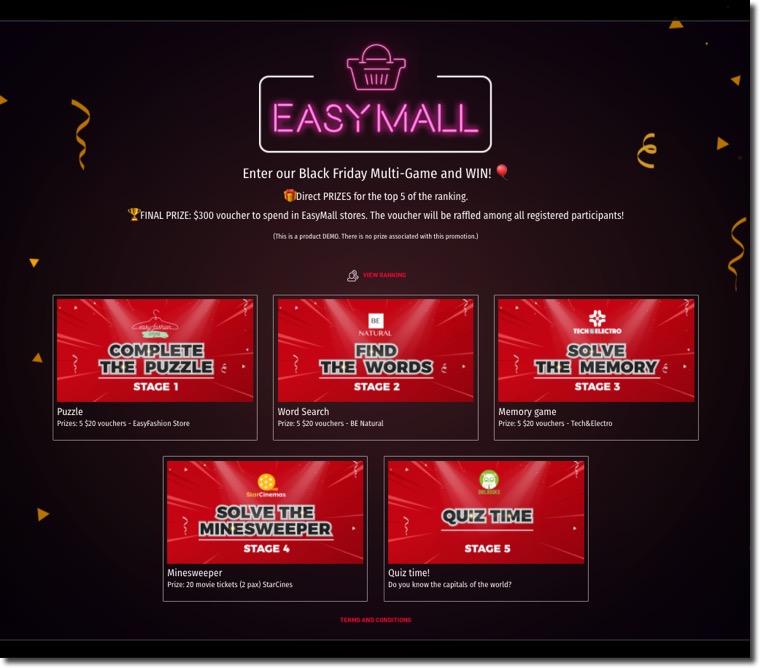
Do you want to try the Easypromos White Label version?
You can create your account and set up White Label promotions in draft mode without the need to make any payment. Click here to register and you will get access to the control panel. From there, you’ll be able to create a promotion, configure it, preview it and check out all the available options you have. The promotion won’t be published unless you activate it explicitly but in the Test Mode you can see exactly what the promotion will look like and test it.
The Easypromos team will be at your disposal to help you solve any doubt you may have. Contact us by chat or email.
