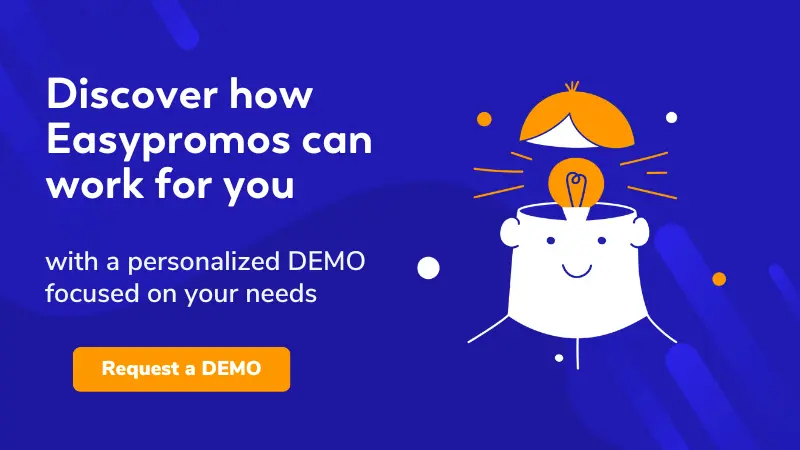A loyalty card with multiple boxes is a common strategy to reward customers and identify the most loyal ones. Many cards feature numbering or stamps that customers must collect to earn rewards such as exclusive benefits and preferential treatment. A Digital Stamp Card allows you to just that, only entirely online. Keep reading because this is of interest to you!
Punch cards that require stamps
Loyalty cards that collect stamps are common practice among brick-and-mortar shops. Customers get their cards stamped each time they make a purchase. After accumulating a certain number of stamps, they receive a reward or benefit: a discount, a gift, or accumulated points.
Earning points, stamps, or stickers and completing the card is an incentive that works and has a playful component that creates a positive customer experience. Until recently, validation was done by physically showing the card at the point of sale. However, with digitization and the widespread use of smartphones, it is now possible to carry out the entire process digitally.
With Easypromos, you can create a digital punch card for your brand’s customers by creating a microsite with its own URL where users register to create their punch cards. From that moment on, each time they access the microsite, the application allows them to access their card, see how many stamps they have, and validate new purchases.

How do digital punch cards work? These are the most important aspects of their operation:
- Access to the card: The brand can promote the card on physical supports such as brochures or posters in its physical stores to share the access URL. It can also embed it directly on its website, within the customer area, or in its app. Some stores have tablets to facilitate access to their customers’ cards, but most people prefer to get the URL and register from their mobile.
- Purchase validation: Each time customers make a purchase, they access the same URL, identify themselves, and validate the purchase.
- Reward: Once the customer has completed the punch card or has reached a certain number of validations, they can claim a reward.
Get a feel of the user-experience of a digital punch card:
Benefits of creating a digital stamp card
Loyalty cards offer a series of benefits for both companies and customers.
For businesses, these are a tool for customer retention and increasing purchasing frequency. Additionally, the digital format allows for a quicker implementation without the need to produce physical cards, and no programming or external providers are required to create the card, as the platform is very user-friendly, intuitive, and designed for marketing professionals. Furthermore, customer data is gathered from registrations, allowing for a better understanding of the customer, which is rarely possible with physical loyalty cards, as they are not personalized.
Para los clientes las tarjetas de fidelidad significan una forma de ahorro a la hora de comprar sus marcas o productos preferidos. Pero llevarlas siempre encima es una barrera de participación. Con el formato digital, el cliente solo necesita un móvil con acceso a Internet, lo que es muy habitual hoy en día. Además, se puede identificar con su email, su cuenta de red social preferida o su cuenta de Gmail, que son formas rápidas y habituales de identificarse.
For customers, loyalty cards are an opportunity to save when purchasing their favorite brands or products. However, carrying physical cards can be a participation barrier. With the digital format, the customer only needs a mobile phone with internet access, which is standard nowadays. Additionally, customers can log in using their email, favorite social media network, or Gmail account—fast and common ways of doing it.
In summary, digital punch cards are an effective strategy for building and maintaining a strong connection with customers, creating a win-win relationship.
Want to try a punch card created with Easypromos? Here’s an example of a digital punch card with purchase receipt validation requirement:
Customize your digital punch card with your brand and options
Design possibilities
No programming skills are necessary to create your punch card. Easypromos provides the tools to customize the card with your images, colors, and elements. Our design kit allows you to create a fully responsive microsite with a personalized design featuring your brand imagery.
Moreover, you can configure the image of the validation box, both the initial “blank” one and the image with the stamped, validated box. This way, the user can see the progress on their stamp card.

Number of boxes to validate
Configure the number of boxes that users have to validate to obtain the prize or reward. We recommend that your punch card has between 6 and 12 boxes to validate. However, this number depends on your goals and your type of business. Using the tool, you can enable up to 20 stamps. For instance, if your business is a hair salon and your clients visit once a month, a card with 6 or 8 boxes may be enough so that the action does not extend too long, and users feel rewarded.
Automatic prize redemption upon completion of the card
You can manage the rewards to give them away automatically when a customer validates all the boxes on the punch card. After validating the last box, a window with the prize and usage or redemption instructions will pop up. The platform can detect if the user has validated the necessary boxes to receive the prize if you preconfigure it to do so when designing the card.
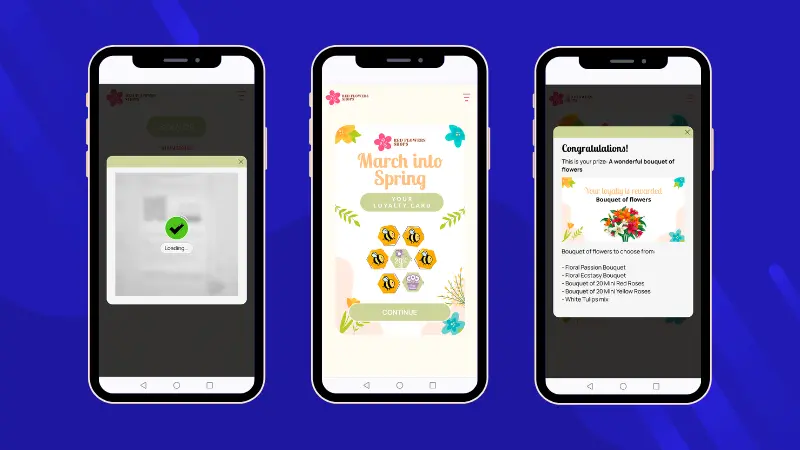
If you provide the prize directly upon completing the card, you can use Easypromos’ coupon and code distribution system. For instance, you can give a discount coupon or a voucher that appears directly on the final page. The user can then redeem it at your establishment using your own validation system.
You also have the option to receive an email notification each time a customer completes the card, allowing you to manually process the reward using your own system.
Automatic email system
With Easypromos, you can establish periodic and automated communication with customers who use your digital punch card. Set up emails to communicate the number of validations and encourage them to make a purchase soon. You can also send an automatic email upon validating each box to confirm that the validation has been done successfully, send prize information when the card is completed, and more.
How to validate each box in the digital punch card
There are several ways to validate purchases on physical loyalty cards, and not all of them are very reliable. Some involve stamping a box each time the customer makes a purchase, while others require punching a hole in each box or placing a sticker to complete the grid. Once completed, the customer can redeem the card for a prize, discount, or benefit at the point of sale.
In the digital realm, this dynamic is very similar, although customers validate the boxes themselves after completing an action or requirement. Additionally, it allows for more reliable methods to prevent fraud and unethical practices. There are three ways to stamp the boxes on a digital punch card:
Requesting a validation code
After a purchase or using a service, the customer receives a receipt with a unique promotional code to redeem on the punch card. The receipt may contain a QR code with the URL of the card to remind and facilitate access to their digital card. You can see an example in the following image:

This requires printing cards or receipts with the codes. These codes are preloaded to the punch card app and the platform verifies them before validating the box on the user’s punch card. Try this demo to get a feel of the user experience for this type of validation.
Validating a purchase receipt
After making a minimum purchase, the customer uploads a photo of the purchase receipt to validate a box on the punch card. In this case, the application will automatically verify the receipt using Optical Character Recognition (OCR). To ensure customers have quick access to their digital card, the store can provide the QR code of the card at the point of sale, in the private customer area of the website, or even send it via email or messaging so customers find it easily. Try out the experience of stamping a box with a purchase receipt in this DEMO.
With a QR code provided by the establishment
Another way to validate the box is by scanning a QR code. In this case, the store displays a QR code that serves as a key for each box or a dynamic QR code (the QR code can be automatically regenerated after each scan to prevent fraud). When making a purchase, customers access the microsite, identify themselves, and validate the box by scanning the QR code provided by the shop attendant. Try our digital stamp card DEMO with QR code validation.
Conclusion
Satisfied customers make repeat purchases, and in the long run, they are more profitable for the brand because there is no need to invest in catching their attention again. Additionally, being familiar with the product, they tend to spend more on each purchase and often recommend your products. That’s why using punch cards is a winning strategy for your brand, as it allows you to satisfy your customers and achieve recurring sales.
Don’t miss out on the opportunity and contact us to create a digital punch card! This type of dynamic is ideal for any kind of business: clothing stores, fitness centers, cafés, supermarkets, restaurants, grocery stores, franchises, hair salons, stationery and tobacco shops, furniture stores, and more. Contact us, and we’ll provide you with a personalized DEMO so you can see how easy it is to create your digital punch card.