Giveaways are a very popular strategy to get more followers and generate engagement on social media. Followers love them, because of the tempting prizes on offer – and because they just have to comment to take part. But what’s the best way to pick a winner on Instagram?
You need to keep track of all the comments on your post. You want as much engagement as possible. And your followers are watching to see if you run the giveaway fairly.
That’s why we created the Instagram Giveaway app. Use it to pick a winner on Instagram and manage every aspect of your contests – from filtering comments to contacting the winners.
Ready to pick your winners? Go ahead, your first giveaway is FREE!
How to run an Instagram giveaway
To get started, just write and publish a post on Instagram. Make sure you share terms and conditions in your bio or website!
When you run an Instagram giveaway, you can ask users for 3 things:
- Comment. This is the foundation of any Instagram giveaway. To get more participants, try and open up a conversation. Ask an interesting, open question, like “What’s your favorite of our products, and why?” or “tell us why you deserve to win this prize”.
- Mention friends. You can add mentions to comments in your giveaway. Just use the filter tools so that only comments with tags are included in the prize draw. You can ask for up to 5 mentions. Remember, if you ask for too much, then people will be reluctant to join your contest.
- Campaign hashtag. Set up a hashtag that represents your brand, a specific theme, or contest. Ask users to include it in their comments. Then apply filters so that users can only win the prize if they used the hashtag.
You can invite people to follow you on Instagram. But remember, there’s no way to measure followers in your contest! Most participants will choose to follow you, without being asked to – or you can remind them to follow you for updates on the giveaway. Once you choose a winner you should manually check whether they follow you. If it turns out they didn’t follow your account, you can move on to the first alternate winner.
Demonstrate the reliability of your giveaway and learn how to spot a fake giveaway on Instagram to differentiate your brand from them.
How to pick a winner on Instagram
When the giveaway comes to an end, log in to your Easypromos account and pick the “Instagram giveaway” app. Connect your Instagram profile and select the giveaway post or posts . Then the app will automatically import all the relevant comments.
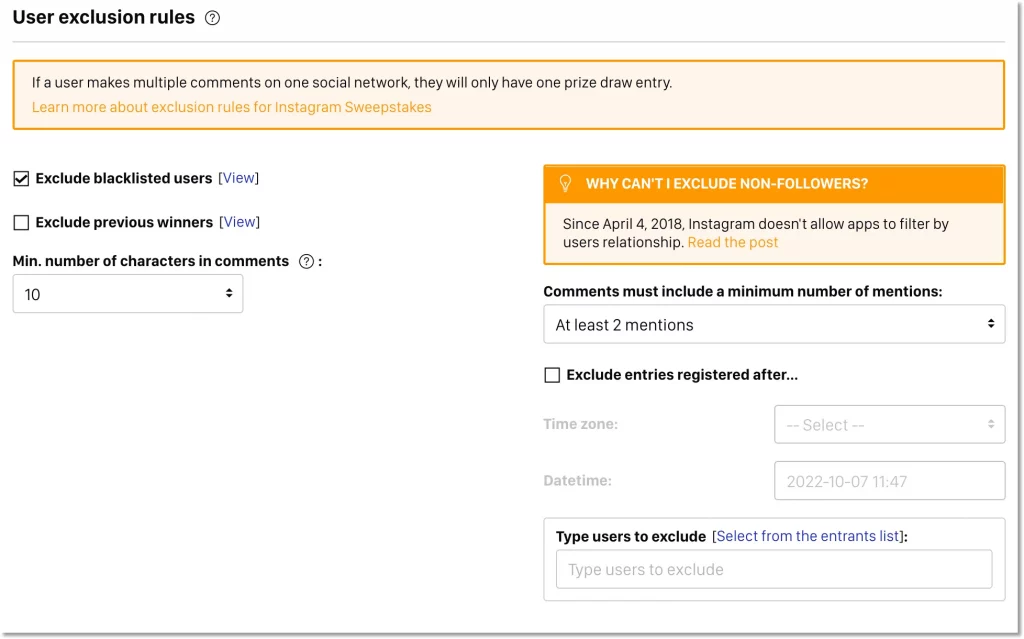
Next, apply filters to make sure that your participants used the correct hashtags and number of mentions or the minimum number of characters in the comment. You can exclude anyone who behaved badly or people who have won previous contests. Finally, run a test to make sure that your Instagram giveaway is set up correctly.
Ready? Now you can click to pick a winner on Instagram. The app will make a random choice. And it selects alternate winners, too – just in case you can’t contact your first choice.
How to announce the winners of an Instagram giveaway
When you announce the winners, it’s the crowning moment of your giveaway. You want to get as much attention as possible!
Use Show Mode to announce the winners with an instant, viral video. Assign prizes to the winners with a dramatic drum roll and a burst of confetti! You can share the video as a new post or download it as a vertical video and share it on your Stories.
Like any Easypromos contest, you’ll also receive a unique URL that links to a Winners’ Page. This shows the names of the winners, their prizes, and a Certificate of Validity which proves that the contest was fair. So if your followers ask how the winner was chosen, you can show them the permanent, public certificate.
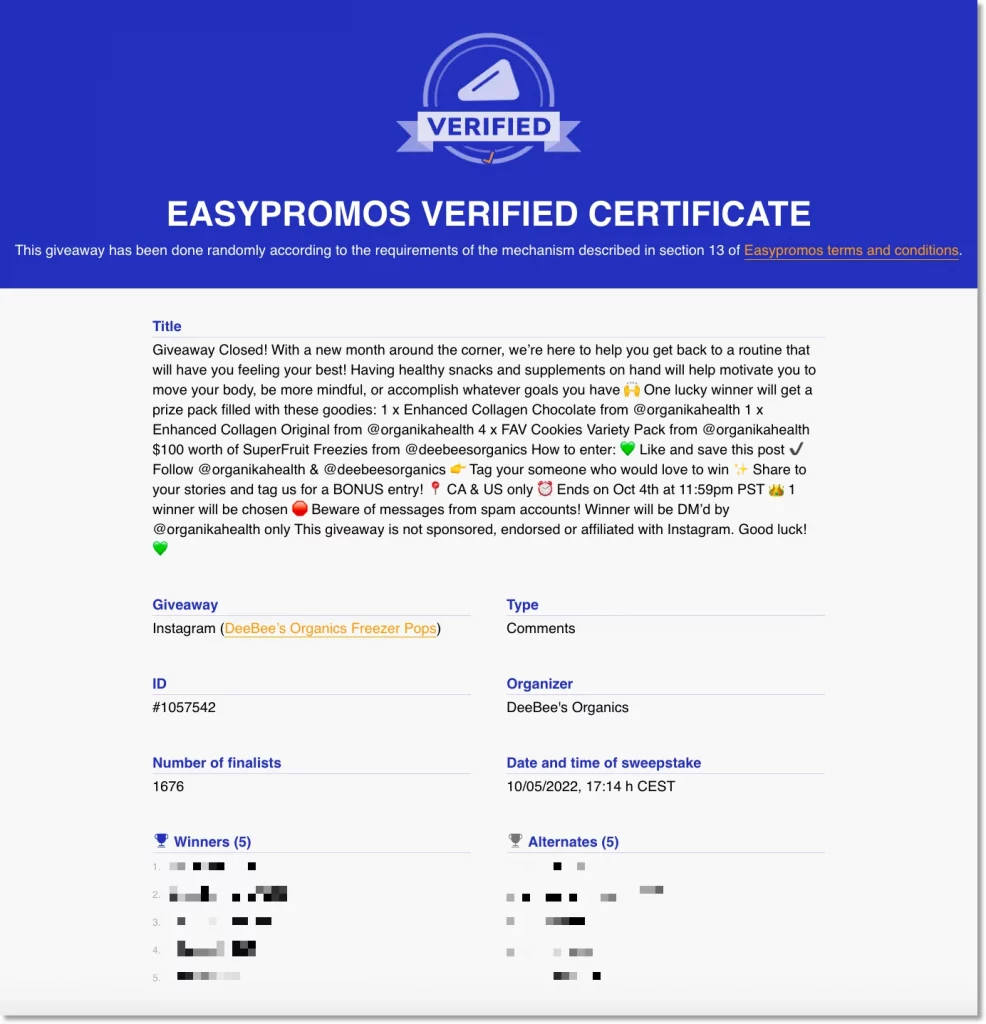
Learn how to announce Instagram giveaway winners with Stories.
How to contact the winners of an Instagram giveaway
And now for the most exciting part of the giveaway, contacting the winners. But what’s the best way to reach the lucky prize takers?
One of the most popular and easiest ways to reach the winners is to simply reply to the comment they left on your giveaway post. All you have to do is use the “reply” option on their comment and let them know how to claim their prize. Here’s an example of our giveaway launched not long ago:
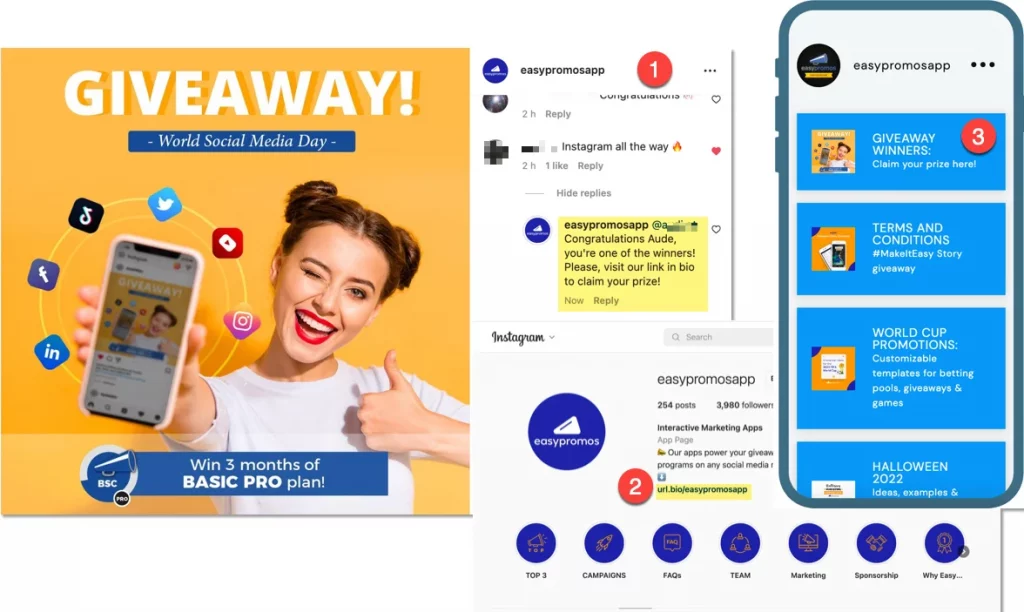
Don’t worry if there are dozens, hundreds, or even thousands of interactions on your giveaway post; our Instagram Giveaway app has a special tool that allows you to automatically reply to the winners’ comments. This is a great tactic if there are many winners, especially if you want to add their contact info to your CRM, as winners must fill out a registration form to claim their prize. You can even customize the form to ask for detailed, brand-specific information, such as clothing sizes or color preferences.
However, if you have only one or two winners and you don’t need to collect their contact information, you can ask them to send you a direct message with the information you need to deliver the prize.
Want more information?
If you want more details, follow this step-by-step tutorial to pick a winner on Instagram. Our support team is always ready to chat live about your promotions and giveaway ideas.