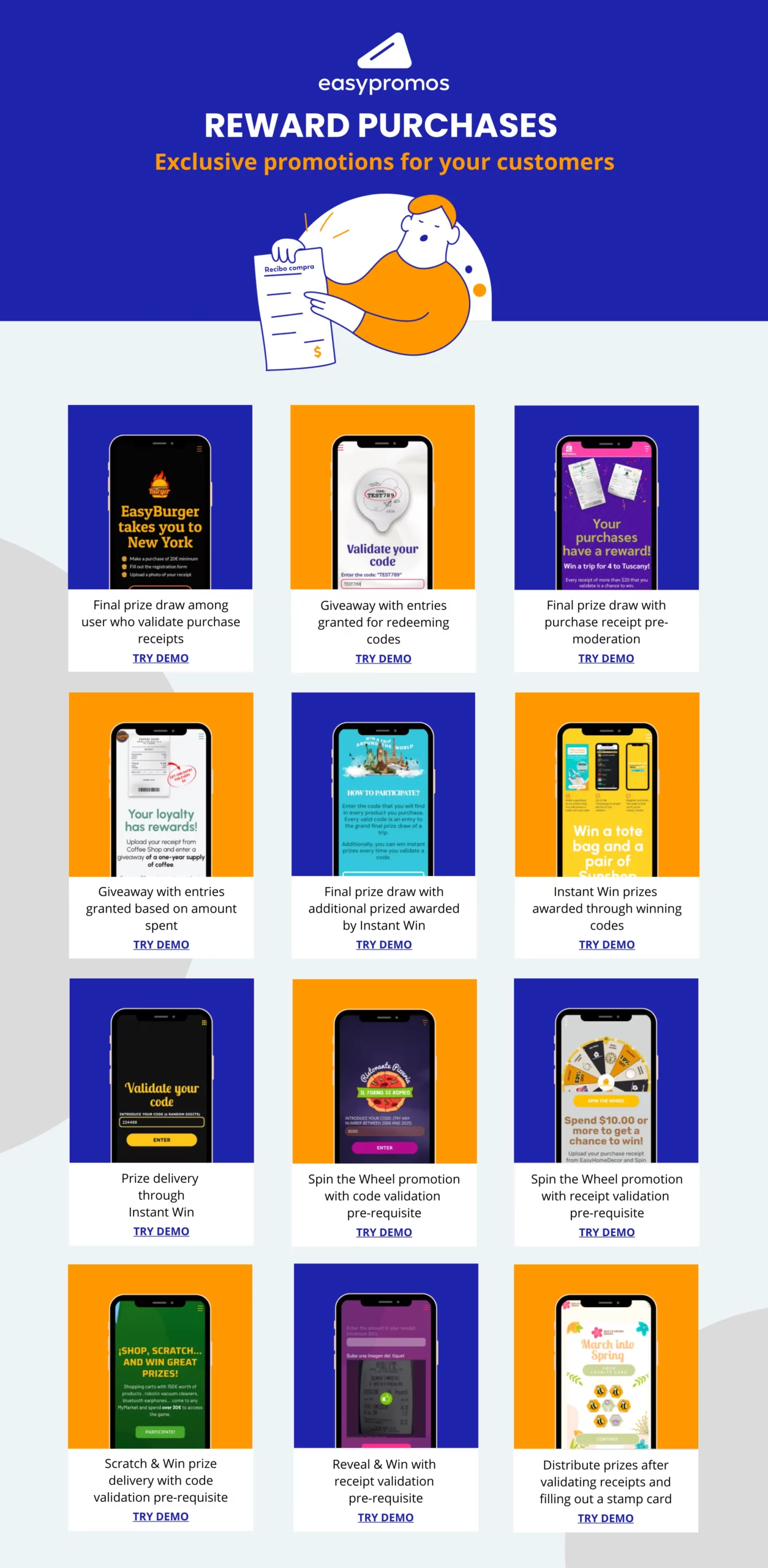- How to validate proof-of-purchase to enter a giveaway
- Types of purchase-based giveaways to reward your clients
- Validate purchase receipts to enter a prize draw
- Gather codes to get more entries for the final prize draw
- Final prize draw with purchase receipt pre-moderation
- Final prize draw with one entry for every $5 spent.
- Final prize draw with instant win
- Winning codes to distribute prizes
- Instant Win prizes
- Prize Wheel with code validation
- Spin the Wheel + Validate Receipts
- Scratch & Win + code pre-requisite
- Reveal & Win + Validate Receipts
- Real-life examples of purchase-related giveaways
- Infographic: Purchase-related types of giveaways
How to validate proof-of-purchase to enter a giveaway
The main challenge when running customer-exclusive online giveaways is to quickly and reliably validate the purchase of the product or service. Easypromos offers three methods to verify that participants are genuine customers.
Purchase receipt validation prior to registration
If the sale is made through retailers, validating receipts is the most efficient way to confirm participation. Easypromos allows users to upload a photo of their purchase receipt or take the photo directly within the tool. Validation can be automatic if the OCR system (Optical Character Recognition) is activated, which checks the receipt information to ensure it meets the organizer’s requirements.

Manual validation is also possible for cases where automatic ticket information verification is impossible or not optimal. In this scenario, a ticket pre-moderation function is available to simplify the process, notifying users when their ticket is validated. Another option for when receipt validation has to be done manually is to carry out a final giveaway among participants, giving the organizer time to confirm the authenticity of all entries.
In both cases, the organizer can set a minimum purchase amount for participation. When users upload photos of their receipts, the information is never displayed publicly. The application supports several document formats and allows the maximum file size to be limited.
Code validation as a requirement to enter a giveaway
In many cases, the proof of purchase will be an alphanumeric code found on the product packaging or the purchase receipt, which allows for unequivocal identification. With Easypromos, these codes can be preloaded into the system, or the application can validate them using regular expressions.

Scanning a QR code to enter a giveaway
Another way to limit participants in a purchase-based giveaway is limiting participation to users who scan a QR code to access the registration. This option works well for physical activations at the point of sale. In this case, once the participant has made the purchase, the seller shows the customer a QR code to scan to access and register for the giveaway. To prevent fraud, the seller can configure the promotion to generate a new QR code every time one has been scanned. Learn more about dynamic QR codes here if you think they could fit your promotion.

Types of purchase-based giveaways to reward your clients
When talking about giveaways exclusive to customers who have made a purchase, there are several ways to organize the promotion. The most straightforward one is for users to register for the promotion once they have validated their proof of purchase. Easypromos features a proprietary random draw feature, available in all its products. Below, we will provide some ideas using demos and real examples.
Validate purchase receipts to enter a prize draw
If, on the other hand, you choose to validate the purchase using receipts, you can also configure it easily without any coding skills required. Check out this example of a final prize draw where participants must upload a restaurant receipt to participate, and try the DEMO to experience the entire process.

Gather codes to get more entries for the final prize draw
In promotions by major consumer brands, when many points of sale are involved, a participation code is included in the packaging to streamline logistics. The campaign then informs participants of the microsite where they can redeem their codes to enter the prize draw and access exclusive prizes. Additionally, with Easypromos, you can set up a registration form allowing the same customer to validate all the codes acquired through repeated purchases. Try this DEMO to learn more.
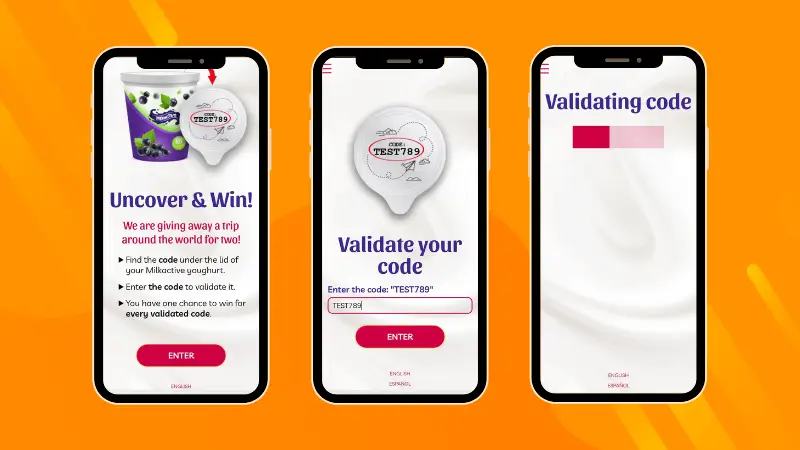
Final prize draw with purchase receipt pre-moderation
In promotions organized by shopping centers or retail associations, one of the challenges is to validate different formats of purchase receipts. In such cases, receipt pre-moderation may be the solution: the user registers and uploads the purchase receipt. However, it is the organizer who finishes the validation process manually. Once the receipt is validated, the participant receives a message confirming it is valid. If instant prizes are available, the participant will receive a message then and there to continue with the process and claim the prize. Get a feel of the full user experience with his DEMO.
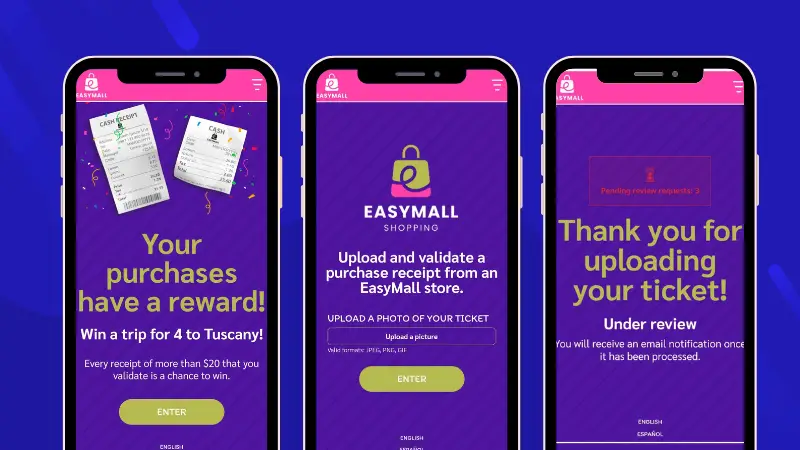
Final prize draw with one entry for every $5 spent.
With this receipt pre-moderation system, you can further customize your promotion to incentivize purchases. In this DEMO, customers upload their purchase receipts first. Afterwards, when reviewing the uploaded receipts, the organizer can give an additional entry for every 5€ spent. So, if the customer uploads a receipt for 25€, they will receive five entries for the final raffle.

Final prize draw with instant win
Another way to reward customers is to run a promotion with a double chance of winning a prize. This DEMO for a travel giveaway offers additional incentives besides the grand prize. When the user participates to validate their purchase receipt, they can win an instant prize. Having multiple prizes to distribute is a great way to attract participants, as they realize they have more opportunities to win.
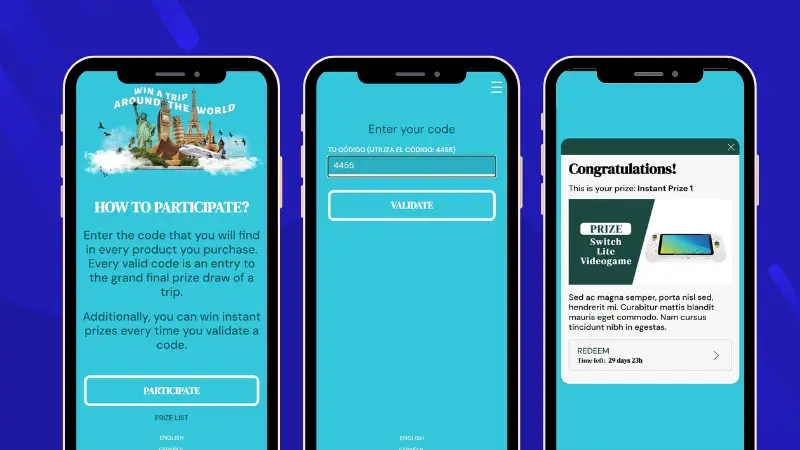
Winning codes to distribute prizes
Another type of giveaway is to instantly distribute prizes based on a code validated by the participant. To do this, you must first upload all valid codes to the platform, along with the codes that have an associated prize. When a user participates to verify their code and access the promotion, the tool checks two aspects:
1. If it is a valid code.
2. If it is a winning code (one that has an associated prize).
Try it out in this Redeem Codes Demo, where the customer receives a card with a code along with their purchase at home. The customer then goes to a URL (which can be on the brand’s domain), registers, and validates the code to find out if they have won a prize.
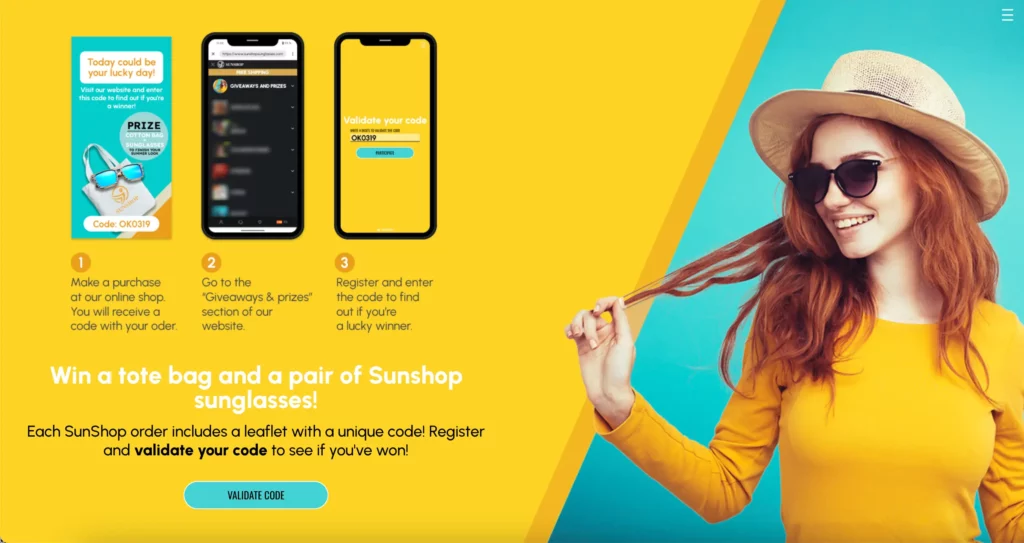
Instant Win prizes
Another dynamic to reward customers randomly, similar to the previous method, is “Instant Win.” In this case, the code entered by the user serves to confirm the purchase but does not have any associated prize. The outcome depends on the moment they validate the code: if it coincides with a previously established winning moment, the user will win a prize when reaching the final page. Try this Instant Win + code validation DEMO to see how it works.
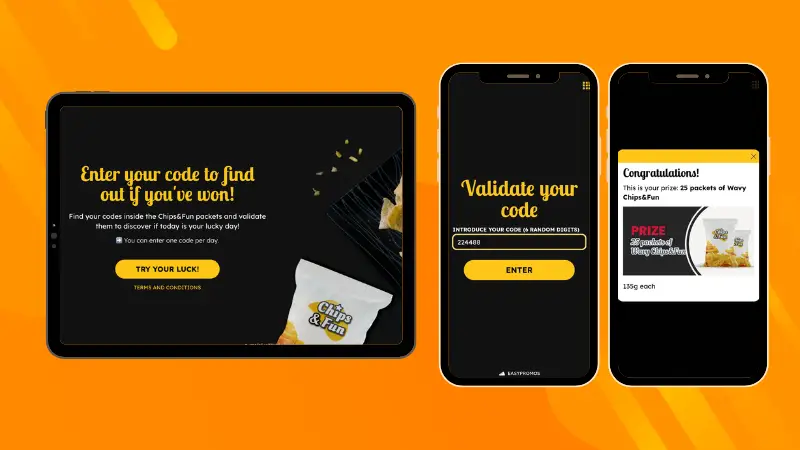
Prize Wheel with code validation
If you wish to make prize distribution more exciting, try this Spin the Wheel with code validation demo. It is easy to implement and adds a gamification element to the promotion. The user will need to know the microsite where the wheel is presented and have a code that the brand can provide with the purchase. Easypromos’ wheels are highly customizable: the brand can adjust the number and probability of each prize, include non-prize slots, or set specific prizes by Instant Win to better control the distribution.
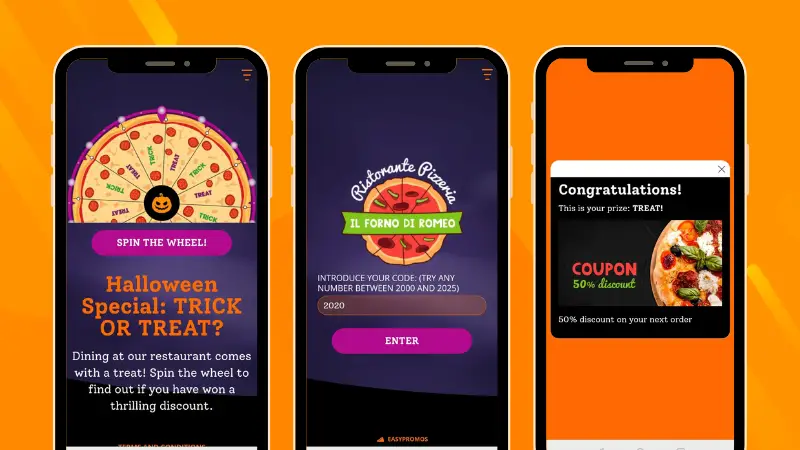
Spin the Wheel + Validate Receipts
Just like with code validation, a Prize Wheel-based giveaway can also be configured to include purchase receipt validation. The system works the same way: users identify themselves first and validate their receipt second, getting a chance to spin the wheel. Try the user experience with this Spin the Wheel + Validate Receipts DEMO.

Scratch & Win + code pre-requisite
Another type of dynamic for distributing random prizes is a digital “Scratch and Win.” The user must register and validate a code to check if they have won a prize. The scratch-off and hidden images are fully customizable, and the prize distribution is carried out by probability. Try this DEMO to see in detail how it works.
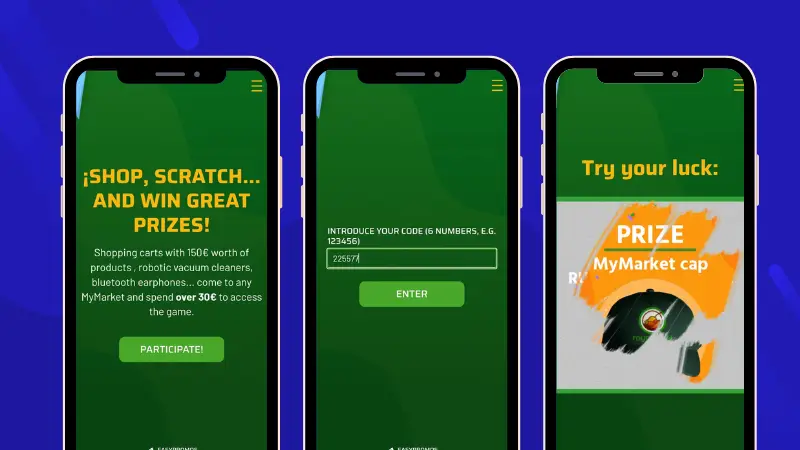
Reveal & Win + Validate Receipts
Lastly, try this Reveal and Win + Validate Receipts demo. This dynamic is very similar to “Scratch & Win.” In this case, the user scratches off elements to uncover hidden prizes. The promotion is configured so that it requires users to upload a purchase receipt to try their luck. If the user has multiple valid tickets, they can play multiple times without having to register again, streamlining participation. This approach encourages repeat purchases and strengthens brand loyalty.
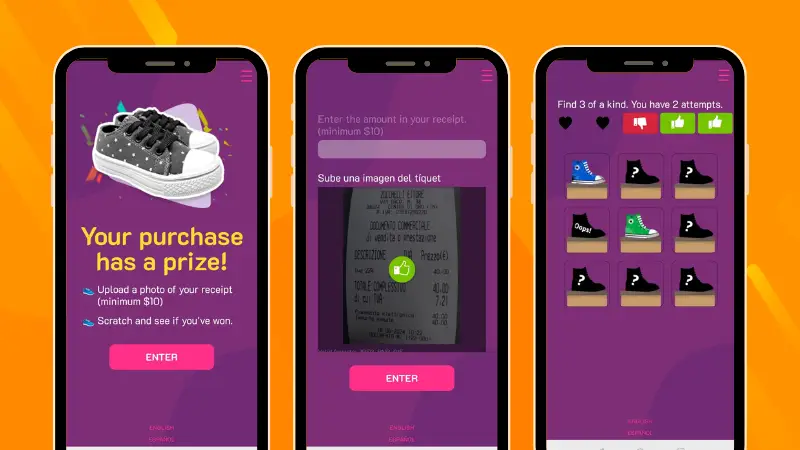
Real-life examples of purchase-related giveaways
Organizing purchase-conditioned giveaways is a popular promotion strategy for many brands. Easypromos functionalities allow for highly personalized and transparent automation of these giveaways. Take a look at the following real-life examples of customer-exclusive giveaways:
Las Arenas Shopping Center organized a giveaway to celebrate its 27th anniversary among all customers who made purchases on-site during that period. Participants had to visit a stand to show their receipts and receive participation codes in exchange. These codes could then be redeemed through the application to earn an extra entry to the raffle of a car and several gift vouchers. Over 3,270 users participated, for a total of more than 10,000 entries to the final raffle.

The confectionery brand Vidal organized a prize wheel to reward their online shop customers during the summer. Each purchase earned a code to access the promotion. Users got one spin of the wheel for each validated code, resulting in over 5,000 spins.
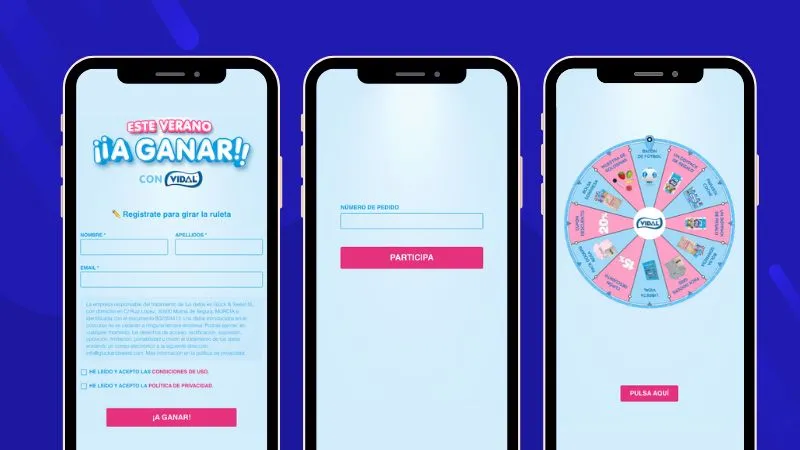
The underwear and swimwear brand Tezenis, in partnership with Drumwit, launched a giveaway of 20 surprise trips. Customers who purchased products from the brand uploaded their receipts to enter the prize draw. The promotion featured an OCR system for automated validation.
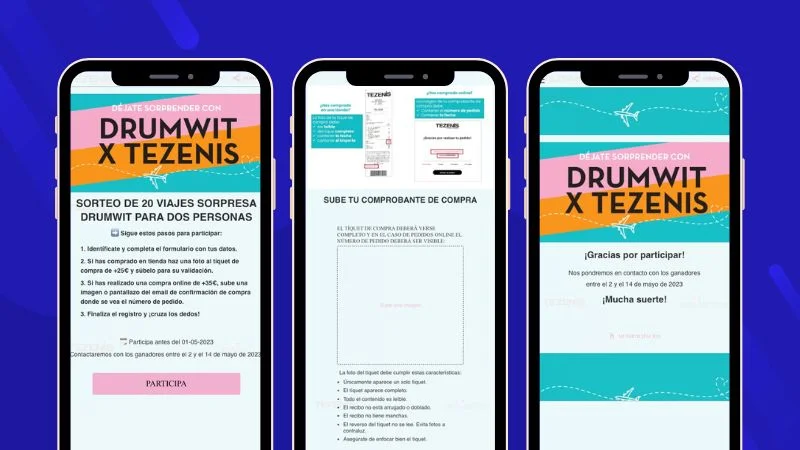
Kinder Bueno organized a giveaway with Instant Win for uploading purchase receipts that included the chocolate’s name. If you prefer to validate receipts manually to make sure they include your product, activate the pre-moderation tool. Once validated, participants receive an email confirming their prize and instructions to redeem it.

The agri-food company La Granja de Xanceda created a promotional campaign to reward customers purchasing their yogurts. They launched a dedicated microsite to present “Vacajuegos,” leveraging the Olympic Games scheduled for that year. An Easypromos Entry From Giveaway was embedded in the microsite for customers to fill out and validate codes to enter a daily prize draw.

We hope you find these giveaway ideas to reward your customers useful. Visit our website for more tips and resources to build and reward customer loyalty.
Infographic: Purchase-related types of giveaways
Download the Infographic PDF with active links to the DEMOS.