- Why generate leads on Facebook?
- Run a Facebook giveaway to collect new leads
- Use Facebook Ads to target specific audiences
- Follow up with commenters via Facebook Messenger marketing
- Run Lead Ads with an incentive for new leads
- Share links in Facebook Stories and Facebook Watch
- Use the call to action button on your Facebook Business page
Owning your leads is a key goal for every marketer. When you own your sales leads, you don’t have to depend on a single social network. Instead, you can add those leads to your CRM – then start converting them into paying customers via email marketing, re-targeting, and any other strategy you choose.
Let’s start by taking a closer look at the Facebook dilemma: powerful reach, but no ownership over your list of contacts. You might be asking yourself, so is there a way to generate leads on Facebook? Oh yes, there is! And today we will show you how easy it is!
Lead generation is one of the most important objectives of all brands, as more leads normally mean more customers. Discover the Lead Generation Solutions offered by Easypromos and watch your database expand with new high-quality leads.
Why generate leads on Facebook?
Nowadays, social media marketers have a love-hate relationship with Facebook. The big blue social network is still one of the best sources for social engagement – but it’s also beset by privacy scandals, and brands have to rely increasingly on promoted posts for reach.
This perfect storm has got some marketers thinking. A big Facebook following is a great asset – within the walled garden of social media. But what about getting followers outside the garden, and converting them into customers?
So there’s a compromise to be made. You want the reach and follower numbers of Facebook; but you want to own your database of leads, too. Let’s have a look at how you can do it.
Run a Facebook giveaway to collect new leads
The simplest way to resolve the Facebook dilemma is to treat it as a two-step process:
- Acquire followers on Facebook
- Convert followers to leads
So first of all, you’ll need a dedicated strategy to grow your audience. Then you’ll need to gather more contact information from those leads – without scaring them off with a change in strategy or style.
Take the example of cult Spanish baking blog, María Lunarillos. They built an audience of over 100,000 followers by sharing fun, informative content with high production values. They also shared giveaways for Facebook commenters twice a month.

Once María Lunarillos had established their Facebook audience, they continued running the giveaways – but switched to a different strategy. In order to convert followers into leads, they implemented a new form of giveaways into their marketing strategy. The brand decided to organize Entry Form Giveaways, where they gave their audience chances to win in return for their contact details. Remember, that online users are becoming more and more selective when it comes to sharing their contact details. And a good incentive is always the best motivator!
Read the full case study from Maria Lunarillos and discover how social media giveaways can help expand your mailing list.
But you might be asking: how do I use Entry Form Giveaways to generate leads from Facebook? It couldn’t be easier! Simply share the promotion link as a post. You can also use Facebook Ads for better dissemination.
Another way is to embed the promotion on your Facebook page, which is something that The Body Shop Portugal did in their recent campaign. The brand was inviting their audience for free beauty workshops in a variety of different locations. In order to join one of the events the interested participant filled in the entry form.

Snüz UK is another brand that uses Entry Form Giveaways as one of their go-to tools. The brand regularly organized giveaways, which are then embedded on their Facebook page. The brand added a special tab dedicated to their promotions, where they share their currently active sweepstakes.
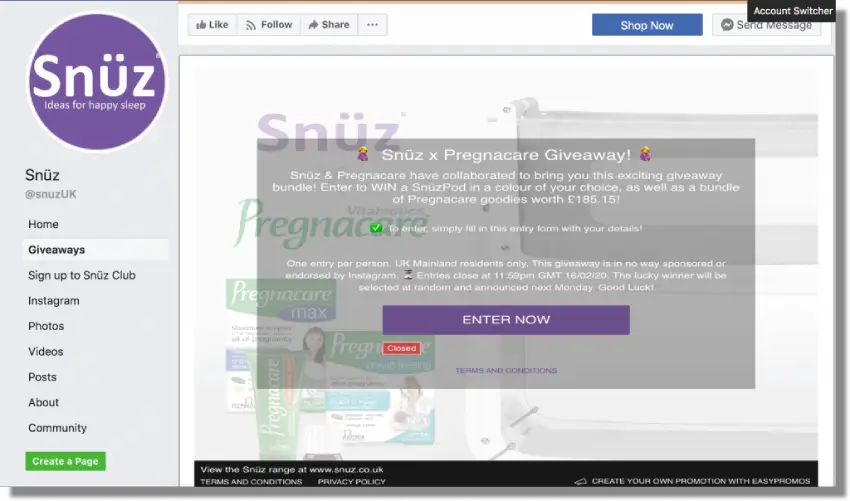
Head to this Success Case of Ottsworld: find out how a travel blogger used Entry Form Giveaways to convert social media followers into email subscribers.
Use Facebook Ads to target specific audiences
In order to make your promotion go viral and achieve the desired success, you need to select each giveaway prize carefully. Ensure that the incentive is attractive and appealing to your target audience so that they will be motivated to share with you their contact details for getting a chance to win. But if you plan to collect and convert leads via giveaways, then there is another strategy that might help you collect high-quality leads. What is it?
Facebook Ads. With dark posts and promoted posts, you can:
- Target or restrict your posts to specific locations.
- Show ads to specific demographics – this is especially important if you offer age-sensitive goods or services.
- Target new and lookalike audiences, or restrict promotions to current followers.
- Target or restrict based on interests and behaviors.
- Create carousel posts with an individual link for each slide, so that viewers can pick the promotion they want to join.
Imagine that your giveaway is aimed at middle-aged women from the UK. With the help of dark and promoted posts, you will reach only the audience of your interest.
Follow up with commenters via Facebook Messenger marketing
Although the reach for organic posts is dropping, a new frontier has opened up for Facebook marketers: Messenger.
Direct messages on Facebook have high open rates, high click-through rates – and, at this point, minimal competition from other brands. Start using Messenger now, and you’ll have an advantage over marketers who are slower to adapt.
What’s more, the social network is introducing new features to help organize your campaigns and generate leads on Facebook:
- Send automatic messages to users who comment on your posts. This is one way to parlay Facebook comment giveaways into genuine, one-to-one conversations with leads.
- Welcome new visitors to your page. When someone clicks through from a promoted post or a friend’s recommendation, you can welcome them immediately with an automatic conversation starter.
- Use lead generation templates in Messenger. Lock in those conversions by asking the right questions and integrating user answers with your CRM.
Run Lead Ads with an incentive for new leads
The social network does now offer native tools to generate leads on Facebook. That’s right – even Facebook recognizes the Facebook dilemma!
With Lead Ads, you can set up ads to target specific audiences, just like on any sponsored post. But instead of getting viewers to react to the post, visit your profile or click through to your website, the goal is for them to fill out a registration form.
Here’s an example from Iroha Nature, a brand using Lead Ads to promote their giveaway.
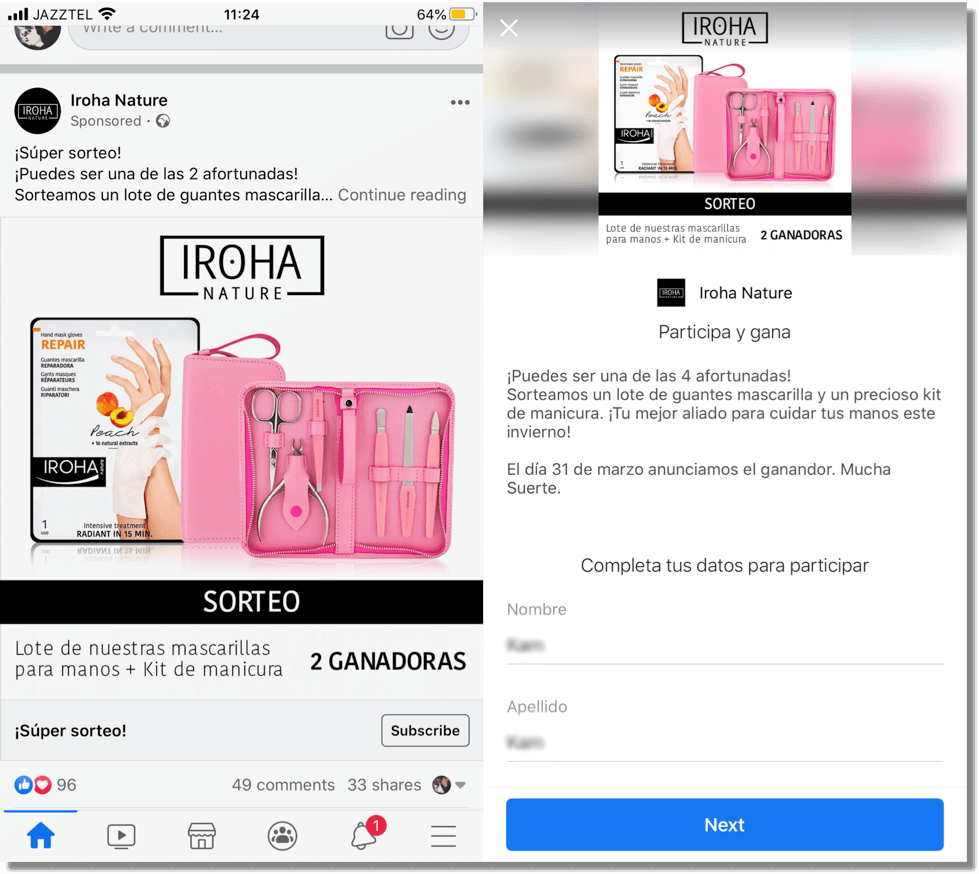
However, Lead Ads raise an obvious question: Why should anyone fill out that form? Here are some suggestions to incentivize conversions:
- Offer an introductory discount. This strategy is especially popular for B2C Facebook marketing.
- Give access to exclusive content, such as guides or ebooks. Content marketing via Facebook is a great strategy for B2B marketers.
- Add leads to a grand prize draw. Connect the information from your Lead Ads with a prize draw app and encourage more people to sign up.
Share links in Facebook Stories and Facebook Watch
Facebook is increasingly dominated by video content. The social network has invested heavily in its long-form video platform, Watch, and Mark Zuckerberg has publicly suggested that Stories will replace the Newsfeed. What’s more, Facebook marketers have already seen how the latest updates to Creator Studio prioritize videos above all other content.
So if we’re about to live through another “pivot to video” – this time, with a focus on Stories – how can you use that content to generate leads on Facebook? Once again, the answer is two-fold.
Video content on Facebook consistently outperforms other post formats, so it’s a great way to increase your reach and engagement. Then, just as we discussed above, you can use ads and link-sharing strategies to convert those Facebook viewers into owned leads.
- Facebook Stories. While conventional posts from brands are getting less attention, Stories are shown at the top of users’ feeds – so they could be the key to staying relevant. You can add custom links to Stories, directing viewers towards lead capture forms. Cross-post your Stories to Instagram to reach even more people.
- Facebook Watch. You can now place ads in the middle of videos which are more than 3 minutes long. Facebook calls these “Ad Breaks”, and just like Stories ads, you can attach custom links. Your brand does have to meet certain requirements to use Ad Breaks, though.
- Facebook Live. The third way to share videos on Facebook is via the Live tool – which is separate from Watch and Stories. You can use Ad Breaks on Facebook Live, just like in Watch, but with the same caveat about Facebook requirements for brands.
Use the call to action button on your Facebook Business page
Finally, don’t forget about the basics. Setting up a call to action button on your Facebook Business page is one of the easiest ways to generate leads on Facebook and convert them into customers.
You can only create call-to-action buttons if you have a paid ads account – but these buttons are extremely versatile. You can set up almost any type of conversion, from customer phone calls to sending you an email or… you guessed it… visiting a registration form.
Got even more ideas? Or maybe you have a question that hasn’t been answered here? Chat with us!