Product Recommender
Entertain your followers with a quiz to recommend your best product according to each user's tastes and preferences. Show them a customized final message depending on their answers where you can highlight the qualities of the recommended product. Catch their attention, increase engagement with the brand and obtain qualified information about your new leads.
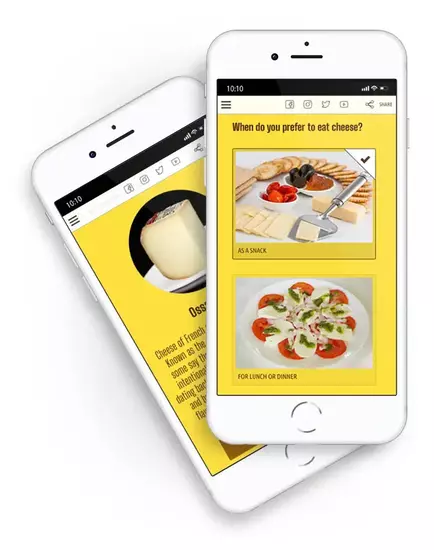
See more Product Recommender examples
Product Recommender main features
-
Customize the quiz completely
Tailor the recommender to your needs with the quiz editor. You can include as many questions as you need, choose the layout of the questions and customize the color of the buttons. You will see the changes instantly while editing the quiz.
-
Create attractive and well defined questions
You can display the questions with text, images and/or videos, and ask a number of questions using buttons, images and videos that help make the questions more attractive and complete. The ideal is to have as many answers in each question as products that you want to recommend so that each answer is directly connected to a product.
-
Display your products in the final messages
Choose which products you want to show as results of the quiz and highlight them with images, videos, and texts. This is where the participants discover the product that fits them best and it could result in a sale. To simplify the connection between answers and products, you should use the system of majority of answers in the quiz.
-
Enable user-registration system
The app includes a user identification and registration system that will allow you to gather data from new users or integrate it with your user system through Single Sign-On (SSO). More information.
-
Give direct prizes depending on the result
You can create prizes in the promotion that will be given directly to the participants on the last page, and you can make them different depending on the result of the recommender. Use the Coupon editor and give discounts on different product depending on the users' preferences.
-
Prize draws per recommended product
You can run several prize draws among the participants to give away your prizes, and you can segment the finalists by the recommendation that they've received. This way you will encourage users to sign up because they will know that they can win their ideal product.






