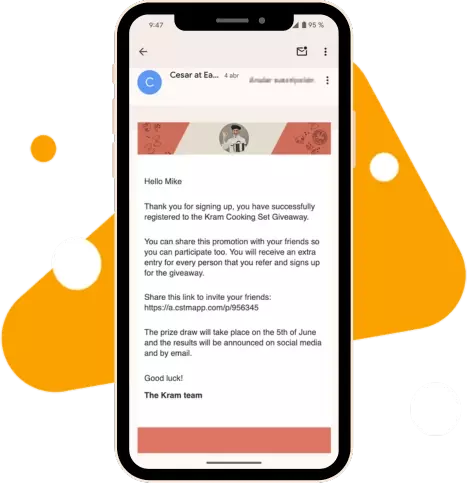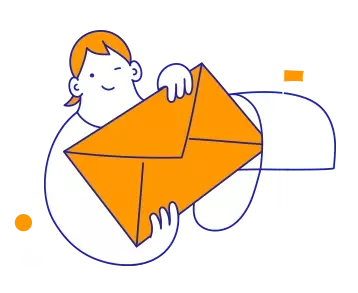How to communicate with the participants of your promotion using Easypromos?
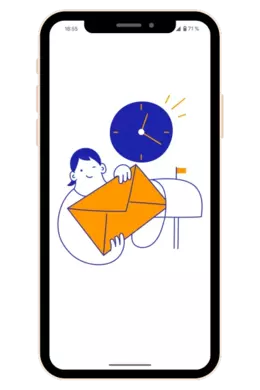
Schedule and automate the sending of emails to participants
Create an email and schedule when it will be sent to the participants of the promotion. For instance, you can configure it to be automatically sent when a new user has registered and is entered in the giveaway, when the user achieved a certain goal or has reached a certain number of participations.
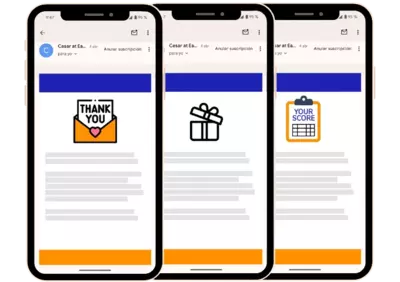
Segment the recipients of your emails
Decide who to send the emails to, based on the participant characteristics, or how well they performed in the game. For example, send the email to all participants, to residents of a specific state, to those who obtained a minimum number of points, etc.
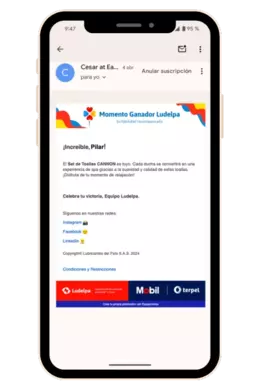
Personalise the email with your brand name and image
Customise the emails users will receive with your brand’s name, email and digital signature. Adapt the email design by uploading your own images or using the corporate colours.
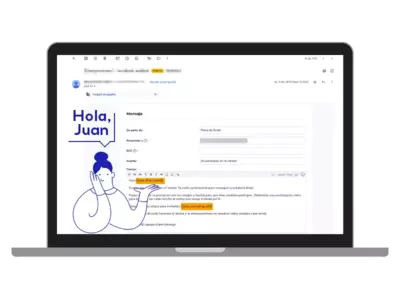
Customise the message for each user
Address each participant individually using the smart tags available in the email configuration options. You will be able to write a personalised message with each user's data. This allows you to address users by their first name, let them know the score obtained, as well as remind them of the promotional code they have won.
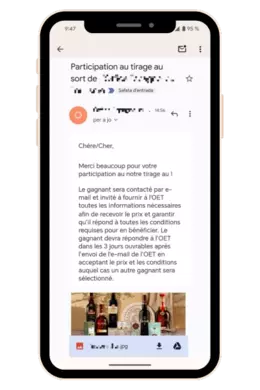
Send attached documents
Complete the content and information shared in the emails by attaching up to 3 different files. This feature will allow you to send coupons, instructions to redeem the prize, or information about the product that has interested the users the most when completing a survey.

Configure and send notifications
Create emails targeted to the administrators or collaborators of the promotion, for them to receive a notification message in their mailbox when any relevant event occurs in the promotion. For example, let them know in real-time when a new prize is assigned, when a new user registers, etc.
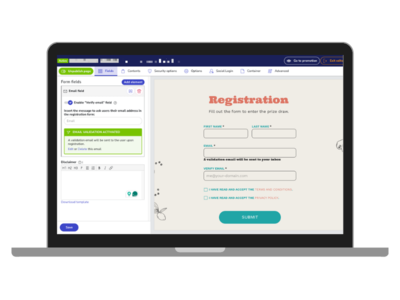
Collect quality emails by activating the email validation
Obtain in-use and real email addresses by activating email validation for participation. You will be able to customise the email that is automatically sent to all users upon registering, to verify their email address.
Some applications where the email platform is essential
Other Easypromos resources related to the email platform
-

Frequent options for sending emails
Read tutorial