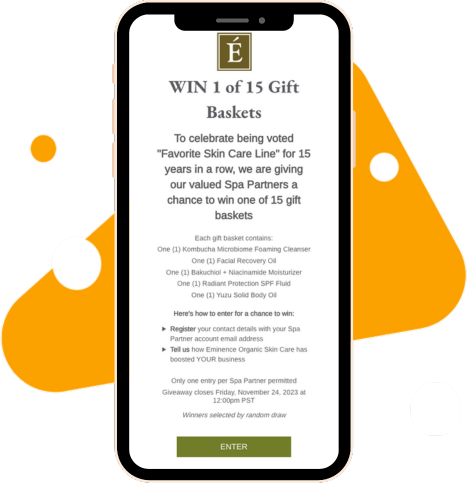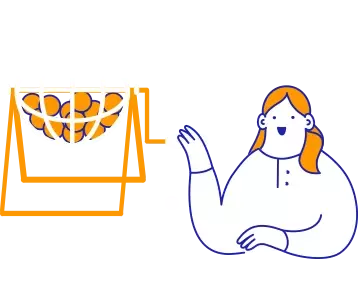How to use Easypromos for your random draws

Winners selected randomly
Easypromos has designed and implemented an exclusive program for random selection of winners, which is used in all draws on the platform. The randomness of the winner selection algorithm has been validated and certified by a notary, to guarantee that all draws are fair and transparent.
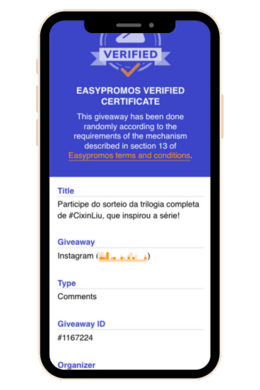
Public Certificate of validity
Easypromos generates a validity certificate for each giveaway, confirming that the draw has been carried out randomly and without manipulation. The certificate is public and reflects the key data of the draw.

Customized video with the result of the draw
Obtain a video to present the winners of your giveaway with a countdown to increase the suspense, and sound and visual effects included. The video is generated in vertical and horizontal format, and you will be able to share its URL or download it in mp4 format to broadcast it on all your channels.
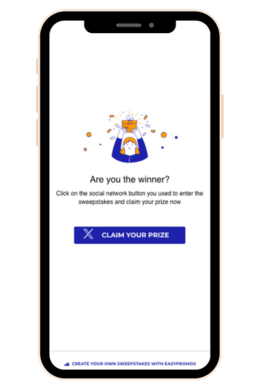
Manage the Prize claiming process
Use the “Claim your prize” module to request winners to identify themselves and confirm their identity. Once validated, they can fill out a form with the necessary contact information for you to manage the delivery of the prize.
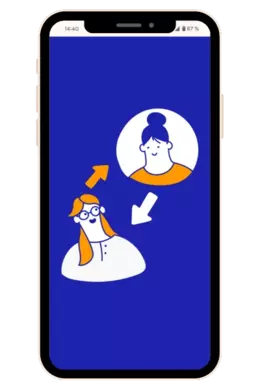
Management of substitutes for unclaimed prizes
Always configure at least one alternate winner in each draw, and use the dedicated module to manage winners and substitutes. This way, if any of the winners cannot be contacted, does not comply with the promotion Terms and Conditions or does not wish to claim their prize, they may be replaced by a valid alternate. The change will be reflected in the validity certificate.

Exclude users from the draw and manage your blacklist
Apply filters to exclude those participants who do not meet the giveaway requirements, are part of your user blacklist or already won a prize in your promotion or previous ones. Review all finalists before finalizing the draw.

Offer additional entries in the draw
Assign additional participations to participants based on the criteria you have defined in your giveaway or promotion. For example, you can give an additional entry in the draw to clients for each purchase receipt they upload in the promotion.

Segmentation and multiple draws among the same participants
Conduct multiple giveaways among different user segments of the same promotion or giveaway.

Select up to 1000 winners and alternates
The system allows you to obtain up to 1.000 winners. Configure how many winners you need, to distribute all available prizes. Select substitutes to quickly and transparently manage incidents.

Share the winners page for direct and clear communication
Activate and customize the winners page to publicly display the result of the draw. Take advantage of this URL with the information of the winners and prizes distributed, share it on all channels and give transparency to the draw.
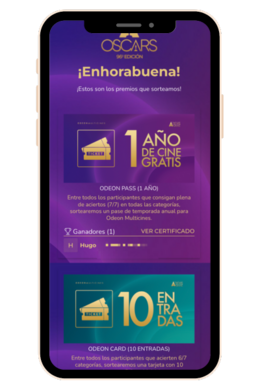
Multiple prizes to be raffled
In a single draw, you can configure several prizes, and the tool will assign a winner for each of the prize units you have defined. On the winners page and validity certificate of the draw, the winners will be indicated along with the prize obtained.

Option to run a test prior to the final draw
To check how the selection of winners will work, the draw test tool is available. The result is not final and no certificate of validity is generated. It is only used to preview the experience when carrying out a draw.