Personality Quiz
Use the personality quiz maker to entertain your audience and identify their preferences on the topic of your choice. Display the test results to users with a personalized final message that describes their personality depending on their answers. Customize the personality quiz with your texts, photos, or videos. Entertain your audience, increase brand engagement, and collect qualitative information from your leads for future actions.
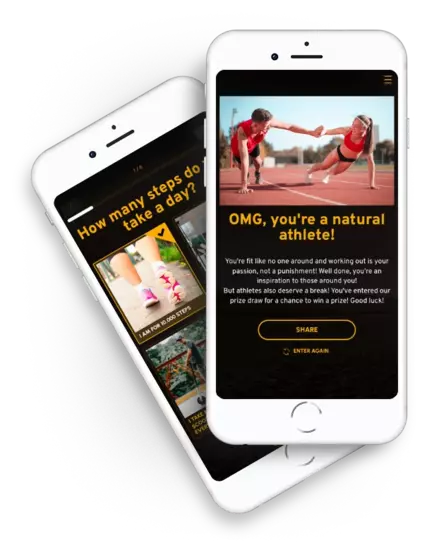
See our Personality Quiz examples
Personality Quiz Maker main features
-
Fully customizable design
Customize your personality test app with your corporate image: colors, images, background, fonts, and much more.
-
Tailor-made questions
Add as many screens as you want to your quiz, and deliver the questions using text, photos, and/or videos. Set a specific number of answers using buttons, images, and videos to ensure a good user experience and an appealing final message. You can also group several questions on a single screen and show a message after answering each one, not just at the end of the quiz.
-
Give points based on majority of answers chosen.
Simplify results management by assigning points to all the answers and using the option to display the final message based on the majority of answer options chosen. For example, if the user has chosen answer A in three out of four responses, the message indicated as “majority of A” will be assigned.
-
Show customized final and sharing messages
Set multiple final messages based on the score and personalize them with photos, videos, text, and links. Display the messages on the final screen of the promotion, along with a button to share on social media. Use this opportunity to encourage users to share them and customize the viral texts to include your brand. Everyone will know your personality quiz promotion.
-
User registration
The game includes a user identification and registration system that allows you to gather data from new users or integrate it with your user registration system via Single Sign-On (SSO). More information.






