Online Voting Contest
Organize an online voting contest with our app and boost interaction with your brand. Invite your audience to participate easily by uploading photos, videos, or text. Make the voting competition open, or let the public choose the winners from among pre-selected participants. And don't worry about anyone trying to cheat: our voting contest has an anti-fraud system that ensures reliable results.
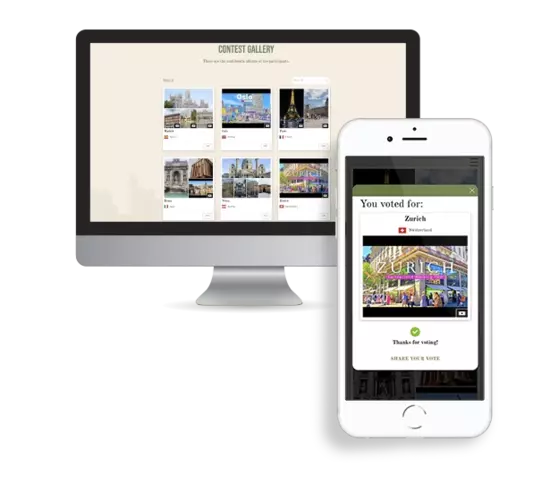
See our Online Voting Contest examples
Main Features of the Online Voting System
-
100% customizable design
Customize your online voting contest with your corporate image: colors, images, background, fonts, and much more.
-
Several galleries and categories in a single contest
Organize finalists into different galleries based on categories or themes. Voters register only once and can vote in as many galleries as you decide. Create additional galleries for different voting stages. You have control over how the candidates are displayed: the order, how many per row, and the information visible for each one.
-
Upload candidates easily
Our Online voting contest application has a user-friendly interface so anyone can add content: it displays thumbnails and progress bars to provide a smooth and hassle-free experience while users upload their photos, videos, texts, and documents.
-
Define the voting frequency and dates
You have full control over how and when users can vote. Set the voting start and end dates, as well as the voting frequency for participants: the number of votes per hour, per day, per week, or simply specify the total number of votes allowed.
-
Integrate the application
The voting contest can be published as a microsite with a branded URL or linked to a new domain. You also have the option to embed it on your website as a widget or integrate it into a mobile application.
-
Pre-moderation
To give you complete control over what is displayed, Easypromos offers the pre-moderation option. If you choose to, entries will only become visible after the organizer validates them. Additionally, you can get notifications on your mobile device whenever a new entry is submitted, enabling you to review and approve the content instantly, no matter where you are.
-
Single user registration
Users must identify and register to participate and vote in the contest. The registration form is fully customizable, and we offer integrations with social networks, SSO systems, and other digital marketing tools to streamline the process for participants and administrators.
-
Reminders for new voting stages
Use the email platform to schedule automatic emails to let participants know about new voting stages to keep participants informed while encouraging active and recurring participation in your contest.
-
Anti-fraud system
Easypromos features an advanced fraud control system designed to ensure clean and fair voting. The system uses several security checks to monitor the flow and voting patterns. It monitors both the use of bots and automated scripts as well as users attempting to participate with temporary or duplicate emails. The anti-fraud system ensures that each vote comes from legitimate users and that contests take place in an environment of complete transparency and fairness. More information.


















