Video calls have gained popularity over the last months. As conferences, classes, and seminars online and steadily moving onto the digital realm, organizers are on the lookout for innovative ways to engage and entertain the attendees. A great way to do it – and at the same time thank the participants for joining your video conference – is by organizing a virtual giveaway. What a great idea, right?!
In this blog post, we explain how easy it is to organize a live promotion with Easypromos. But before we start here’s an example of a virtual event giveaway organized during a video call.
How to Set Up a Virtual Giveaway – Step by Step
Easypromos offers a variety of interactive tools to energize your online conferences and boost attendee participation. One of the most effective options is to run a live virtual giveaway, which not only enhances the audience experience but also helps increase engagement and create a more positive perception of the event.
Follow this step-by-step guide to learn how to implement a virtual giveaway easily and securely.
- Choosing the Right Type of Giveaway
As the organizer, it’s essential to determine which type of giveaway best fits the format and goals of your webinar or masterclass. For example, you can use the live giveaway tool, which allows you to launch an interactive quiz in real time and instantly display participants’ results and correct answers. Another option is a registration-based giveaway, where attendees fill out a form to enter a random draw, allowing you to collect data in a structured way and in compliance with current regulations. You can also create a game or interactive challenge where participants must complete a task in order to be eligible for the prize.

- Sharing the Giveaway with Attendees
Whether your event is in-person or virtual, you can share the giveaway by displaying a QR code on the screen or by posting the URL in the chat.

- User Identification
Participants will need to use their devices to join the giveaway or promotion. Upon accessing the platform, they’ll be required to register by filling out a form. For example, they can scan a QR code with their mobile devices or access the promotion URL from their computer. It all depends on the environment they’re in at the moment: whether it’s an in-person event, a video call, or a link shared via chat.

- User Participation
Once users access the promotion, they may encounter different types of activities: a registration form to enter a giveaway, a quiz followed by a final draw, a game or puzzle to earn a reward, and so on. Regardless of the dynamic, they’ll need to follow the instructions provided and complete the participation process.

- Choosing the Winners and Distributing Prizes
Once the participation period has ended, you can carry out a random draw among all participants. Before the event or webinar, you should have already set up the promotion with the prizes to be awarded. This allows you to directly select the number of winners and alternates, and run the giveaway using Easypromos’ random selection system.

- Prize Redemption
Winners can instantly redeem their prizes using our redemption system or filling out a form to have the prize delivered to their home.
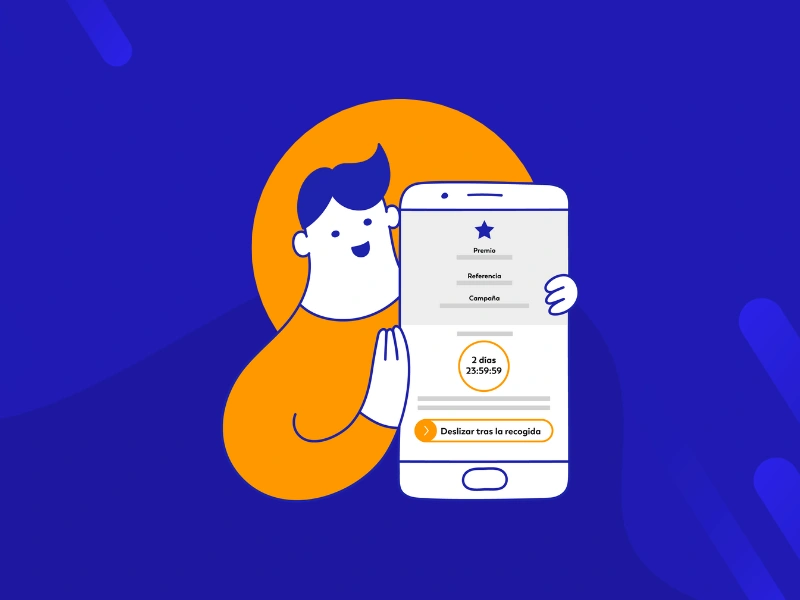
How to organize virtual conference giveaways or webinar giveaways
If you’re looking to organize a virtual event giveaway for the participants of your webinar or online class, the Easypromos Live Giveaway app is a great choice. The app allows you to decide on the giveaway dynamics. Simply put, you just set the entry requirements, prizes and how you wish to raffle them:
- Make registration the only entry requirement. You can choose to run a random draw between all the users that follow a link shared during the video call. They won’t have to do anything else in order to participate.
- Challenge the users to some questions. You can prepare up to six questions that the participants must answer in order to enter the prize draw. There are two different question types:
- Survey: all participants enter the prize draw.
- Quiz: only the participants who have answered all the questions correctly are entered into the prize draw.
- You can raffle up to eight different prizes.
- Set a time limit. Participants can’t register or answer questions after the allotted time.

The best thing about organizing your online sweepstakes with Easypromos is that you can set it up in advance! Simply come up with the questions before the video conference and save it for when you need it. You can even run a test to see exactly how it works.
The virtual conference giveaway is ideal for workshops, seminars, conferences, and events. The live giveaway is perfect for workshops, seminars, conferences, and events with up to 1,000 attendees, whether virtual or in-person. For events with a larger audience, please contact our sales team.
How to choose the winner of a virtual giveaway
Once participants are registered, it’s time to reveal the winners. As the giveaway organizer, you can access the promotion’s remote control from your mobile device to finalize the draw. Here, you’ll be able to set the number of winners and alternates. The platform will guide you step by step through the random draw process.
Once completed, participants will see a live animation revealing the lucky winner(s). You can project this animation on screen to build excitement and anticipation, with sound effects like drum rolls and applause enhancing the experience as the names appear.
Easypromos provides a proprietary tool designed to conduct random giveaways among participants, based on an RNG (Random Number Generator) system certified under the international GLI-19 standard. This ensures an efficient, automated process that guarantees your giveaway is carried out fairly, transparently, and reliably.
Want to liven up your next class with a giveaway? Register on Easypromos, create your giveaway, and reward the users who attend your online conferences.
Not sure how to run a virtual giveaway during a video call? Contact us through the chat! We’ll be happy to answer all your questions.
