What comes after integrating with HubSpot?
If your company works with a large database of contacts, having to manually manage each giveaway entrant from your CRM (such as HubSpot) can be an arduous task. Therefore, automating tasks will help you avoid wasting time and cut down on errors.
The same is true when it comes to online contests: having a tool at your disposal to manage all your new contacts will help you optimize the process. If you wish to do it more simply, however, check out our article about how to link online promotions with HubSpot integration.
Now, once your promotion is ready and connected to HubSpot, and contacts start flooding into your CRM, what do you do with the data provided by Easypromos? What can you do with all the new leads?
Find your leads
The first thing you need to know is where to find your new contacts in the CRM (note that HubSpot creates a new contact for each registered email).
In order to see your new contacts, log in to your HubSpot account and go to the menu in the “Contacts > Contacts” section.
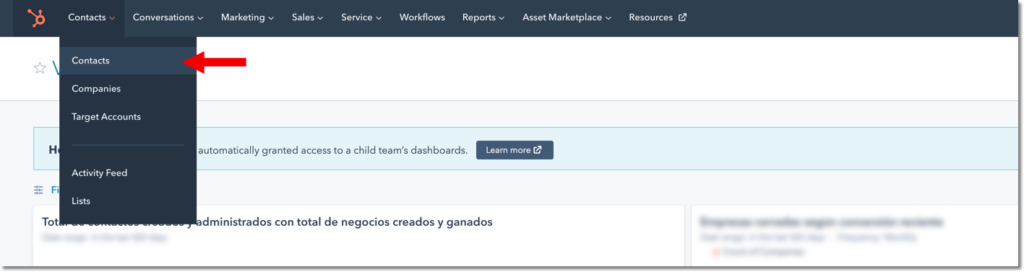
As your target audience enters your online contest, new contacts will be created and automatically added to HubSpot. This will ensure that data collection is straightforward and organized.
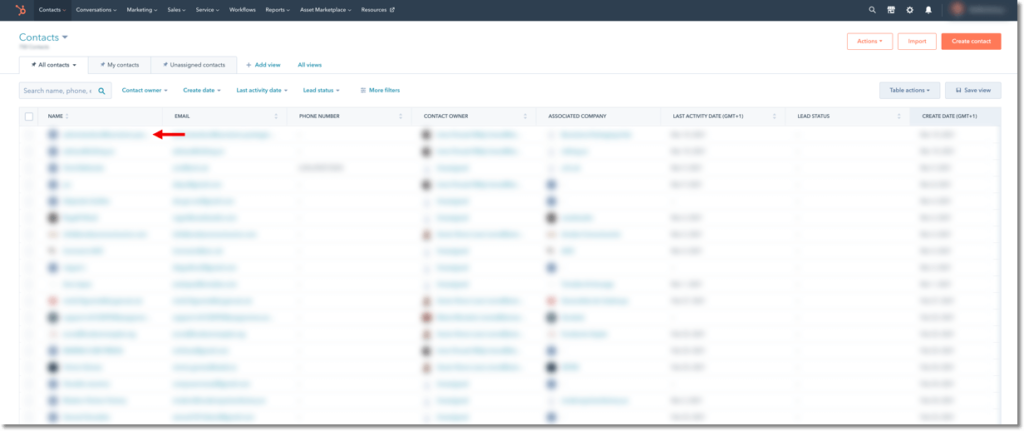
View features of your contacts
The fun part begins when new contacts enter the database and you can start to make the most of your leads. In addition to the advantages we’ve already mentioned, one of the most useful benefits of Easypromos and HubSpot integration is the synchronization of entrants’ data. All the data that entrants provide when they complete the Easypromos registration form will automatically be entered into HubSpot (in this case, HubSpot classes them as properties). When you set up integration with HubSpot from the Easypromos app, you’ll be asked to link the form fields. At this point, you need to decide which HubSpot property you’re going to add each of the Easypromos form fields to; this will ensure that synchronization is carried out correctly. In this way, data registered by Easypromos will be linked to the HubSpot contact properties and your participant database will be properly organized.
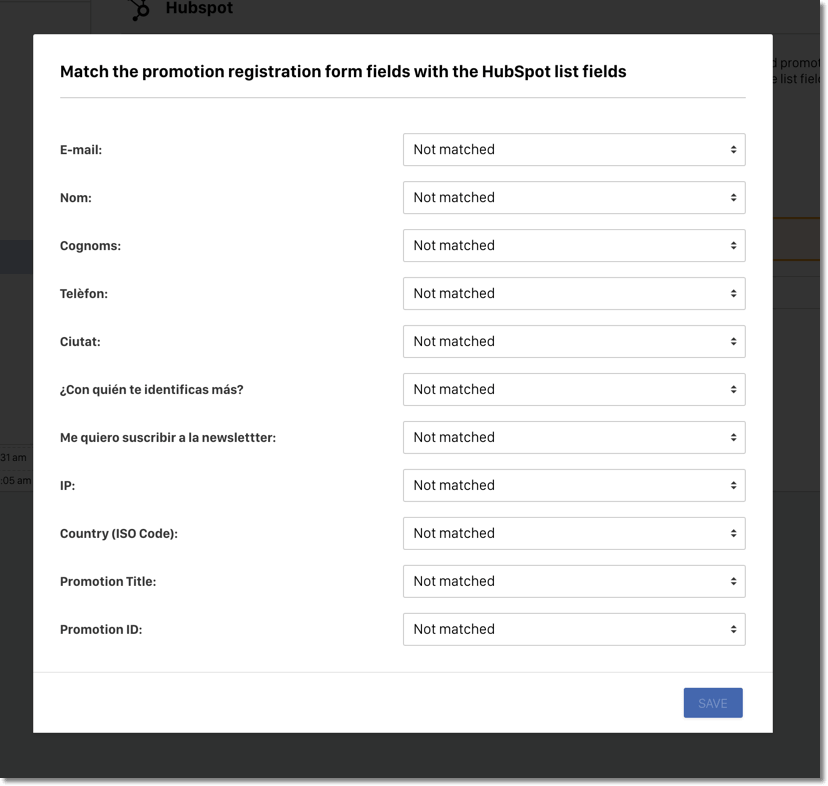
Here’s an example: imagine you’re setting up an Entry Form Giveaway with Easypromos and you want to segment your leads according to your buyer persona. To obtain this information you could add a radio button field with different answers to your giveaway registration form so that participants can choose which buyer persona they identify with most.
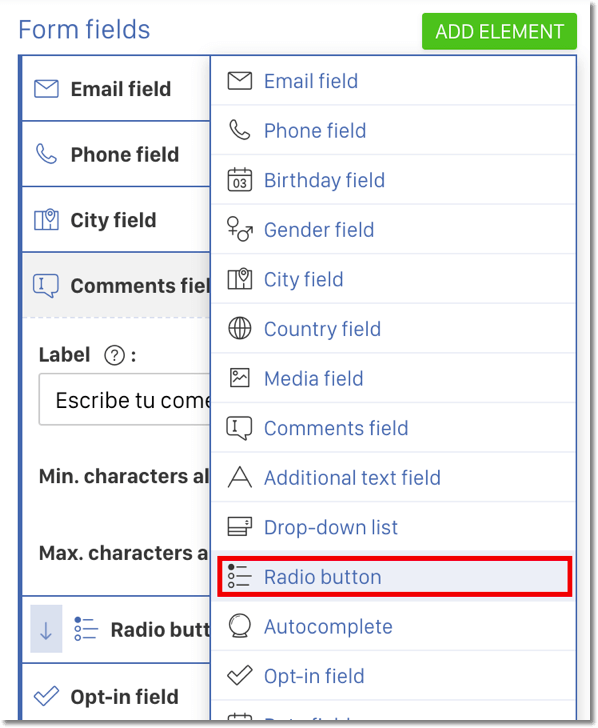
Thanks to the integration, this data will also enter the HubSpot platform as contact properties. So you’ll have all your giveaway participants classified and segmented within your CRM.
Let’s look at this in the following image. When you enter the preview image of a contact in HubSpot you’ll see all the information about the selected lead on the left-hand panel.
You can see some of the properties a HubSpot contact can have in the example below. It’s worth noting that you can modify, add and delete properties.
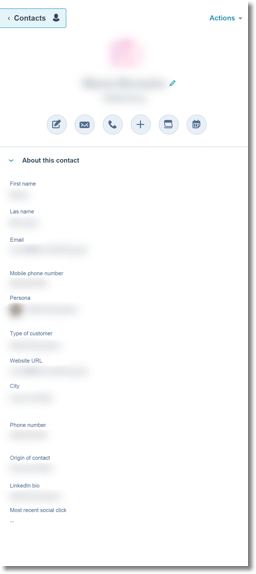
As you can see, some properties are very basic, such as name, surname, email address and telephone number. But you can request more detailed information from your participants like their website, company name or LinkedIn profile. You can also segment the contact according to buyer persona. There is a wide range of useful fields that you can add to your Easypromos contests; choose them in accordance with the information you wish to obtain from your leads.
Track your leads in HubSpot
What else can you do with all the leads you’ve captured from your giveaway? Keep track of them!
We’ve already looked at contact information. But you can also see each time your contact interacts with you. For example, you can see if they’ve entered your website, which pages they’ve visited, whether they’ve filled out a form, subscribed to a newsletter or downloaded content from your website, and much more. You can find all this in the “Activity” section of HubSpot when you enter a specific contact.
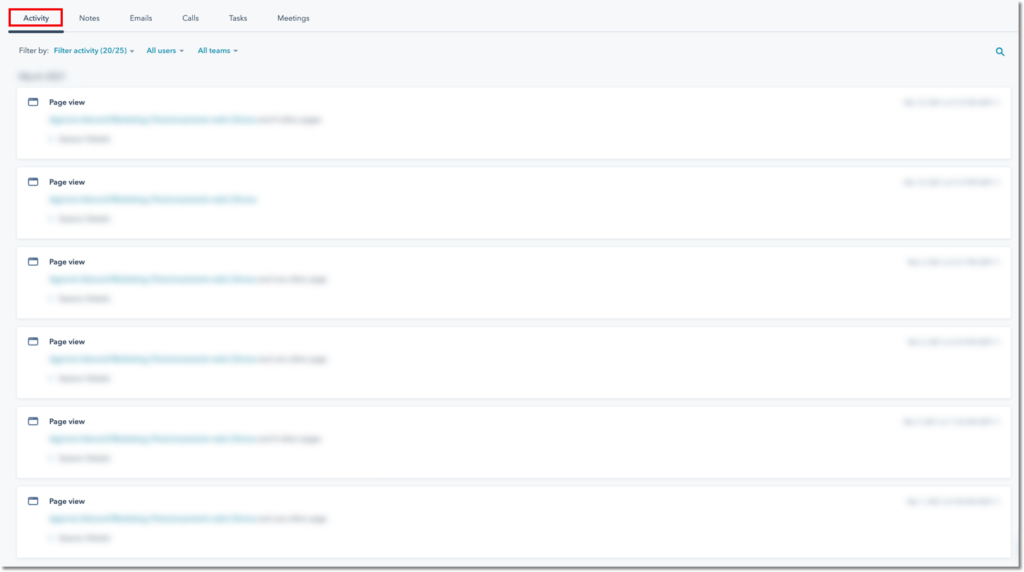
The more activity you can see, the more information you’ll have about your lead, and this will help you get a picture of the interaction that your leads have with your company. Tracking your leads is also a way of learning the degree of interest and commitment of a potential customer. If the user shows little interest in your company, they are a “cold” lead and will need some kind of interaction from you. This could be an email or a phone call, or you could send some kind of value content. On the other hand, if the lead is “warm”—one who frequently visits your page, fills out forms, registers for events and shows interest in your business—then this lead should be among the first you attend to.
HubSpot classifies your leads’ activity into different sections, ensuring that the information is well organized and easy to access. The sections are as follows:
- Notes: Here you can note anything you wish to highlight about a specific contact.
- Email: This section contains a history of all email correspondence between you and your leads.
- Calls: You can make calls and record them here in order to keep track of conversations.
- Tasks: Create tasks, for yourself or for colleagues, to keep track of what needs to be done with each lead.
- Meetings: Note down meetings with your leads and add information such as who attended, duration of the meeting, and content of the meeting.
In summary, if you carry out promotions with HubSpot integration via the multiple applications provided by Easypromos, you’ll obtain high-value information from your leads. And if you take into account everything we’ve discussed in this article, you’ll be able to carry out more exhaustive tracking of leads, seeing which of them are ready to buy and which need your help to make a decision.
Do you need more information about hosting giveaways with the Easypromos HubSpot integration? Contact our customer support team!