Chances are your newsletter registration form is short and simple, designed to be simple and encourage as many signups as possible. But once someone is part of your database, you can engage them with interactive campaigns that motivate them to share more information in exchange for fun, prizes, or incentives.
How to Enrich Subscriber Profiles Without Friction
With Easypromos, you can send surveys, quizzes, games, and other promotions via your newsletter to engage your subscribers and reward their connection with your brand. But because your newsletter audience is so valuable, it’s crucial to avoid any friction that could weaken the relationship. The experience should be smooth and enjoyable.
One common friction point is asking users to re-enter information that they already provided, like their name or email. If they’re already subscribers or customers, this data should be stored. Asking for it again can feel redundant or even irritating. It can also lead to inconsistencies: if someone enters a nickname or alternate email, it might not match what’s already in your system, making it harder to consolidate data and potentially creating duplicates.
So how can you streamline this process? Easypromos now supports contact data capture through URL parameters. This means users can access a quiz, survey, or game directly—no need to fill out a form again. The result? A seamless user experience and a cleaner, more coherent database for you.
What Are URL Parameters?
This feature is simple but powerful: you only need to add parameters to the end of the promotion URL and include it in your newsletter. The URL can be embedded in a call-to-action (CTA) button or as a hyperlink in the body of the email. Here’s a real-world example we’ve sent to our newsletter subscribers and clients:
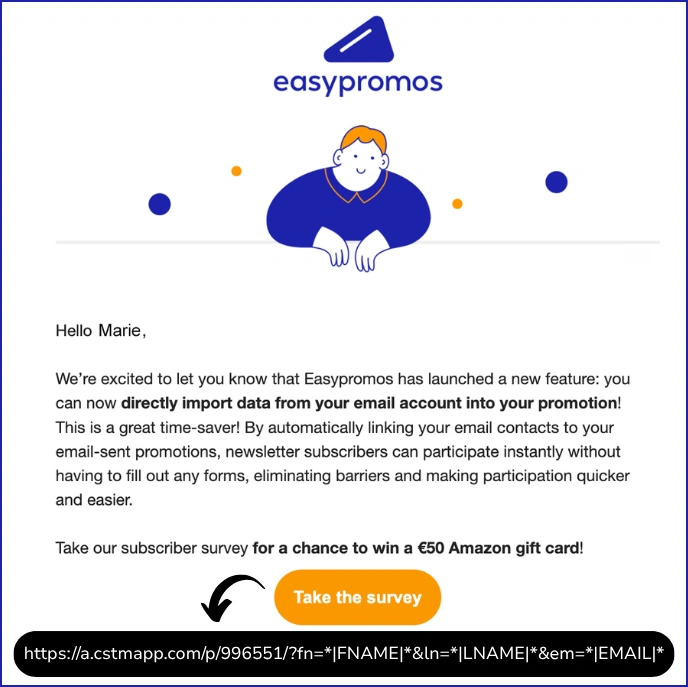
To set up the promotional URL for your CTA, you’ll need to use merge tags or dynamic fields from your email platform. Here are a couple of examples:
- To automatically link the subscriber’s first name, last name, and email (for emails sent via Mailchimp):
https://a.cstmapp.com/p/996551/?fn=|FNAME|&ln=|LNAME|&em=|EMAIL|
- To link a unique ID and customer type:
https://a.cstmapp.com/p/33129?member_ID=789001&vip_member=1
Each email platform or CRM has its own way of passing contact data via URL parameters. Check your provider’s documentation to see how to link these fields correctly.
This upgrade simplifies lead nurturing and profile enrichment because it automatically recognizes the recipient and integrates their data into the promotion—no need to re-enter anything. That means fewer participation barriers and better data quality.
Promotions using URL parameters are best suited for targeting your own audience, especially when your goal is to collect opinions or gather new insights. The key is to create a positive experience that makes users feel recognized and appreciated by your brand.
Which Promotions Work Best With URL Parameters?
URL parameters are compatible with all promotions in the Easypromos catalog. However, they’re particularly effective for formats like surveys with prizes, quizzes, games, and entry form giveaways. These formats allow you to personalize the user experience and collect data more efficiently.
We’re currently using this approach in a live campaign—a survey sent via email to our newsletter subscribers. When recipients click the CTA in the email, they land on a welcome page and then go directly to the questions—no need to register again. It’s a smoother experience with lower drop-off rates.
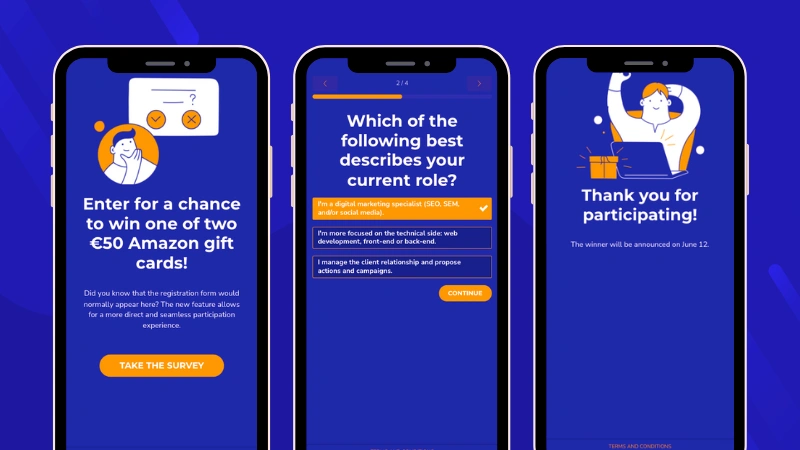
How to Update Your Contact Database With the New Info
All new data collected is stored in the Easypromos database, associated with each user’s name, last name, and email address. You can access and use this data at any time to update your CRM or email platform. Here’s how:
- Export the data in CSV or Excel format and upload it to your CRM or email platform, updating the existing contacts.
- Use a connector like Zapier to sync Easypromos data with your CRM or email marketing platform.
- Use the Easypromos API or native integrations. Contact us to learn more about how these options work.
Think about what kind of information you want to gather, and which fields in your database will store it. You may need to create new fields in your email platform to capture and organize this new data properly.
What do you think of this feature? Contact our sales team if you’re interested in launching a campaign through your newsletter using this powerful functionality.
