Multi-Path Quiz
Guide your audience to the ideal product or solution with an interactive quiz that dynamically adapts depending on users’ answers. With every choice, the quiz branches out and presents new questions tailored to each case, creating a dynamic and engaging experience with personalized results. It’s ideal for recommending the best product or solution to your users. You can also use it creatively to build a “choose your own adventure”–style quiz and boost engagement with your audience.
Table of contents
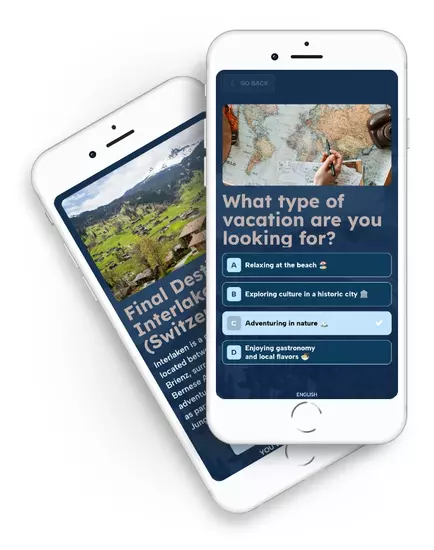
Try our Multi-Path Quiz examples
Main Features of the Multi-Path Quiz
-
Three types of combinable screens
Mix multiple-choice questions, open-ended text questions (with optional automatic validation), and transition screens to display messages or guide users before the next question. These options help you build clearer, more dynamic routes that adapt to each decision. -
Visual editor with branching logic
Design your quiz flow visually and easily. The editor displays all questions and answers on a canvas where you can build routes with simple drag-and-drop actions. Connect each response to the next step and create personalized journeys quickly and intuitively. -
Questions with text and images
Design your quiz flow visually and easily. The editor displays all questions and answers on a canvas where you can build routes with simple drag-and-drop actions. Connect each response to the next step and create personalized journeys quickly and intuitively. -
Personalized final results
Create different outcomes based on participants’ answers. Each path can lead to a unique result or share the same final message, depending on the user's answers. Decide whether they successfully complete the challenge, and link prizes or personalized messages to the final outcome. -
Number of quiz attempts
Choose how many times each user can play. If you want to encourage users to explore different paths or results, allow multiple participations to spark curiosity and keep engagement high. -
Automate actions based on results
The final outcome can trigger automatic actions, such as personalized prizes, tailored emails to each user type, or analyzing user behavior in the stats panel according to their quiz journey. -
User registration
Choose whether your quiz is anonymous or requires user registration to participate. The built-in identification and registration system lets you capture new leads or integrate with your existing user base via SSO.More information.



