For companies that aren’t big enough to employ their own graphic designer, creating visual content for sweepstakes or promotions can be a laborious process. Fortunately, there are many apps that can help brands, bloggers and small businesses design their own creative content. Below, we give you tips and resources to create better promotional images.
Planning to launch a campaign and don’t know where to start with the design and images? Use one of our ready-made promotion templates to save yourself from unnecessary headaches. Our pre-configured templates come with suggested text and images that are free to use and edit!
How to create better promotional images
If you’re planning a promotion, on- or off-line, you should keep the following tips in mind. Use them to create the perfect image, from optimizing dimensions for social media to choosing a color scheme.
Your promotion image
Your promotion design should be as clean and attractive as possible. Remember that this is the first impression that users will take away with them. So ideally, it will show off your branding, style, and even the prize – without overwhelming users.
The promotion images can vary from page to page. If you wanted to create a Halloween quiz, for example, each question could be accompanied by a relevant image. You can even use photos and videos as clues or puzzles!
Here’s a good tip: create your background as a transparent .PNG. Then the image will work well with the color and opacity of the surrounding page, without any visible lines or marks.
Don’t forget about your design background, which is the same on every screen of the promotion. Use the right image dimensions, and the responsive design will adapt to any device your followers use.
For more information about Easypromos recommended image dimensions, check out our Design Guide.
Recommended sizes for social networks
The size of the viral image will vary depending on the social network you use to share it. Here are the recommended sizes for each of the main social networks:
- Tweet photo: 1024 x 512px
- Square post: 1200 x 1200px
- Horizontal post: 1200 x 630px
- Link image: 1200 x 628px
- Stories: 1080 x 1920px
Don’t forget about the notorious Facebook 20% rule. The social network prefers images with little or no text, since users don’t respond as well to text-heavy images. If you must include text, keep it short and sweet.
- Post image: 1000 x 1000px
- Stories: 367 x 660px
- Post image: 1200 x 630px
Tools to create better promotional images
There are lots of free online tools to speed up the process of image creation. Of course, these won’t make you into a graphic designer overnight, but they do offer reliable results. Most platforms have a useful range of free templates, too.
Here are some of our favorites…
Canva
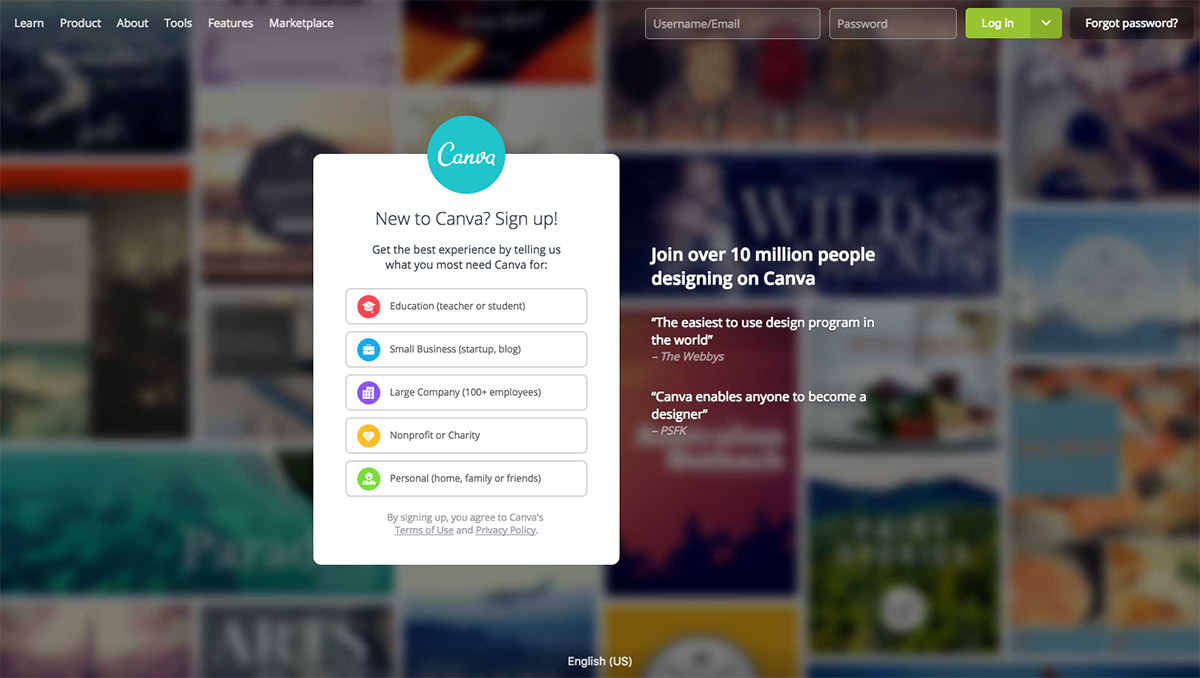
Canva is an online tool that helps individuals or brands create high-quality designs quickly and easily. It offers lots of vectors, illustrations, photographs and other design resources which can be customized and uploaded to social media.
Visme

Visme is a free online platform to create social media graphics, presentations, infographics, and more. You can work on separate projects, and share access with specific collaborators – so it’s a secure option for marketing agencies or freelancers with multiple clients.
Desygner
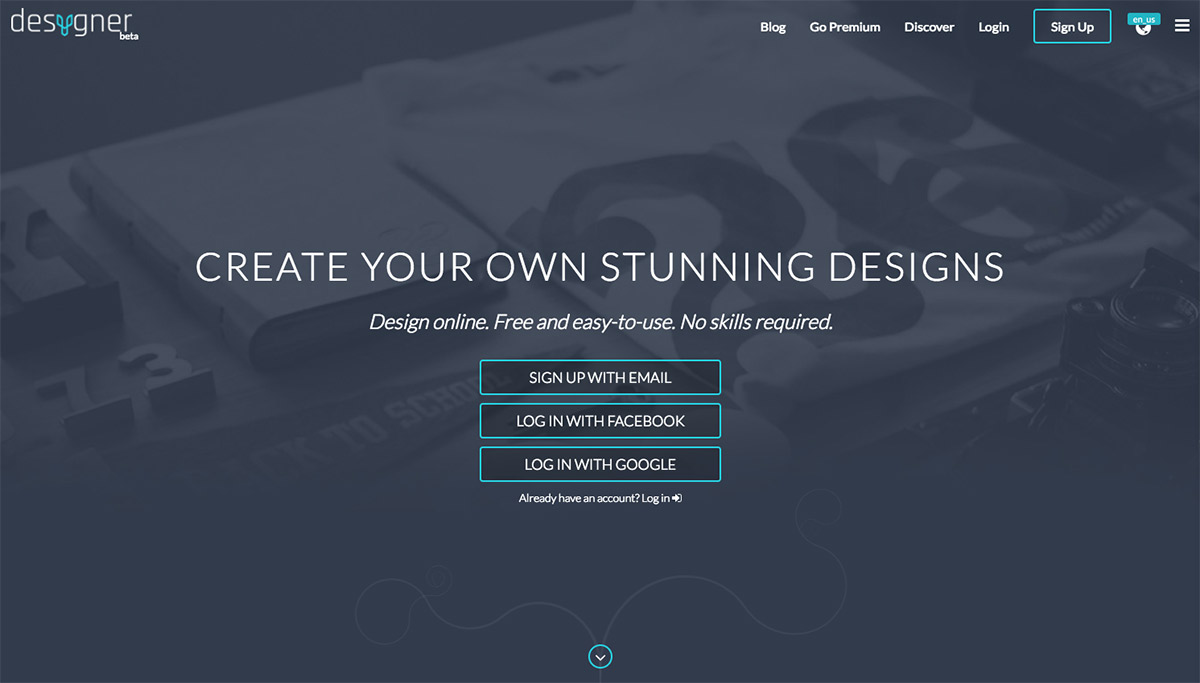
Like Canva, Desygner is an online collaborative design tool with pre-prepared templates that can be easily customized. This program also includes thousands of vectors, stickers and wallpapers which are free to use.
PixTeller
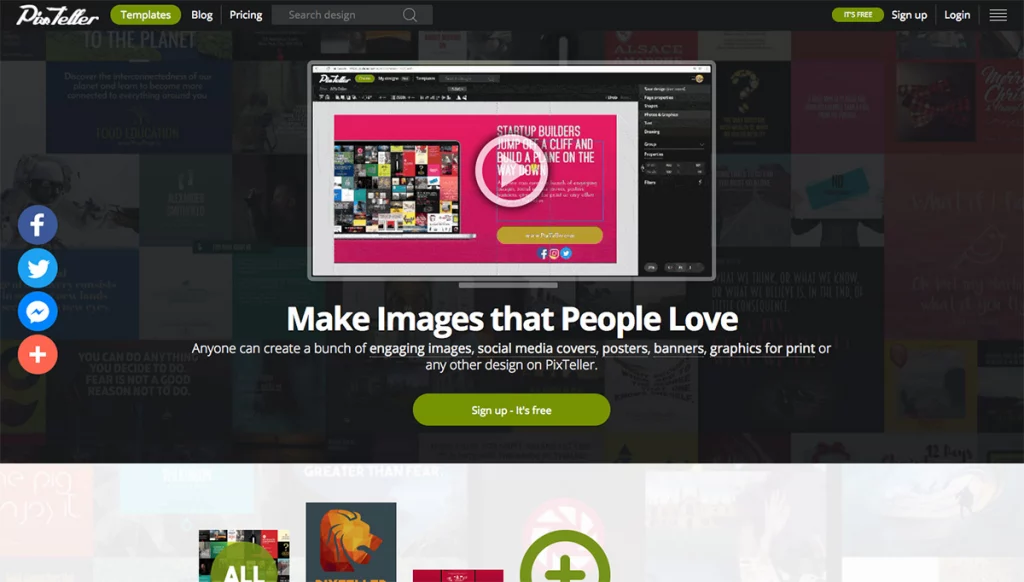
PixTeller offers some services for free and others that must be paid for. They provide a number of pre-prepared designs that you can use for your Instagram and Facebook images.
Now you know how to create better promotional images, set up your Easypromos dashboard and get your promotion started!