It’s important to keep in mind that all phases of your online giveaway are important. It’s not enough to simply start the campaign and let it run its course. To organize a successful giveaway, it’s important to be present during all phases of the process, analyzing, applying changes, and constantly improving.
Today we’re here to share some tips on how to make the most of your Easypromos giveaway with HubSpot integration and achieve all your marketing goals. Let’s go!
Set up your giveaway and connect it to HubSpot
First, you need to integrate your online contest with HubSpot. Integrating Easypromos with HubSpot is quick, easy, and intuitive. You don’t need to be a computer boffin and there’s no programming to worry about. The whole process can be done from the Easypromos dashboard.
If you’re not sure where to start, check out our article that takes you through integrating your promotion with HubSpot. This post explores the potential of HubSpot CRM for managing contacts, getting the most out of your giveaways, and saving time and money with the application.
Once you’ve integrated your Easypromos contest with HubSpot, the next question is how to manage and monitor the new contacts in HubSpot. Are all participants entered into the CRM in the same way?
Keep track of your new contacts in HubSpot
During the period that the giveaway is active, it’s important to keep track of the contacts entering HubSpot. Getting leads is an important objective, but you also have to know how to manage them successfully within the app.
Many of the promotions you can create with Easypromos offer the chance to obtain the email addresses of participants. If you’ve integrated Easypromos with HubSpot successfully, the synchronization of contacts should be automatic and everyone who registers for the promotion will be entered into the HubSpot database. You’ll be able to control, manage, and segment your contacts according to the stage they’re at on their buyer’s journey.
From inside your HubSpot account go to the Contacts > Contacts tab to view all participants registered for the promotion. The most important piece of data to identify people is their email address. Therefore, it’s essential that you set this up as a mandatory field in the entry form. HubSpot will create a new contact for each email address registered.
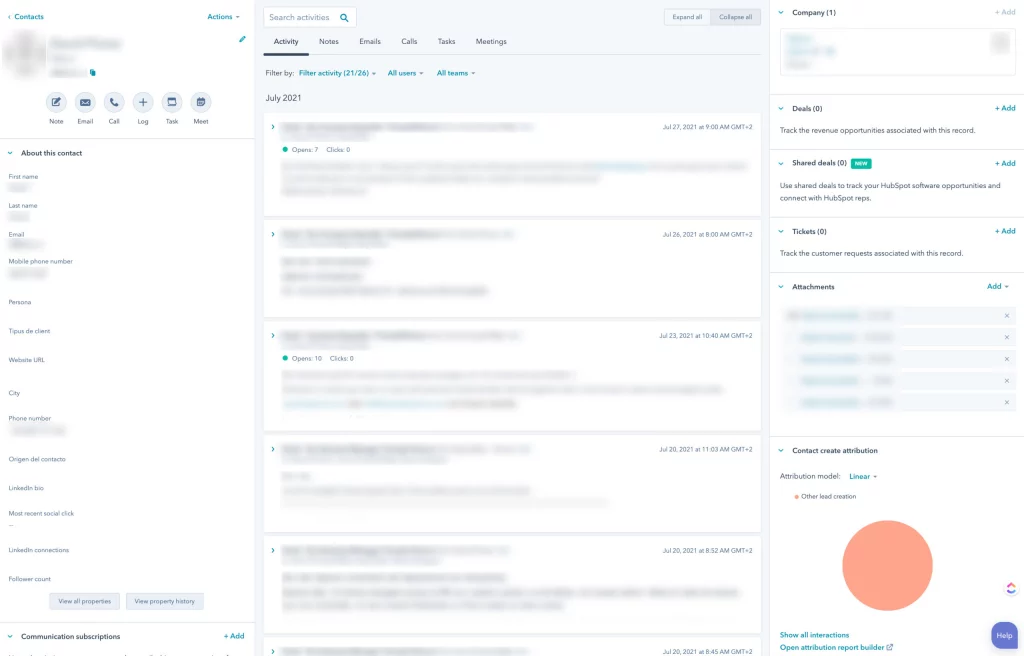
Contact activity
To view the activity of a contact, click on their name and a new tab will open. Here you’ll see three different sections:
- Main properties of the contact. Users’ most important information is on the left side of the screen: name, surname, email, cell number, etc. You can customize these fields according to the needs of your company. You can add new ones such as city, contact type, a product of interest, contact origin, LinkedIn links, and so on.
- Activity. In the center of the screen, you can view the contact’s activity. This section is one of the most useful. It reveals all the actions that the user takes with your company. It’s like the History tab of an internet browser: everything is recorded, including how many times the user has opened an email, which products they’ve looked at on your website, their lifecycle stage, etc. It is also possible to add notes or tasks, manage calls and emails, and schedule meetings from here.
- Company, business, and tickets. The righthand side section provides other types of information, like whether the user works for a company. Here you can also work on customer service tickets.
Customized properties
Customized properties enable you to classify your leads according to their level of interest in your brand. Click on the “Settings” symbol on the main navigation bar and select “Properties.” Create a new property according to how you want to segment your contacts within the CRM. One widely-used method is to classify them according to the buyer persona or according to the types of products or services they are interested in.
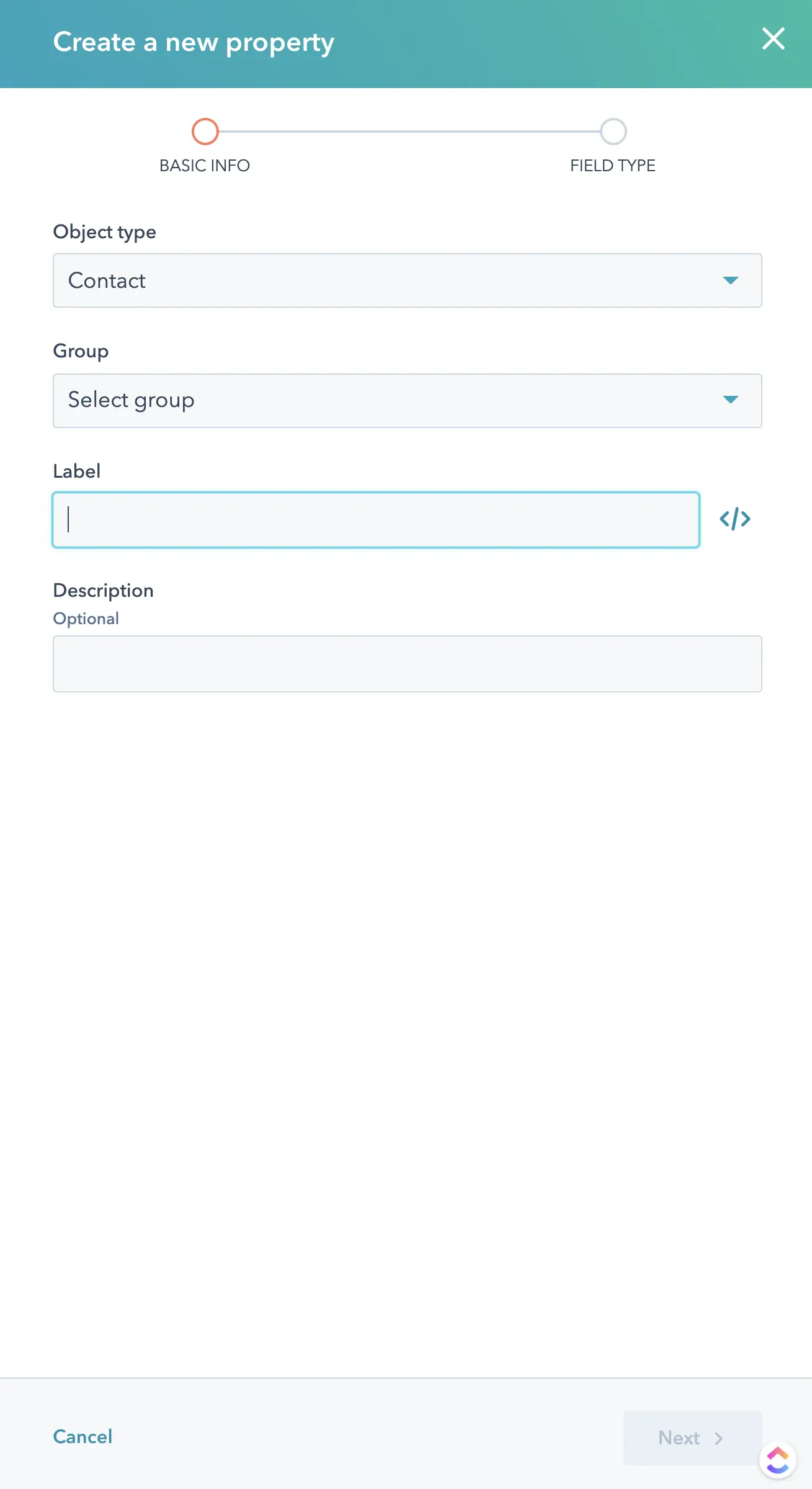
These created fields can be displayed in contact forms, pop-up forms, and bots to directly segment your clients from the website.
Promote your contest with organic posts or ads
Where is your audience located? Ask yourself what platforms your audience is using: these will be the ones you should use to share your post. It’s important to ensure that your promotion reaches your target audience and that it inspires them to take part. There are several ways of announcing an active contest. The most common is to make a post on your social media profile and share it as a Story on Instagram and Facebook.
The hashtags you add to the post are important because they help your promotion spread and reach new people. Don’t forget to include the giveaway link in your profile bio to make it easier for people to find the entry page.
Promote your contest using Facebook Ads
The more people take part, the greater the reach of your publication will be. How can you boost participation in your giveaway? As well as the free methods outlined above, you could also increase engagement by investing in Facebook Ads. There are two Facebook Ads options for online contests:
- Existing publication. The first step here would be to publish your post on social media, making sure it complies with Facebook’s guidelines on posting ads. Next, access Facebook Ads and simply select “Use Existing Post” from the dropdown menu.
Promote the giveaway. The second method would be to “Create New Ad”. You can still use the same design or image as the original post. The advantage of this method is that you’ll have two posts working at the same time: the original post and the paid ad.
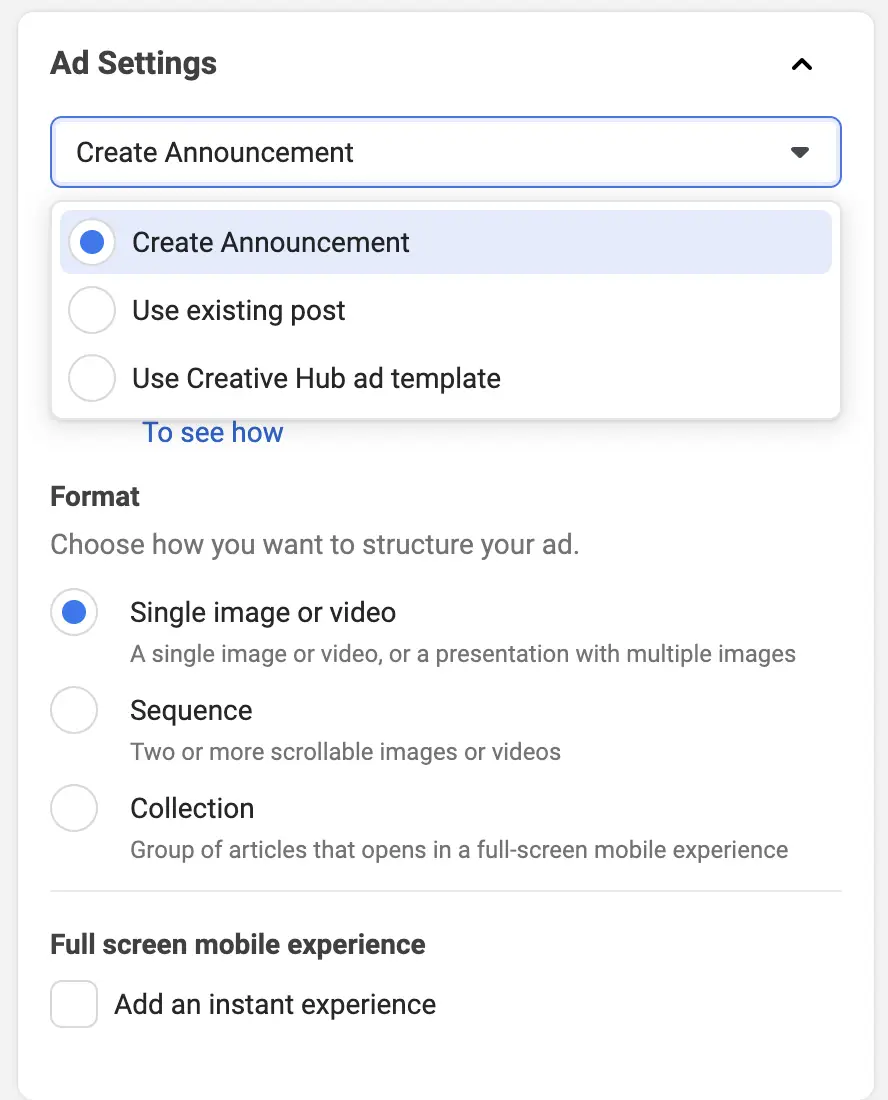
Engage in effective email marketing with your contact base
Nurture sales opportunities with email marketing! Once you have your contacts you can create valuable tailored content to consolidate relationships with customers and make more sales. Use inbound methodology in your marketing strategy. The secret is to attract users to your website by providing them with support that’s tailored to their needs and selling them the solution to their problems.
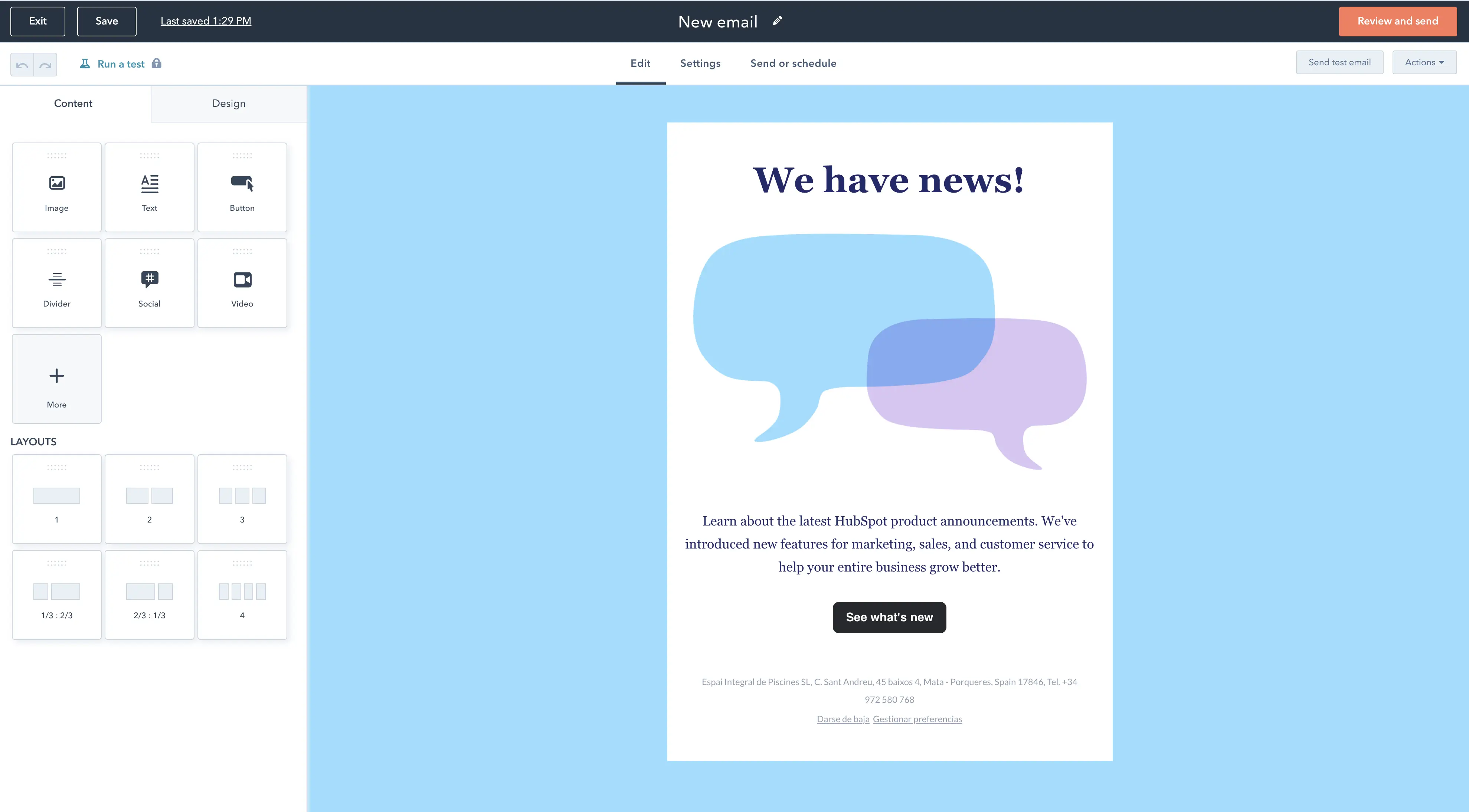
Create a calendar to organize your email marketing strategy. Establish a way to attract your online audience and decide what you need to do to generate more conversions. When drawing up your newsletter, use each component effectively. An appealing subject text will make it more likely that the recipient will open the email. Take care with the design, include links with all the images and make sure the text is well written. And remember to make use of CTA (calls to action) to redirect to an offer. Use your company’s customized style. To create your first newsletter, go to Marketing > Mail.
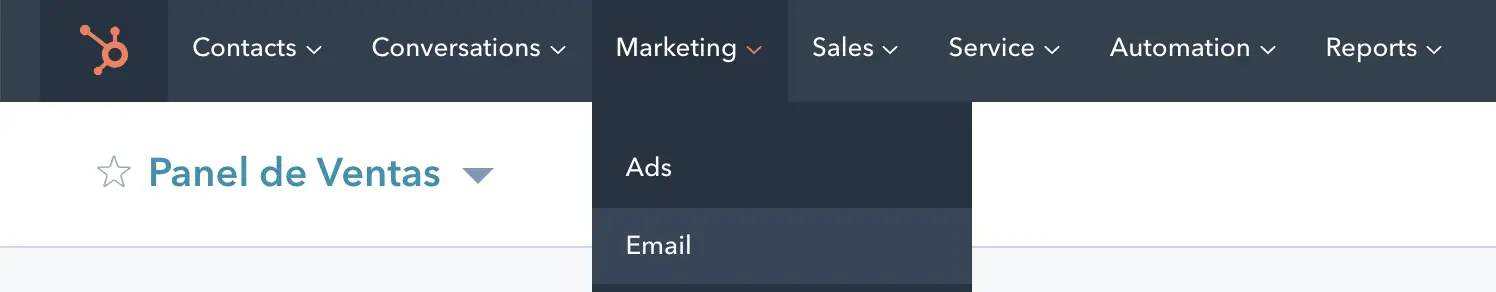
Email marketing campaigns can help you connect with users who are interested in your brand. If you make your newsletter appealing enough, your contacts will look forward to getting it at the end of each month. They’ll be excited to see the updates, discounts, and valuable information on offer. Promote your contest with a newsletter!
Who doesn’t love the opportunity to enter a giveaway and win a prize? Contests are—without a doubt—a great way of reaching your online audience and growing your contact base. We hope these tips for integrating your giveaway with HubSpot have inspired you to improve your marketing strategies for your online contests.