Video has become the most popular form of content on social media. So it’s only natural that brands want to use video to get engagement from their communities online. You’ll often see giveaway organizers recording a video – or even live-streaming – to show how they select a winner.
But we’ll be honest: it’s not the most exciting video to watch. There are delays. There’s slow wi-fi. If you’re really pumped about the giveaway, then maybe your hands are even trembling!
To tackle these issues, Easypromos created the Show Mode feature, available for all social media giveaways (except Event Giveaway) and any giveaway carried out within any contest, game, or promotion app.
Show Mode is available in all the Easypromos plans. Basic PRO, Premium, and White Label plans allow for full customization of the video: colors, text, logos, sponsors, and brand imagery.
What is the giveaway Show Mode?
Show Mode is a little bit of showbiz. It’s putting on the Ritz. It’s finishing your giveaway with a bang and a shower of confetti and providing a WOW experience for users that will add value to your brand.
Until now, Easypromos provided a winners page with a URL and a link to the certificate of validity. These tools continue to be available to organizers, but as a complement, you also have Show Mode, which presents the winners in an exciting video format. The video features a countdown, confetti when the winner’s name appears, drumroll, and applause.
Take a look:
How does Show Mode improve your giveaways?
Show Mode helps you:
- announce giveaway winners with more drama and excitement than ever before.
- customize the video with your own colors, titles, brand name, images and logos and therefore gain more visibility for your brand.
- download the video as a horizontal or vertical mp4 file to save or share on social media.
- give visibility to giveaway partners, sponsors or collaborators.
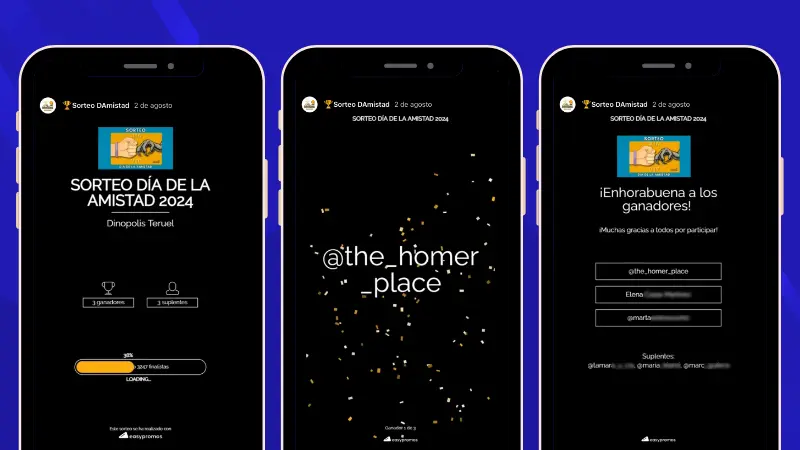
The main objective is to provide an audiovisual resource that is easy to customize and adapt to the brand, allowing for a more attractive and exciting way to share the results with the social media community. It also aims to ensure transparency in the giveaway and show that it is random.
See the Show Mode tutorial. Learn how to enable, customize, and share your giveaway announcement.
Edit your Show Mode video for more excitement and visibility
Make the most out of the customization options and edit the video with your logos, colors, or campaign images. There is also space for adding a customized image with all giveaway sponsors or partners.
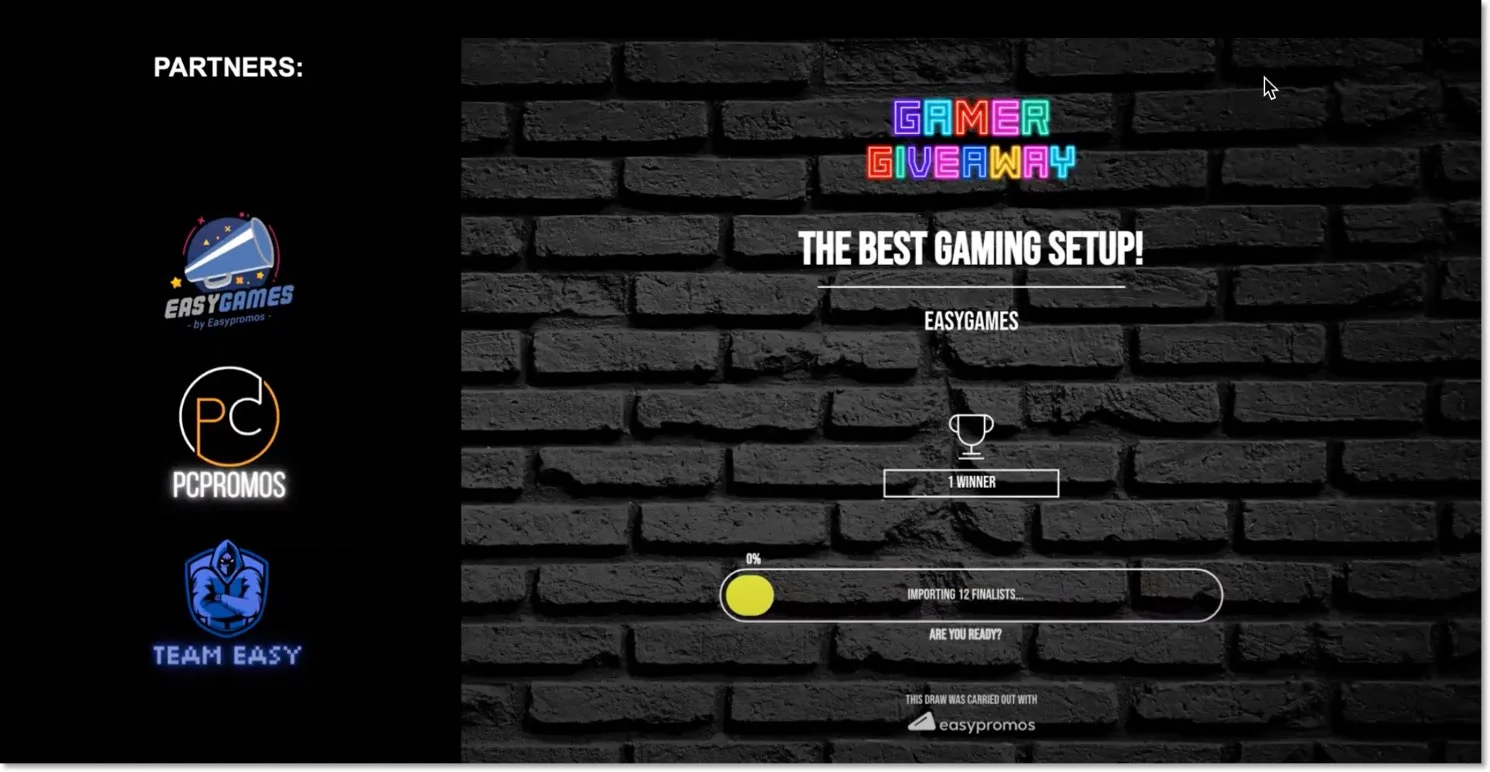
Share the link to the unique video
Every social network has its own quirks and different ways to share. Sometimes, it’s easiest just to share a link that directs people to your video.
Once people are on your video page, you don’t need to worry about different formats for different social networks. You can connect people to the winners’ page, prize draw certificate, and prize claim pages without any limit on sharing live links.
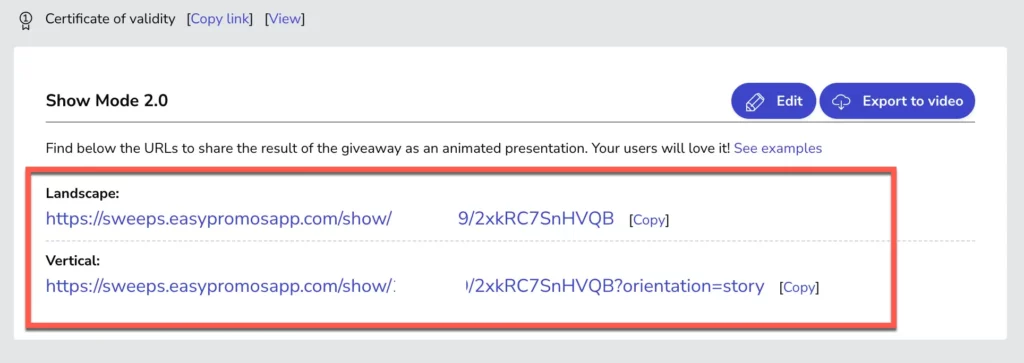
Share the video as Insta Stories
If you’d prefer to stay on social media, then you can upload your video as a post or Stories to get more engagement on your business page. You’ll be able to see your followers’ reactions and comments and increase your reach on the social network as the video is optimized for mobile devices.
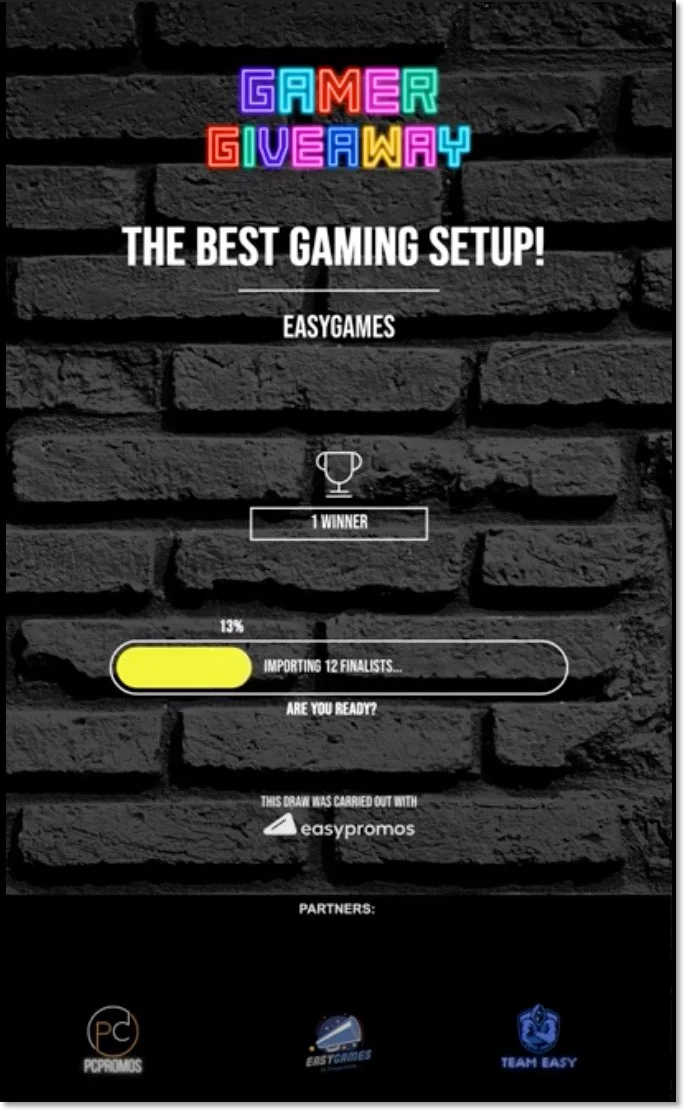
Remember that you can save Stories as highlights, so your users will always be able to check back and review the prize draw.
Show Mode builds engagement, while the Winners Page and Claim Your Prize tool take care of the details. Combine these resources to get maximum publicity. Don’t forget to update your bio with a link to the winners’ page, so that people can claim their prizes.
Share the Show Mode at the perfect moment
Live streams and broadcasts have become a key part of social media posts. Content creators and streamers use Twitch, Facebook Live, YouTube Live, or Instagram Live to connect directly with their community. Do you also use live streams in your marketing strategy? Make Show Mode part of that!
If you have organized a giveaway and are live streaming to select the winners, you can choose the winners by displaying Show Mode at that very moment. You only need to have your giveaway set up with Easypromos and specify the number of winners and alternates. Then, check the option ‘Display the giveaway as an animated presentation’.
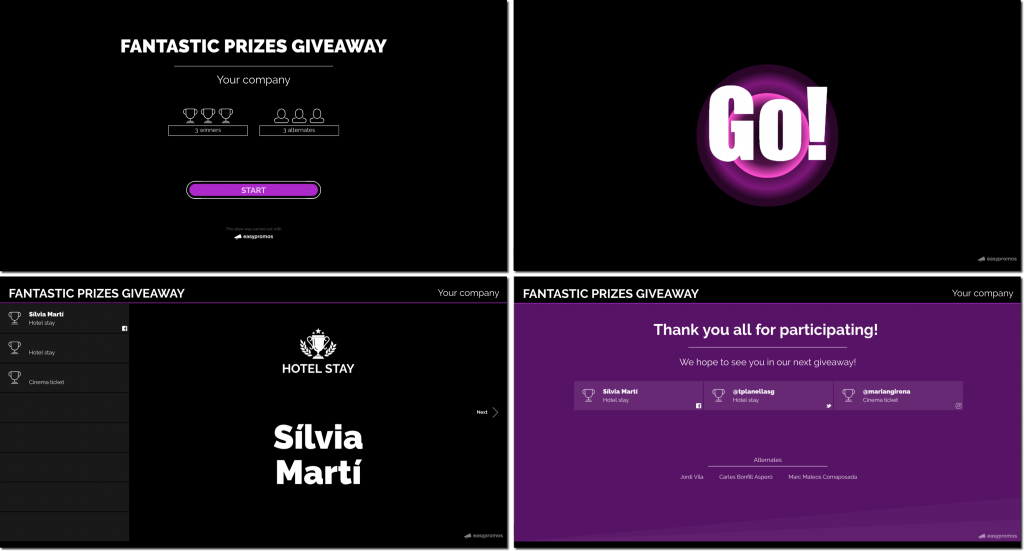
Or you can view the video first, and download it to post online when you are ready. This is a fantastic way to generate engagement and excitement from your community or followers.
Whichever way you choose, you can rely on Show Mode for an effective, attractive, and flawlessly presented prize draw. Here’s an example of a winner announcement with Show Mode.
Winners page and certificate of validity
Alongside the winners’ video, many brands also publish the winners’ page generated after the giveaway. This page, in addition to the customized image, description, and the winners and alternates, contains a link to the certificate of validity that Easypromos provides for each giveaway.
