So you’ve launched or are about to launch an online contest. Not sure how many entrants you’re expecting? It doesn’t matter because contest moderation is vital for all online competitions. One of the most important aspects of any online competition is the ability to moderate contest entries, for example, photos, videos, or text. To do so, the contest app that you’re using must come with all the necessary tools to review – and reject if needed – all the contest submissions. The Easypromos contest applications give you full control over the content published in your contest apps. So if you’re organizing online contests with Easypromos, have a read through the following points to fully understand how contest moderation works with our apps and how to ensure that only the entries that comply with participating requirements are displayed in the public gallery.
Reasons for moderating contest submissions
Running user-generated contests means that online users upload their submissions to your contest app. However, how can you ensure that only appropriate images, videos, or texts are visible to all interested individuals?
- Imagine that you’re running a tourism-themed photo contest, intending to promote local tourism. Before users can vote for their favorite entries, you must ensure that participants are only sharing submissions that you’ve asked for. This is when contest moderation comes in, as you want to have full control over improper content. In this case, content management can also be seen as a quality filter, enabling the organizer to ensure that only content that meets the standards expected by the organizing brand gets a chance to win.
- Are you running a contest in which a jury evaluates all the entries and selects the finalists before making them public? As a contest administrator you need a hassle-free and quick tool to review and approve all the submissions sent by participants. This is particulary popular with prestige contests organized online. A good example would be an online literary contest. An internal jury would be responsible for reading the texts and choosing the most original and creative stories. With a reliable contest moderation system, the jury will be able to read, review and validate the texts before choosing the winning stories and making them public, or inviting the audience to vote for their favorites.
Luckily, the Easypromos contest applications come with a reliable contest moderation system. Online entries can be either:
- Approved automatically – the submission enters the contest unless the administator rejects it. In Easypromos contests, this is the default setting. If your gallery is public, each entry will be immediately visible after being submitted.
- Approved manually – when you activate the pre-moderation option, participants’ entries won’t be immediately published in the gallery. Instead, they remain pending in the administration panel. This allows you to manually validate entries before making them public them in the gallery.
How do I moderate entries in my online contest?
The Easypromos contest applications allow you actively monitor all contest entries. Going for the automatic moderation is definitely easier, however, some users might place complaints once you delete their entry after several hours or maybe even days. Therefore, if you want to have total control over all contest submissions, opt for the pre-moderation option.
A real-time notification when new participant enters the contest
Users participate in contests by filling out a registration form and uploading their submissions. Apart from the image, video, or text that they upload they must also provide you with their contact details. Once they send their entry, the submission is pending until the contest administrator chooses to accept or reject it.
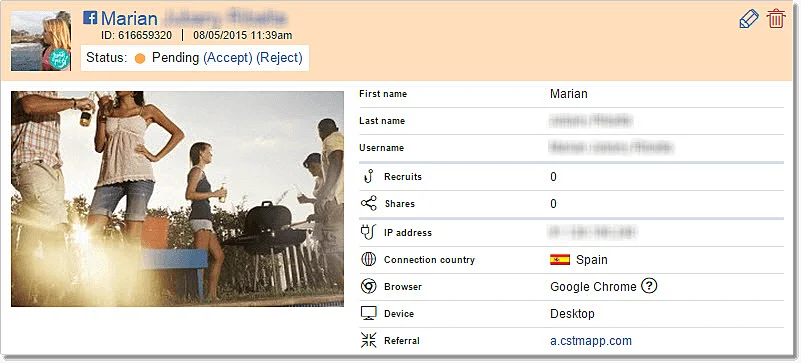
With the aim of streamlining the moderation process and providing a rapid response to participants, the administrator must regularly moderate entries. The platform can send out an email alert each time a new user signs up for the competition. You can activate an email notification that will be sent out every 30 minutes. The email groups together all the new participants who have registered during that period.
Opting for the contest pre-moderation option? Make sure you inform the participants that their entries won’t be public straight away. Inform them that all the content must be first reviewed. This will prevent users from feeling frustrated when they don’t see their participation immediately in the gallery.
It’s always a good idea to explain to users how the moderation system works and highlight this aspect during the whole participation process. You can also reinforce this message by sending an automatic email saying:
‘Thanks for participating! We’ve received your photo and will now review it for publication‘. This will minimize the number of queries made by participants waiting to see their entry in the gallery.
Reject previously accepted entries and vice versa
Have you accidentally accepted an entry that you wanted to reject? Or maybe you rejected an entry that complies with all the requirements and you want to accept it? The Easypromos contest moderation and judging system allows you to accept rejected entries and vice versa.
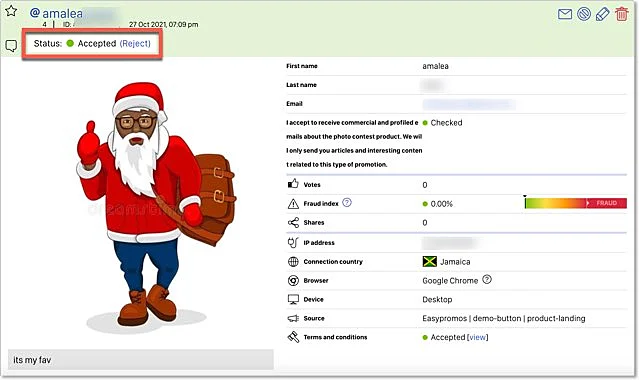
Once you head to the list of all participating users you get the option to reject accepted entries.
This is the view that you also get in auto-approve submissions. You can review all the entries that are visible in the public gallery and remove the ones that are inappropriate or don’t comply with your participation requirements.
Inform users about content pre-moderation
It’s always important to keep your contest participants informed. This is why there are three different ways to let participants know about their content being reviewed:
- Terms and conditions: explain the participation requirements, process, and the prizes available to winners. Add a paragraph explaining how photo moderation works (or video and text).
- Thank You page: the thank you page is the perfect place to thank participants for entering your contest. This is also the perfect moment to inform them about contest moderation. Let them know that their entry is waiting for approval. You can also add how long it normally takes for entries to be reviewed.
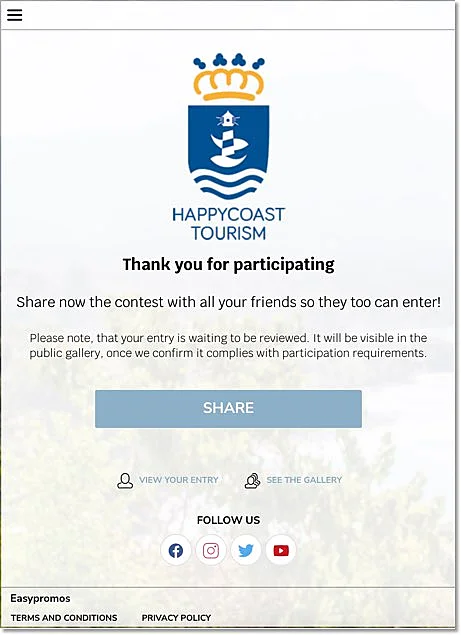
- Program an email to be sent automatically to each user after they register. Thank users for their participation and take the opportunity to inform them that their photos will be validated.
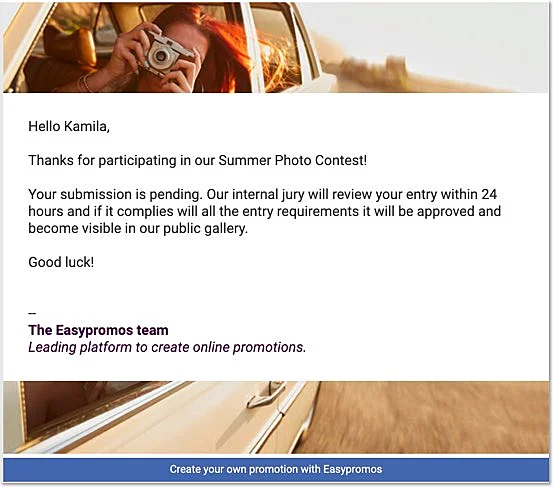
Once you review the pending content you can also send an email informing the participants whether their entry has been accepted or rejected. Use the Email Platform to program a personalized email to be sent automatically to each participant after you have ‘accepted’ or ‘rejected’ their participation.
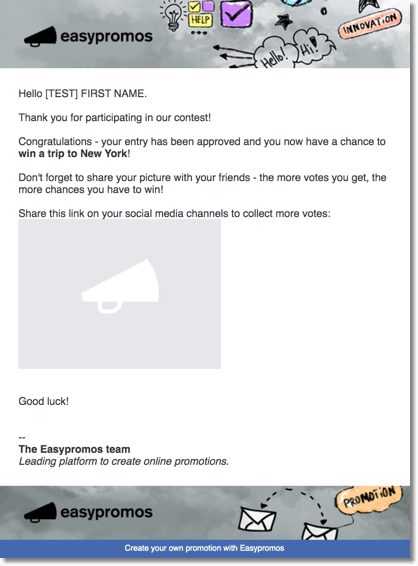
Provide a positive user experience by customizing the email with smart tags. You can use them to add personalized information in the email, like the participant’s name or a direct link to their photo in the contest gallery.
Contest moderation is available in all Premium and White Label promotions. You can activate it at any time from the promotion editor. Learn how to enable contest pre-moderation or contact our Support Team in case of further questions and doubts.