Below, you’ll find direct links to DEMOS so that you can see how users will experience the new system. At the end of this post you’ll also be given direct access to a tutorial on the new prize management system. The tutorial provides screenshots and explanatory videos to show you what the administrator’s experience of the new system is like. First though, we’ll explain why we have made these changes and what you stand to gain from them.
The challenge of the new prize system
Easypromos is an online platform for creating digital promotions based on contests or sweepstakes. The platform began in 2010 as an application for carrying out sweepstakes in Facebook. Participants would provide information about themselves and become fans of a brand in exchange for a prize. Since then, in response to feedback from our clients, the platform has evolved into an app that enables marketing professionals to manage any promotional mechanism – inside or outside Facebook – offering prizes and giveaways to users.
Thanks to feedback we received, the platform has developed a series of new promotion mechanisms such as voting contests, distribution of discount codes, winning moment contests, and so on. This evolution has happened quickly – very quickly. However, as with all great projects, there comes a time when you have to pause, analyze and organize in order to evolve even more quickly.
So that is what we did. We took time out to really analyze and organize. It soon became clear to us that the value that our clients placed in Easypromos was primarily composed of two factors:
- The ability to streamline and simplify the process of selecting, announcing and communicating with prizewinners.
- The guarantee of a reliable, secure and transparent process for selecting prizewinners that enabled brands to shield themselves from potential controversies involving participants.
That is why we have created, from scratch, a new system for managing prizes and selecting winners. The new system was built on six binding principles:
- Not losing any of the features provided by the existing system.
- Improving the existing features.
- Including new features that expand the capabilities of the platform.
- Ensuring that the new prize system is able to adapt to any promotion mechanism, including those that already exist, those we think are just around the corner, those that have yet to be developed, and even those that are run from external systems.
- Designed to manage high volumes of data. For example: a sweepstakes offering 20,000 unique codes, publishing 10,000 winners, filtering 30,000 finalists of 100,000 participants, giving away 15,000 different unique winning moment prizes, and so on.
- Long-term promotions that do not have the new prize system implemented should continue to work with the usual system.
This huge project affects practically all aspects of our platform and, of course, it also inevitably affects our clients and the way they are accustomed to working. That is why we have had the system up and running in Beta since 1 December 2017, operating alongside the previous Easypromos system. This has enabled us to test the new system thoroughly to ensure that by the time of its launch the new prize system offers maximum reliability.
And now we are pleased to be able to announce that the new system will be available as of 31 January 2018.
We are telling you this now so that you have time to prepare for the change. As always, you’ll have the chance to adapt and learn in a natural way. We don’t want to lose take the “easy” out of Easypromos! For this reason we have prepared tutorials and guides to help you get used to the new model.
Note: This change DOES NOT APPLY to our platform of quick sweepstakes, such as comment sweepstakes on Facebook and Instagram, retweet sweepstakes on Twitter, or Excel list sweepstakes. It applies to the promotions platform where users participate from inside Easypromos and not with social media interactions.
The main change to the prize system
The main change you’ll experience is that before being able to select a winner you now need to create a prize.
Example: you want to run a sweepstakes among all users who register for a survey. You’ll be able to set up and activate the survey in the same way you have done until now, and the users will participate as they always have done. What has changed is that when you go to set up the sweepstakes with the new system you will now be told: “Please, first create a prize and indicate how many units you want to give away.”
This is the main idea behind the new system.
Now let’s take this idea a little further
You can now even create prizes before launching your promotion. In fact, if you want, you could even publish a page outlining all the prizes in your promotion. You will have total control of this page; you can decide which prizes you want to display, which ones you don’t, and you can choose how the prized is displayed. Can you describe the prize with a video? Of course! We give you all the tools you need to display the prizes in whichever way you choose.
Can I announce the prizewinners on the same page as the prizes?
Yes, the winners are always linked to a prize, so if you reward a number of prizes in a promotion you’ll be able to display each of the winners alongside the prizes on a single screen. Of course, we’ve thought hard about each and every detail: prizes that you might not want to show, automatic publication of prizewinners, manual control of when and where the prizewinners are displayed, etc.
OK, so you get the idea, but if you have to create the prize before selecting the winners, how does it work if you want to award participants prizes for registering, such as discount coupons or winning moment prizes? Well, first you need to create the prize. We’ll give you all the tools you need to customize exactly how the prize will be viewed by the user, down to every last detail.
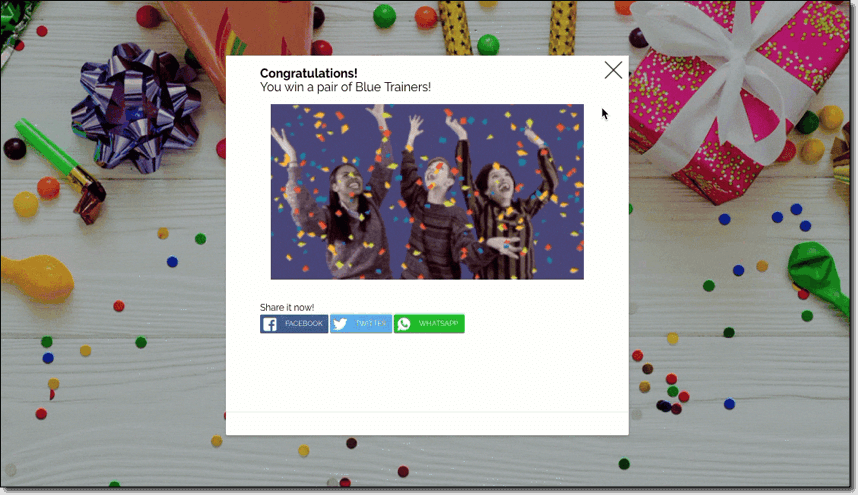
Can you imagine customizing the WOW MOMENT – the instant when the participant finds out that they’ve won a prize – to the max? Think of the possibilities: create a prize, display it as a fun animated GIF popup that appears when the user registers along with a text saying, “You’ve just won this awesome prize!” Now customize the background image to make the prize stand out even more in the center of the user’s screen. You could even add a button for downloading the coupon directly from this prize popup as a PDF or eBook coupon. And of course, you can include 100% customizable share buttons so participants can share the popup on social media. Take maximum advantage of the prizewinner’s WOW MOMENT. If you make the moment as exciting as possible the user will be more likely to share it. We’ve worked hard to create all the tools you could possibly need to customize the prizewinner’s experience to the max.
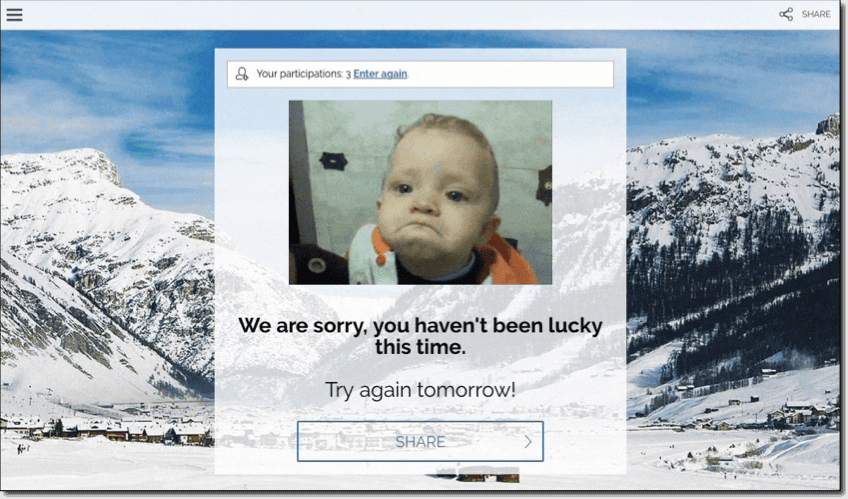
But we wanted to expand the options for rewarding direct prizes even further. Could we make it possible to award direct prizes like coupons according to the conditions of participation? Yes, we could. The new system enables you to create rules of allocation for prizes for any participation criterion. Some examples: award a discount coupon to participants who correctly answer all the questions to a quiz; award a different promotional code depending on which store the participant has selected in the registration form. Or how about giving away a direct prize based on the value of a code entered on the registration form. How can you do it? Very easily: the user purchases a product from your brand, types in the code that comes with the packaging and wins a prize. The administrator can upload all the codes, indicate what the winning codes will be and define the prize for each, customizing the WOW MOMENT to the max. What about those who don’t win? They need to be given some love too, so we’ll also provide you with tools to customize their NOT-WOW MOMENT. You’ll see how animated GIFs become relevant. Start thinking about the perfect GIF to show to a user who participates in, but doesn’t win, a winning-moment contest.
So, if you’ve created prizes with associated winners can you create filters based on the prize that the user has won? Yes, and you can even connect these filters to the email platform. Imagine the possibilities. Run a sweepstakes among all registered users to give away 5,000 unique promotional codes: the system can assign a different code for each one so that with a single click, you can apply a filter to all the winners and send each of them an email containing a unique winning code. You could also program an automatized email for all users who didn’t win a prize this time. You’ll see how the communication of winners is made easier with the prize filter which anticipates all possible options: multi-prizes, multi-language, dynamic email content, prize variables, etc.
In summary: the main new features
The new prize system greatly expands the capabilities of the Easypromos platform when it comes to managing and assigning prizes. Below, we highlight 11 of the most important new features:
- Create prizes and define their properties: New section in the administration panel for creating and defining all the properties of a prize: number of units, how the prize is presented to the user, whether the prize is a code, whether the prize is downloadable, how it is shared, how the prizewinners are assigned, how the prizewinners are announced, whether you want the prize to be displayed publically, and so on.
- System of winning codes: Award prizes based on a unique code entered by the user upon participation.
- Assign prizes as a group: Filter users by any participation criterion and assign them a previously created prize.
- Distribute direct prizes based on conditions of participation: Define how and when to show a prize to a user based on how the user takes part. For example, by combining the prize system with a “Validate your code” promotion, you’ll be able to award a direct prize based on the code entered by the participant.
- Random sweepstakes of unique code prizes: Define a set of alphanumeric codes and assign a unique code to users for a random sweepstakes.
- Public page listing prizes: Publish a page in your promotion with a list of prizes that participants can choose upon registration. You’ll have total control over the different elements on the page.
- Automatic sending of emails based on prize type: Send different emails based on the type of prize that the user has won. You can define filters for a single type of prize, for all prizewinners, or for non-winning participants.
- Multiple sets of codes: You’ll be able to create multiple sets of unique alphanumeric codes. For example, one set of 50% discount codes, another set of 20%, and finally one of 100%. You can define rules on how to assign these codes to participants: by direct registration, by winning moment, by sweepstakes, by manual assignation, etc. The system will take care of assigning the corresponding unique code.
- Assignation of additional participations based on participant: For random sweepstakes, we have expanded the functionality giving the administrator the option of rewarding additional entries to users based on participation criterion. For example, participants who make it clear on the registration form that they are already customers could be awarded three extra participations.
- New system for managing winning moments: We’ve completely changed the whole winning moment management system. The new system is more intuitive and practical when managing large volumes of winning moments. The big advantage is that it’s no longer necessary to create a prize for every winning moment. You define a type of prize and then you link it to a winning moment.
- Downloadable prizes: When you create a prize, you can indicate whether the prize is downloadable or not. You can choose to allow participants to download a coupon in PDF format. OR you could make the prize an eBook, video, ZIP file or downloadable document. You can upload the downloadable content or you can use the Easypromos template to automatically create a downloadable PDF.
FAQ
When will the new prize system be activated?
The new prize system will be applied to all NEW EASYPROMOS PROMOTIONS – Basic, Premium and White Label – as of 31 January 2018.
On 31 January, I’ll already have an active promotion. Will the new system affect the running of this promotion?
No. The new system will be applied to new promotions only. The current system will continue to work for any promotions that were activated before 31 January and which remain active.
Am I going to have learn how Easypromos works all over again?
No. Making things as easy as possible is part of our DNA. For this reason, we’ve worked hard to keep the user’s experience of the new system as intuitive as possible. We’ve also prepared guides and updated the tutorials to ensure that adapting to the new system is a breeze.
The main changes in terms of system configuration are as follows:
- The Promotions Editor:
- New access to create and manage prize options.
- 100% updated winning-moments management system.
- New page for publishing prizes.
- The promotional code and coupons section has gone because these are now managed as prizes.
- Winners selection flow:
- To obtain a winner you need to create a prize first.
- The Winners Menu of the Promotion Management Page has been completely updated. It now shows the list of prizes, and you can see if there are already any winners or pending winners. There is also a button for selecting the prizewinners. The sweepstakes can be launched from here.
- Publication of winners:
- The winners are integrated into the Awards Page and the current Winners Page disappears.
- Search engines for searching for winning users have been added.
- Emails Platform:
- A filter for sending different emails for different prizes.
- New smart-tags for sending dynamic email content based on whichever prize has been won by the participant.
- The promotional code smart-tag disappears and is now managed from the new smart-tag of prizes.
- List of internal participants:
- New filters for segmenting users based on prize. Filter by any type of prize won, by participants who haven’t won a prize, or by winners of a specific prize.
- New mass actions for a user segment (1) manually assign prizes (2) begin random sweepstakes and (3) assign additional participations.
Is there a tutorial on the new prize system?
Yes, click the link below and you’ll be taken to a tutorial explaining all the new features of the new prize system: How to create prizes, how to customize them, how to publish them, how to assign winners, how to communicate with them, and so on.
Start the tutorial now and learn how to set up promotions after 31 January 2018.