Congratulations! You’ve taken the first step toward strengthening your brand. Contests, giveaways, games, surveys, quizzes—any promotional activity, really—have a unique power to spark engagement and attract potential customers. But before they can help you achieve your goals, you need to know how to grab your audience’s attention with interactive campaigns. Follow the tips we’re about to share to maximize the reach of your online campaign!
With Easypromos apps, your promotion or game will generate an independent microsite with a unique link that you can share across any social channel, website, blog, or app. The promotion will automatically adjust to the user’s device, ensuring a fully optimized and responsive experience.
The overall idea is to attract as many participants as possible to the promotional activity to achieve the marketing goals you have set for your campaign. Your promotional strategy should be consistent and focused on online channels. Did you know? A promotional strategy can start long before the campaign goes live. Build anticipation by sharing exciting teasers about your contest, gradually revealing participation requirements, or showcasing the prizes up for grabs. The more excitement and expectation you create, the better the promotion will perform.
With this in mind, let’s dive into how to promote an online campaign and attract more participants! We’ll walk you through the 10 tips that, based on our experience, work best:
1. Promote your contest, game, giveaway or quiz on your social media channels
Let’s start with the most obvious and easiest way to promote your digital campaign. Sharing the news with your social media followers and encouraging them to enter your promotion or contest is the most widely used technique to drive traffic to promotional campaigns. This is why the very first step you want to take is inform your social media followers that the promotion has begun. Create a post on your Facebook page, share Instagram posts and Stories, and tweet about your promotion to reach as many potential entrants as possible. If you have a corporate YouTube channel you might also want to promote the campaign to your subscribers.
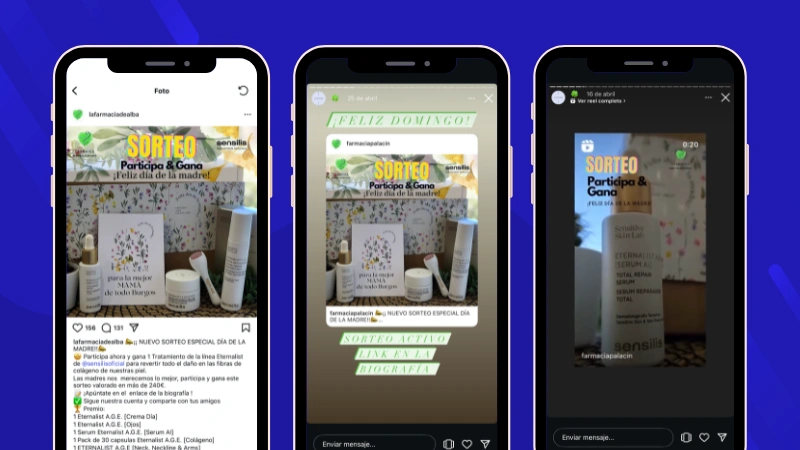
Encourage users to participate by explaining the participation requirements and highlighting the prizes involved in the promotion. Make sure you share a direct link to your campaign! The easier you make it for users to access your promotion the more participants you will get!
Learn how to get a direct link to share your Easypromos campaign.
Let’s go over some key points for promoting a campaign on social media:
- Run paid ads for your promotions. We recommend running ads to reach more followers and impact a larger potential audience. Use Facebook Ads Manager, as it allows you to promote posts you have already published on your Facebook or Instagram page. Or, if you prefer, you can create specific posts just for ads (dark posts). These ads do not appear on your main page but will come up in the feeds of your target audiences.
- Pin the post to the top of your Facebook, Instagram, X, or LinkedIn page to promote your online campaign. As soon as you post about your promotion, hover over the three dots at the top right of the post and click the option to pin it. The promotion will be visible to anyone visiting your profile, which will help spread the word about your contest or giveaway.
- Promote your promotions on Instagram and Facebook stories. Social media users love browsing stories! Use this channel to attract new users and promote your online campaign. You can even share the link to your promotion on Instagram so users can participate directly from the stories.
- Customize the main image on your social profiles. Most likely, your social media followers will visit your page or profile while looking for information about your products, opening hours, promotions, etc. Make sure to grab their attention as soon as they visit your profile! Customize the background or header image to feature the campaign you are running. Some social media platforms, like Facebook, allow brands to use horizontal videos as profile images. Dynamic visual content catches users’ attention much more than static images!
- Announce your online contest on the social networks most relevant to your target audience. We all know the most popular social media platforms, but let’s not forget about more niche or newer networks like Strava, TikTok, or Twitch. These platforms bring together users interested in specific topics or niches. So, don’t forget to promote your digital campaign on these channels, as they could be one of the few opportunities to turn these users into potential customers for your brand. For example, Donettes effectively uses the link in their TikTok bio. A clever way to promote an online campaign on this social platform would be to create a fun video and direct viewers to this link to participate in a promotion.
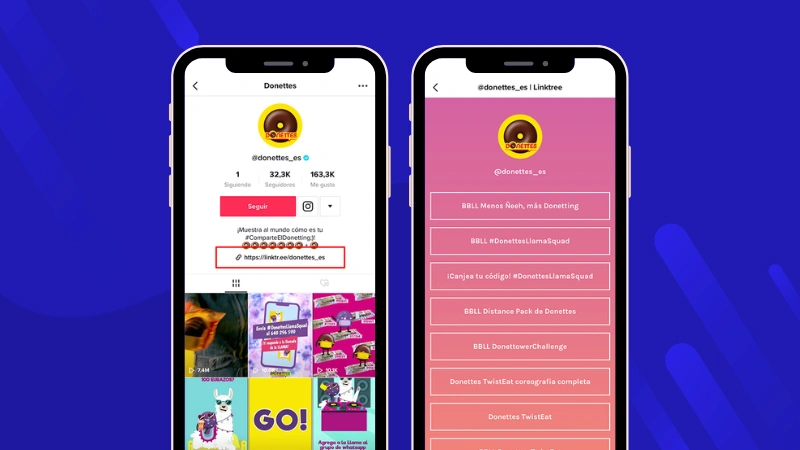
Facebook Ads Manager allows you to promote the post you’ve already published on your Facebook or Instagram page. Alternatively, you can create dark posts – these ads don’t appear on your main page, but they’ll still be shown to targeted audiences.
2. Share your promotion through your newsletter or email database
Lead generation is often the main reason for running promotional campaigns. But wouldn’t it be great to re-engage existing subscribers and drive repeat sales? To achieve this, you can prepare an email blast to your contact database, inviting them to participate in a specific campaign or promotion.

If your goal is to gather more information about your subscribers, you can include a questionnaire or satisfaction survey in your newsletter, offering personalized discounts or coupons as an incentive to capture their attention.
3. Include a banner or pop-up in your website or blog
Consider how many online users visit your website, e-commerce store, or blog. How many of them leave without sharing any personal information? Quite a few, right? Imagine how amazing it would be to turn those visitors into qualified leads!
Most people aren’t eager to hand over their contact details to brands. However, they are interested in winning prizes or getting discounts. Use pop-ups, banners, or sliders on your website to showcase the games, contests, or campaigns you’re running. Many users will willingly share their contact information in exchange for a chance to win something.
You can also create a dedicated landing page for your campaign, set up a specific section on your website for giveaways and contests, or embed your promotion directly into your site or mobile app to make access more seamless and integrated.

Flexi generated 130,000 leads with a branded mini-game. Find out how the footwear branded maximized lead generation by converting website visitors into leads – all with banners and pop-ups!
4. Provide access to your promotion at the POS with a QR code
If your business or brand has physical stores, don’t miss the chance to promote your campaign at the point of sale. Make sure your online promotion is clearly visible so that customers who aren’t yet following you on social media still get the message. You can hand out flyers with contest details, hang posters showcasing all the prizes up for grabs, or even include the promotion link on purchase receipts. You can also encourage your store staff to invite customers to join the giveaway while they’re at the checkout. The more touchpoints you create, the better!
To make participation simple and faster at the point of sale, have you considered using QR codes to promote your campaign? QR codes are now mainstream, and most mobile devices have built-in scanners.
Easypromos’ promotion editor includes a feature that automatically generates a unique QR code for each campaign. This code can be easily downloaded and added to printed materials like posters or flyers, or used in digital formats. You choose how to share it!

5. Turn your promotion into a mobile app
Did you know your campaigns can be saved as a shortcut on mobile devices, just like an app? This is perfect for long-running promotions like Advent calendars, loyalty cards, coupon booklets, or any campaign where users can participate multiple times over days, weeks, or even months.
We have added the Progressive Web App (PWA) functionality. All you need to do is enable this option in the promotion editor, and users will be able to install a shortcut to the campaign right on their phone’s home screen—no need to go through the App Store or Google Play. With a single tap, they’ll have direct access to your campaign.
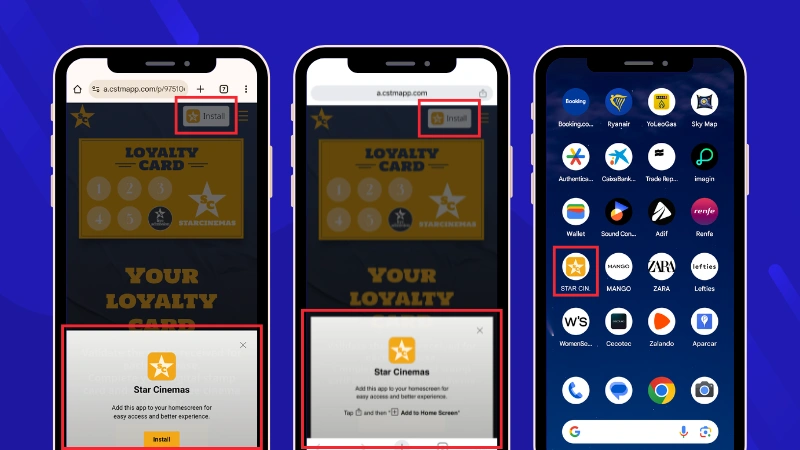
Donettes for instance effectively uses the Link in Bio feature on TikTok. A good step for you would be to record a new fun video and redirect your viewers to your Link in Bio so that they can head over to your active campaign.
6. Team up with influencers and like-minded brands to make your promotion viral
Partnering with like-minded brands and social media influencers is a great way to reach new audiences or target a specific segment of online users. Before launching your campaign, consider collaborating with bloggers, streamers, YouTubers, influencers, or fashion brands that align with or complement your business and industry. Together, you might be able to offer a more attractive prize to draw in more participants. And let’s not forget the added bonus of growing within each other’s communities!

7. Add Your Promotion to Giveaway and Contest Directories
If your goal isn’t to target a specific audience or market segment but rather to attract a large number of participants, then you should submit your promotion, game, or giveaway to online contest and giveaway directories. Many websites list a wide range of real digital promotions and are known for their effectiveness in driving participant numbers.
You’ll likely attract hundreds—or even thousands—of entries, though they may not all be high-quality leads for your database. Still, this tactic is a great way to boost your brand visibility and introduce your products to a much broader audience.
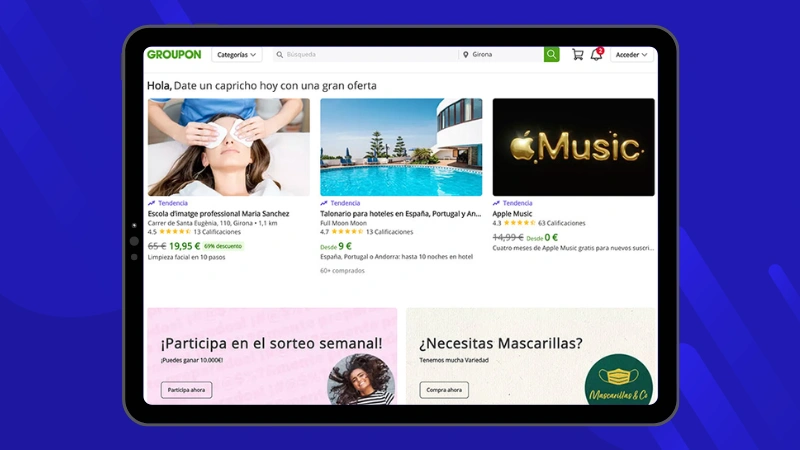
8. Turn Your Employees or Followers into Brand Ambassadors
What’s more trustworthy than a recommendation from a brand’s own employees? When the people behind the product genuinely believe in it, success is just around the corner. That’s why encouraging your team to become brand ambassadors is always a smart move.
The simplest way is to ask employees to share your campaign on their personal social media accounts. You can also suggest they update their cover photos—just like you’ve done on the company’s profile. Another great tactic is to coordinate with your customer support team to make sure they’re wrapping up chats, tickets, and inquiries by inviting customers to join the promotion.
This approach can also extend to your most loyal followers. You can encourage them to share the campaign or even talk about it and the prize being offered. Often, they’ll do it on their own initiative!
9. Encourage Participants to Invite Friends to Join the Promotion
Did you know that participants in a digital promotion are very likely to share it with their friends and family? A few years ago, Easypromos found that around 43% of participants invited their coworkers to join a contest.
Don’t just wait for users to share your promotion on their own—give them a little push! You can include a note in the text or image of the promotion to remind participants to spread the word, or set up the final page of the promotion with a share button to make it easy.
You can even reward users with extra entries for every new friend they refer to the giveaway or promotion.

Here’s an easy trick from a Spanish supermarket that was looking to grow their social media following. They organized a comment giveaway on their Instagram and Facebook accounts. All paying customers received a leaflet promoting the sweepstakes. One lucky participant won a new electric bike while the supermarket augmented their following.
10. Focus Your Efforts Where You Get the Best Results: Use UTMs to Track Traffic
When planning the online promotion of a campaign, it’s important to use UTMs to track traffic both during and after the promotion. Understanding which channels bring in the most participants is key to optimizing your online marketing efforts!
Here’s an example of a UTM link: [PROMOTION LINK]/?utm_source=[SOCIAL NETWORK NAME]&utm_medium=SOCIALMEDIA&utm_campaign=[CAMPAIGN NAME]
Once you have a direct link to your promotion and you’ve customized it with UTM parameters, you’ll be able to see whether a participant found the campaign through an organic post, a Facebook ad, or another online channel, giving you the ability to measure where your traffic is coming from and reviewing the promotion’s performance stats.
And that wraps up our 10 tips for promoting an online campaign! Do you have any questions or need help? Feel free to reach out to our customer support team via live-chat, we’re here to help!