The double opt-in feature: checkbox combined with email confirmation is your go-to solution if you need participants in your promotion to give you explicit consent to treat their data and for it to be legal to contact them afterward for purposes other than the promotion.
This became a legal requirement when the EU General Data Protection Regulation (GDPR) came into effect on May 25, 2018. This regulation rules any promotion organized in any EU country, even if the organizing brand is not based in the EU or the promotion is ‘in the cloud’. The GDPR has made the “opt-out if you do not wish to receive…” boxes a thing of the past. Consent must be clear, specific, informed, and unambiguous, using clear and plain language. In this way, the best practice is to use a separate, not pre-filled checkbox that participants must tick, then send them an email with a unique URL that they have to click for them to confirm their consent.
Double opt-in confirmation email
The Easypromos platform allows you to add an opt-in checkbox in the entry form page of your promotions. However, for promotions required to comply with the GDPR (or other similar data privacy regulations), the organizer can send an automatic email with a confirmation link that users must click on to confirm their double opt-in.
This doble opt-in option is an extra feature to make it possible for promotion organizers to comply with data protection regulations, it does not substitute the terms and conditions of the promotion. The terms and conditions should still be included in the promotion so that users have to accept them to participate.
The organizer of the promotion enters the text of the double opt-in checkbox and can customize the confirmation email to make it fit the needs and style of the organizing brand. The email contains a unique URL specific for every user so that when they click on the link, the double opt-in is confirmed and the information is saved.
Learn more about the customization options that Easypromos offers for your promotion or giveaway entry form in this article.
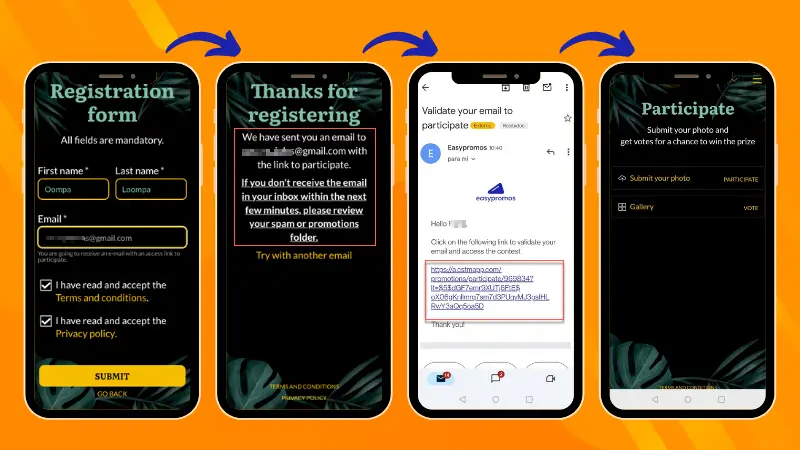
In the list of entries of the promotion, the state of the double opt-in is shown:
- Not checked – if the user has not marked the doble opt-in checkbox
- Checked, pending confirmation – when the user has marked the checkbox but still hasn’t clicked on the confirmation link in the email
- Confirmed – when the user has clicked on the confirmation link in the email
The information about the double opt-in is saved in our servers and is also shown in the information about each user in the list of entries where it’s possible to filter by this information.
Double opt-in with Mailchimp
Another way of getting the double opt-in is if you integrate your promotion with Mailchimp. Now you also have the option to ask for confirmation by email there. This means that when the participant’s email address is sent to Mailchimp from Easypromos, an email will be sent to the user and the email address will not be included in the list before the user have clicked on the link in the confirmation email. That way, it’s not possible to send any other emails to this user before the confirmation has taken place.
The Easypromos double opt-in confirmation feature with checkbox and email confirmation is available in Premium, White Label, and Corporate plans.