These days, we are constantly being bombarded with invitations to digital events and online information seminars. So how do you encourage people to attend yours? And how to make online events interactive and engaging?
Beyond engagement and entertainment, events are also sales and transaction generators. Large-scale expos and conferences are always a great place to gather leads. In a day, you can easily meet 20 people, get their business cards, and share a bit about your brand with them. But how does this work in a digital event? How would an exhibitor attract people to a virtual booth? What’s the digital equivalent of conference swag?
These are all challenges that online engagements face in today’s accelerating digital world. Depending on the type of event, there are a variety of applications and actions that can create engagement, gather content, and set up a communication channel for post-event engagement. Using games and interactive promotions showcases your event in a fun light and allows attendees to see energy and action around your event.
Here is a list of tips to engage in online events throughout the event timeline: pre-event, during events, and post-event.
Pre-Event Engagement
Before the event, you need to catch the attention of your target audience where they are. So use your social media to create visibility, send out a newsletter to your database, publish it on your website. And apart from that, use promotional actions to create a little more excitement around the event. Here are some of the ways to do this:
Social media giveaways
Social media sweepstakes based on interactions on posts can be used by the event organizer, speakers, sponsors, and exhibitors to create more visibility and engagement. Ask users to comment to enter. You can take the chance to ask why they want to attend your online event. You might get some useful insights this way. Raffle event gear or maybe even tickets, or access to a special VIP event treat if you have that. You can also run a last-minute giveaway to remind the audience about the event.
Why use them: They are easy for organizers to manage and users to join and help get exposure and create engagement with the potential event attendees.
This is what Lido Marina Village did in their Instagram comments giveaway in collaboration with Alchemy Works Harbor House, a store in their shopping village, and Apolis bag brand. Users had to comment on what they would have embroidered on a bag and the winner could pick up the prize at the event.
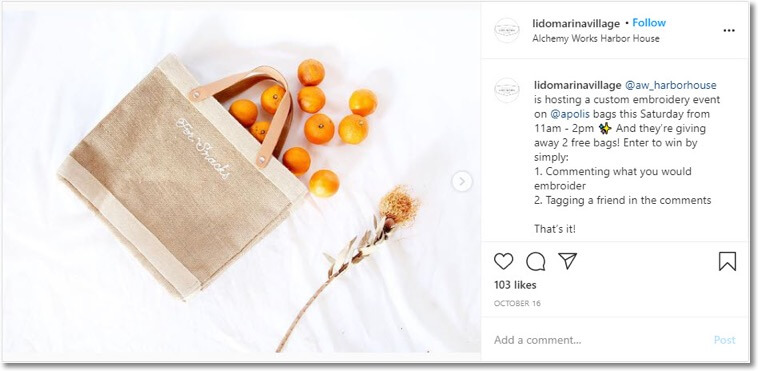
Virtual Event Giveaways
Use an entry form for the sign-up process for the event. You can ask for all the data you need in the registration form, so this can even help you understand the participants’ demographics. If you want, you can use them to raffle tickets or event gear at the same time.
Why use it? With Entry Form Giveaways you can collect leads and build your email database for further communication about your event, company, offers, and promotions. Be sure to do it complying with data protection legislation. With Easypromos it’s very easy to be GDPR compliant.
Sound Advice did just that by raffling audience tickets to the SABA 2020 Book Awards. As a special treat, they also gave a 50% discount on Backstage tickets to everybody that entered the prize draw.
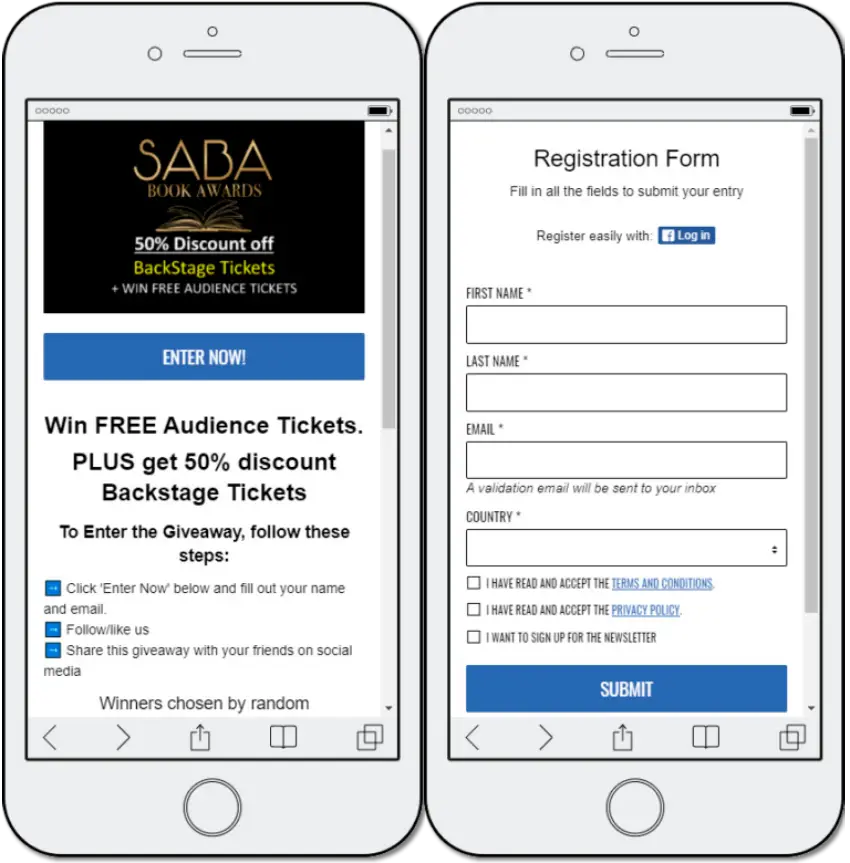
Voting apps
Let the audience of your digital event vote for the project, video, or employee of the year. This can be especially useful for award ceremonies that will be held online this year. The online voting will also help to disseminate the digital event and create expectations about who the winner will be. Voters will look forward to attending the event to find out who won.
Why use them? Online voting before an event makes users feel important for the brand, as part of the process and the event. This can help improve customer relationships plus the audience feels heard.
A great example of this is the Charity Impact Awards that celebrate the work of charities, community groups, and voluntary organizations in Ireland. The winners of the awards were to be revealed at a virtual awards ceremony in December.

During the event
Engage and entertain
How to engage the attendees at a digital event is probably a question that most event organizers ask themselves. We all know how easy it is to get distracted when on the computer. So how about not only engaging but also entertaining your guests? Give the visitors something fun to remember from your event. And if there are prizes to be won, even better.
Live Giveaway
Run a quick Live Event Giveaway of a maximum of five minutes to keep attendees alert and engaged during the event. They access through a URL or a QR code to enter. This means they can participate on their phone and don’t have to leave the screen where they’re attending the online event. You can add quiz- or survey-type questions to the draw. If you use quiz questions, only the users who respond correctly to all questions enter the final draw. This way you can test if the attendees have been paying attention during the seminar. The presenter will then conduct the lucky draw live when the time is up.
Why use it: The live Event Giveaway creates a lot of energy and excitement during the event. It is a very dynamic way for the organizers to give away sponsored prizes and thereby promote the event sponsors.
This video was taken at an offline event but imagine everybody sitting at home eyes fixed on the screen to participate within the time limit and then to see if they won.
Online prize wheel
Add some fun to your event by letting attendees Spin the Wheel to see if they win a prize. This helps promote and distribute prizes from, for example, the sponsors of the event. Using this in an exhibitor booth can help attract attendees. It can be shared in the chat of a digital workshop or webinar, or embedded on the event website. You can give small prizes such as discounts to everybody who spins the wheel and also give a few bigger prizes. You can let them spin several times during the event so they keep coming back for more chances of winning.
Why use it: A prize wheel is a great tool for customer retention and will for sure help increase brand awareness and impact.
Network visibility & analytics company Gigamon is sponsoring many tech and IT virtual events this year and in each one, they offer attendees to spin the wheel to win exciting prizes. The prizes include some of their own tech products, merchandising, gift cards, and other timely gifts such as hand sanitizer.
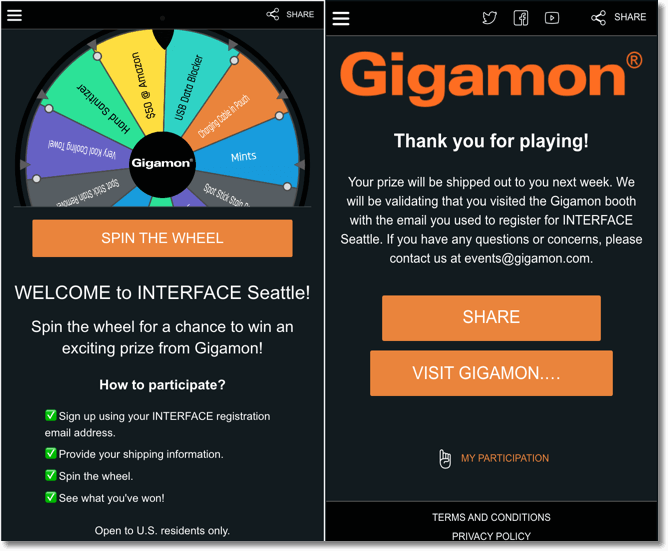
Entertain and engage with branded mini-games
Another way of entertaining the attendees is to let them relax between seminars with a game. Yes, we said “game”! Puzzle, Memory, Match It, Word Search, Hidden Objects, Minesweeper. You can customize the games completely to match your company’s corporate image and the event. It will help you retain the attendees in the event, as the highest number of users leave live events between sessions. Giving them something to do is a great way to keep them engaged, especially if it’s something entertaining. Unlike a live, physical event, many virtual event attendees don’t come back after going for a coffee.
Why use it: Combine games and prizes for the breaks. Just like at offline events, games with prizes will show sponsor products and maintain the audience engaged. This will give the attendees a better overall experience at the event.
This is an example of a Memory game. It can be completely customized to fit the event, both design and content.
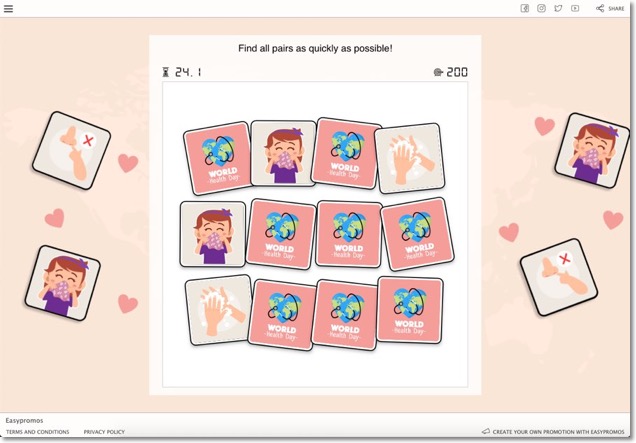
Feedback surveys
Getting feedback is very important as you can learn and improve, especially if it’s the first time the event is held online. It doesn’t have to be a rating of each event speaker. It can be used to ask for feedback on any aspect of the event.
Use a Multi-Stage Survey to ask the attendees for feedback about the event. In one promotion, you can create a survey for each seminar/exhibitor. The attendees only have to register once to then respond to multiple surveys as they attend different seminars during the day. There are different ways of rewarding the attendees for giving you their feedback. One of them is a random draw with participation requirements, for example, a minimum of two completed surveys to enter the lucky draw. You would have the same URL during the entire event which makes sharing easier. You can also send a survey to the attendees after the event, your choice.
Why use it: Asking the attendees their opinion makes them feel heard and included, and the feedback you receive can help you make the next event even better and it can give you information for better targeted future campaigns.
In this example, there is a survey for each keynote speaker at the event, and the attendees that answer at least two surveys, enter the prize draw for different prizes.
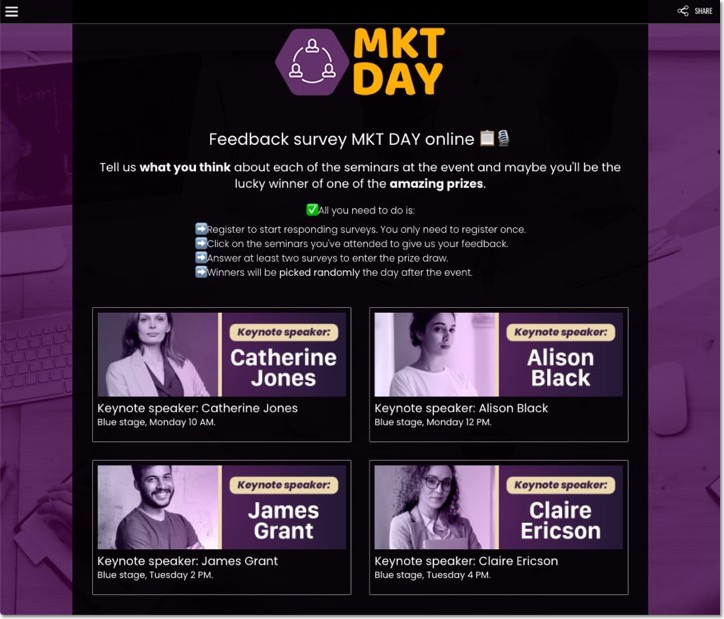
Would you like to create a satisfaction survey for your online event? Try our Multi-Stage Survey DEMO and discover how easy it is to collect feedback for different speakers, webinars and presentations. And if you like it, you can download our pre-configured and fully customizable template to launch your own online event satisfaction survey.
Check-in and rewards
You may also need a way to keep track of the participation in the different seminars or booths. There are ways to automate this.
While you keep track of the participation, you can also reward the attendees just for showing up. This will encourage them to attend as many seminars or booths as possible. With a Multiple Check-In promotion you can ensure the participants are people who are actually present in the event. At the end of their seminar, the speakers can share a code that users have to enter in the Check-In promotion. You can give additional entries in the prize draws per check-in so the more the users participate, the more chances they have of winning. The prize can also be a direct prize from the seminar speaker or brand as a reward for the check-in.
Why use it: Rewarding attendance will help increase participation, attract more attendees, and energize the event.
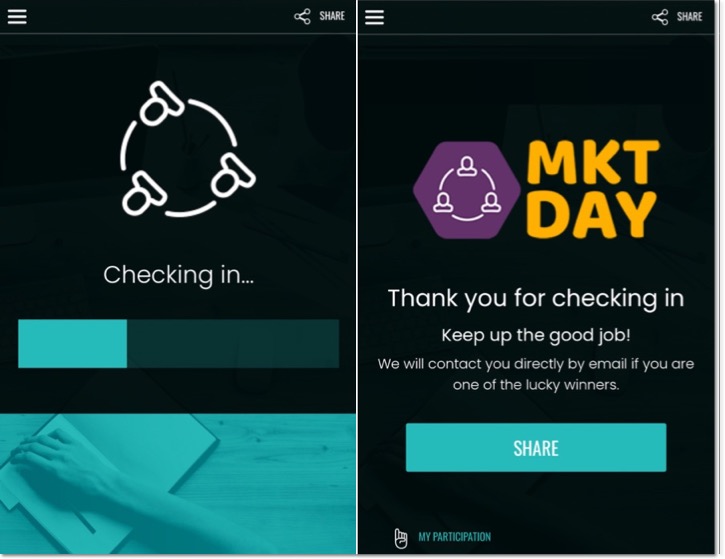
Take a look at our Online Event Check-In DEMO and use our pre-configured template to create your own check-in.
You can also create one promotion with all in one: seminar feedback, games, and surveys, like in this example.
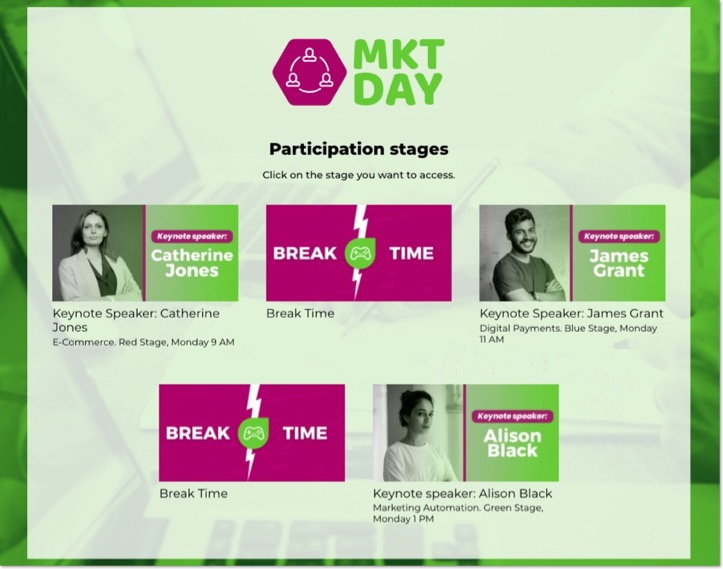
Collect user-generated content from your event
At online events, it can be hard to make the attendees feel part of the event since everyone is sitting at home or at the office, on their own, in front of their computer. But there are different ways of making your guests feel important. Invite them to share some content about themselves and the event.
Social media photo contest
Use a Mention + Hashtag contest, for example, as a “Show us where you’re attending from”. Users participate by uploading pictures to their Instagram or Twitter profile using the event hashtag and mentioning the organizing brand. Be sure to create a catchy hashtag and keep your profile updated. You can show the gallery of the attendees’ photos on your website. This way, the audience will visit your website again and might even share it with their colleagues, friends, and family.
Why use it: The Mention + Hashtag mechanic will give you a lot of exposure and visibility on social media. This will indirectly help you increase trust in your brand. The attendees’ followers can tap your brand mention and go directly to your profile so you’ll probably get more followers out of it. You can also post the submitted photos in your Stories and boost engagement further.
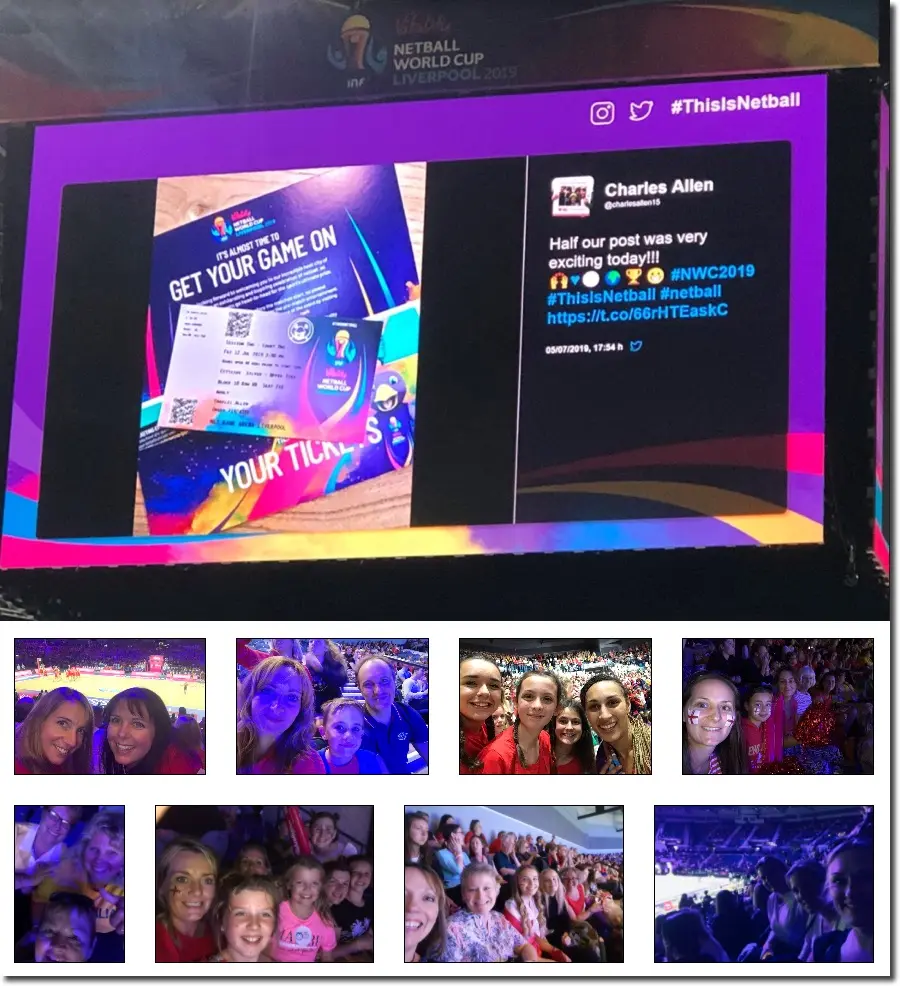
Virtual event photo booth
Another way of generating UGC is a photo contest where the attendees can add a frame and stickers from the brand to their photos. Event organizers can create a virtual photo booth and place it in the lobby or waiting area of a virtual event. Encourage people to participate for prizes or just for the chance of having their picture shown in the event’s picture gallery. This way, you gather user-generated content you can use post-event to showcase the turnout and elements of the event.
Why use it: User-generated content is very valuable for brands as it makes the users brand advocates and boosts trust in the brand. It also makes the attendees feel part of the event. Use the UGC at the event by showing the gallery, on your social media, and for promoting next year’s edition of the event.
This is an example of a themed virtual photo booth where users add a frame and stickers as if they were in a real photo booth. You can add the frames and stickers you want. You can, for example, add the company or event name to the frames.

Post-event prizes and follow up
When your digital event is over, attendees exit the site, and then what’s next? You can keep communicating and engaging with them also after the event, and you can use different mechanics to keep them interested and engaged so they will remember your event, service or product, and come back next year.
Random draws from a list of attendees
Run a lucky draw to raffle prizes among the attendees for example if you have presents from the sponsors of the event to distribute among the attendees. You can prepare everything beforehand and run the giveaways live or before the event. You would have the winner videos or the winners’ page ready where you can display the prize, the sponsor’s name, and the winners.
Why use it: Who doesn’t love to win a prize just for showing up? Announce the prize draw beforehand and please the sponsors at the same time. Remember to share on social media, the event website, etc.
Follow-up surveys
You can also send out a survey after the event if you don’t want to use it during the online event. Remember to make it easy to respond and engaging and maybe offer prizes to the attendees that send your their valuable feedback.
As you can see, there are many different options for energizing online events, and it depends on your event type, the audience, and your objectives. However, it’s pretty sure that there’s a promotion, game, or survey that will work for you.
Please don’t hesitate to contact us if you are organizing an event and want it to stand out for its creativity, engagement, and high numbers of participants. It’s all within your reach!